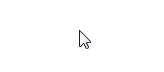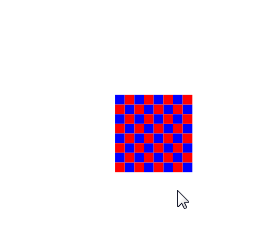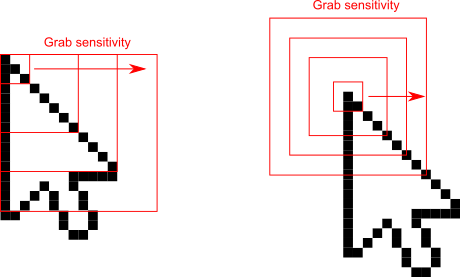All Inkscape tools seem to have a pretty obvious point of focus. Rectangle, ellipse, star, pencil, bezier, dropper, etc ...
So, what would you expect for the standard arrow for selection? The tip of the arrowhead? Not really...
It seems to be somewhere in the center of the arrow more to the shaft/scape. But not always. Is this maybe why it's called Ink-scape?
Can maybe anybody explain the mechanism of selection, i.e. where and why the arrow selects somewhere?
Can this maybe be somehow changed to be always at the tip/head of the arrow?
For small objects it would facilitate selection. And yes, of course, you always can zoom in and out again...
 This is a read-only archive of the inkscapeforum.com site. You can search for info here or post new questions and comments at
This is a read-only archive of the inkscapeforum.com site. You can search for info here or post new questions and comments at