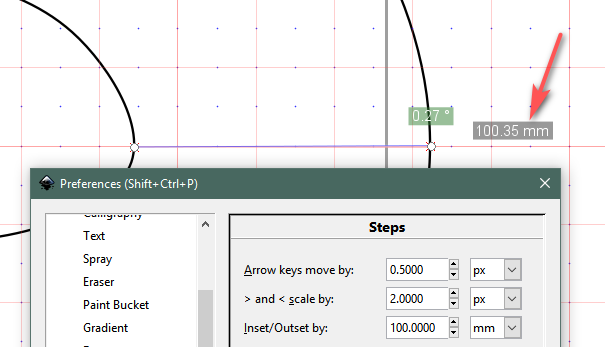Hello,
I have a little problem with the path outset function.
I want to create a outset with 5mm or the equal 18.8976 px distance from the original.
I change the preferences/behavior/steps/inset outset by: to 5mm
I select a random closed path and apply path/outset.
I will get a outset but with 19mm distance instead of 5mm distance !?
Hope someone can help me with the problem
TANKS
Patrick
[solved] Need help with path outset.
Re: Need help with path outset.
Can you share the SVG file, please?
Probably, there's a group with a transform applied to your shape somewhere, but if you don't know what that is, it's quicker to let us take a look.
Probably, there's a group with a transform applied to your shape somewhere, but if you don't know what that is, it's quicker to let us take a look.
Something doesn't work? - Keeping an eye on the status bar can save you a lot of time!
Inkscape FAQ - Learning Resources - Website with tutorials (German and English)
Inkscape FAQ - Learning Resources - Website with tutorials (German and English)
-
phantom001
- Posts: 3
- Joined: Sat Aug 25, 2018 6:39 pm
Re: Need help with path outset.
Hi,
Dont think there is a groupe with a transform applied ...
I make a new document and draw a new closed bezier path on it then i go to the settings and in the steps inset / outset setting i set 5mm.
Then a copy the path and apply path/outset and the outset will be 19mm instead of 5mm ... This in every new document with a new path ...
Thanks
Patrick
Dont think there is a groupe with a transform applied ...
I make a new document and draw a new closed bezier path on it then i go to the settings and in the steps inset / outset setting i set 5mm.
Then a copy the path and apply path/outset and the outset will be 19mm instead of 5mm ... This in every new document with a new path ...
Thanks
Patrick
- Attachments
-
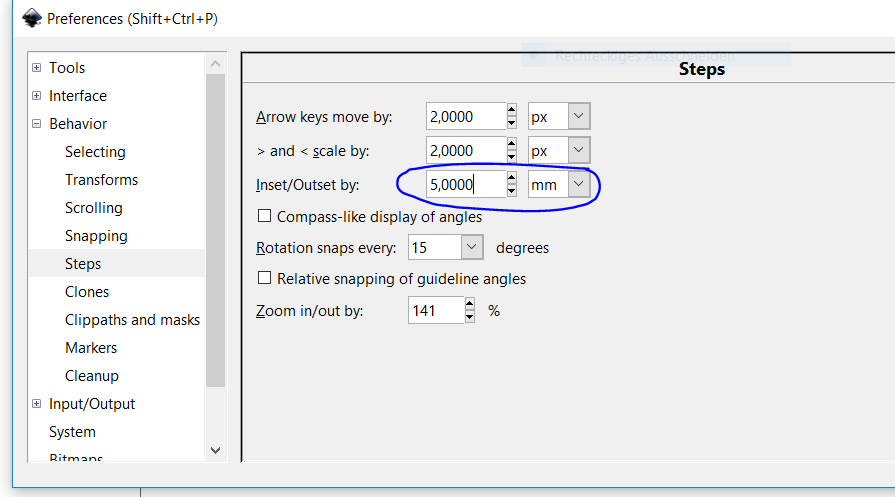
- settings.PNG (30.53 KiB) Viewed 1558 times
-
- drawing.svg
- (3.07 KiB) Downloaded 153 times
-
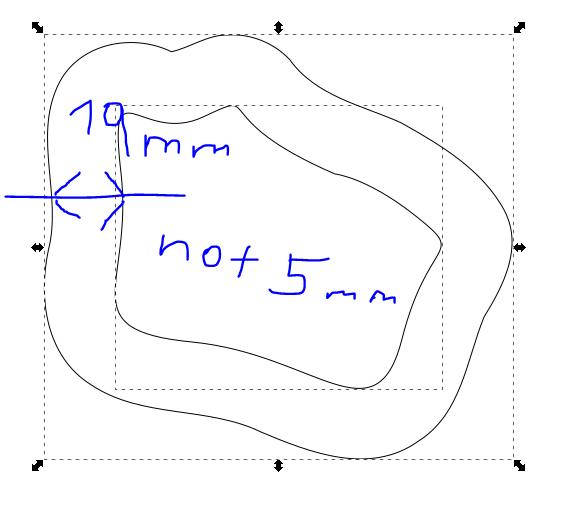
- 19mm.PNG (28.33 KiB) Viewed 1558 times
Re: Need help with path outset.
It worked for me as expected... Are you using the ruler tool to measure the distance as I did or measuring on your display? The display is not trivial to calibrate so that 100% zoom is real size, especially now that we have some very high resolution displays available.
Your mind is what you think it is.
Re: Need help with path outset.
I see. The problem is with Inkscape's unit changes not having led to updates in all the appropriate places.
To fix it for your case, just set the unit to 'px'. This will give you the correct outset (in mm).
(It will use the document units, which previously were px, but for this document, which is derived from the new default document, they are mm).
To fix it for your case, just set the unit to 'px'. This will give you the correct outset (in mm).
(It will use the document units, which previously were px, but for this document, which is derived from the new default document, they are mm).
Something doesn't work? - Keeping an eye on the status bar can save you a lot of time!
Inkscape FAQ - Learning Resources - Website with tutorials (German and English)
Inkscape FAQ - Learning Resources - Website with tutorials (German and English)
Re: Need help with path outset.
The corresponding bug report is: https://bugs.launchpad.net/inkscape/+bug/1542093 (it's going to be fixed in the next major Inkscape version)
Something doesn't work? - Keeping an eye on the status bar can save you a lot of time!
Inkscape FAQ - Learning Resources - Website with tutorials (German and English)
Inkscape FAQ - Learning Resources - Website with tutorials (German and English)
Re: Need help with path outset.
(druban is probably using the px template, so it works for him)
Something doesn't work? - Keeping an eye on the status bar can save you a lot of time!
Inkscape FAQ - Learning Resources - Website with tutorials (German and English)
Inkscape FAQ - Learning Resources - Website with tutorials (German and English)
-
phantom001
- Posts: 3
- Joined: Sat Aug 25, 2018 6:39 pm
Re: Need help with path outset.
Thank you very much for that !!!
Now it works the px in the step settings have nothing to do with px its simple the unit of measurement of the document.
So when the unit of measurement is mm the px in the settings = mm.
When i select mm inkscape try to calculate the mm als px to mm and thats wrong.
Thanks
Patrick
Now it works the px in the step settings have nothing to do with px its simple the unit of measurement of the document.
So when the unit of measurement is mm the px in the settings = mm.
When i select mm inkscape try to calculate the mm als px to mm and thats wrong.
Thanks
Patrick
Re: [solved] Need help with path outset.
Yes, that's exactly how it is. You're welcome!
Something doesn't work? - Keeping an eye on the status bar can save you a lot of time!
Inkscape FAQ - Learning Resources - Website with tutorials (German and English)
Inkscape FAQ - Learning Resources - Website with tutorials (German and English)
 This is a read-only archive of the inkscapeforum.com site. You can search for info here or post new questions and comments at
This is a read-only archive of the inkscapeforum.com site. You can search for info here or post new questions and comments at