HI,
I posted my issue here: https://answers.launchpad.net/inkscape/+question/146012
last week but received no responses. I just realized that that "launchpad' isn't the same place as this forum so hopefully I am now in the right place to find some help.
Windows XP Home.
I installed Inkscape 0.48.0-1 and GhostScript 9.01 this morning.
I then followed the instructions here: https://answers.launchpad.net/inkscape/+faq/1184 for setting the path.
When I use either the Open or the Import option in Inkscape to open my .eps file, I get this error:
http://colliope.com/screenshots/InkScape01.jpg
After I click the OK button, I get this:
http://colliope.com/screenshots/InkScape02.jpg
This is the path I have:
C:\Program Files\PC Connectivity Solution\;%SystemRoot%\system32;%SystemRoot%;%SystemRoot%\System32\Wbem;C:\Program Files\Common Files\Roxio Shared\DLLShared\;C:\Program Files\Common Files\Adaptec Shared\System;C:\Program Files\Common Files\Adobe\AGL;C:\Program Files\QuickTime\QTSystem\;C:\Program Files\Common Files\Acronis\SnapAPI\;C:\Program Files\gs\gs9.01\lib;C:\Program Files\gs\gs9.01\bin
Maybe I need to add a semi-colon to the very end?
And this is the source of the .eps file I am trying to open/edit::
http://wowvectors.com/illustration/plumeria-vector/
I have zero experience with vector images, .eps files, or Inkscape. So I don't know if the problem is on my end, something I am doing wrong, or with the .eps file itself. Help greatly appreciated. Thankyou.
Ez
Need help opening a .EPS file
Re: Need help opening a .EPS file
Hi -
The wiki needs an update. Looking at http://www.ehow.com/how_5844063_open-_e ... scape.html there is a comment later on:
"you also need to add the path to the "bin" folder as well as the "lib" folder.
So, using the example above, the path
C:\Program Files\gs\gs8.70\bin
needs to be added to the end of the PATH line too. "
And once I did this, it worked for me.
HTH.
-Rob A>
The wiki needs an update. Looking at http://www.ehow.com/how_5844063_open-_e ... scape.html there is a comment later on:
"you also need to add the path to the "bin" folder as well as the "lib" folder.
So, using the example above, the path
C:\Program Files\gs\gs8.70\bin
needs to be added to the end of the PATH line too. "
And once I did this, it worked for me.
HTH.
-Rob A>
Re: Need help opening a .EPS file
Thanks for the response Rob, but as shown in my post above, I already added that to my path per the directions.
Re: Need help opening a .EPS file
Maybe I need to add a semi-colon to the very end?
Not necessary.
Your Ghostscript may be too recent, this is sometimes a problem with some programs but i don't know about Inkscape. I am using gs 8.7 with an identical path.
Can you open the eps using gsview?
I opened the file with inkscape, but it took a very long time, and rendered with a grid of lines that might possibly be a gradient mesh representation.
Gsview displays it correctly, but of course it is not editable.
Your mind is what you think it is.
Re: Need help opening a .EPS file
No, the files opens ok with Ghostscript 9.01 installed (tested on OS X 10.5.8).druban wrote:Your Ghostscript may be too recent
However - as far as I can tell, getting the file opened in Inkscape will not help you that much: most shades had been created using gradient meshes which are not supported in SVG (and Inkscape). And these types of files (originally created in Illustrator) tend to use large amounts of memory when loading in Inkscape (and more often fail to open in Inkscape on Windows than on other platforms).
Here are some screenshots of plumera.eps (12.5 MB) in Inkscape 0.48.1 on Mac OS X 10.5.8 (no fancy hardware: 2.4 GHz Intel C2D, 2 GB RAM):
- Attachments
-
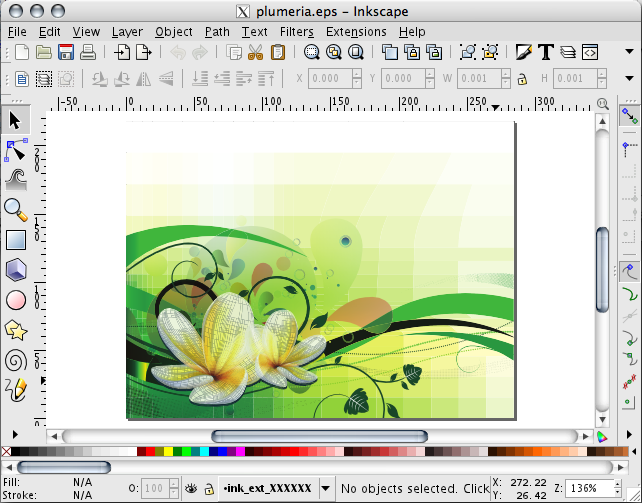
- plumeria-in-inkscape-048-osx-screenshot.png (156.68 KiB) Viewed 6479 times
-
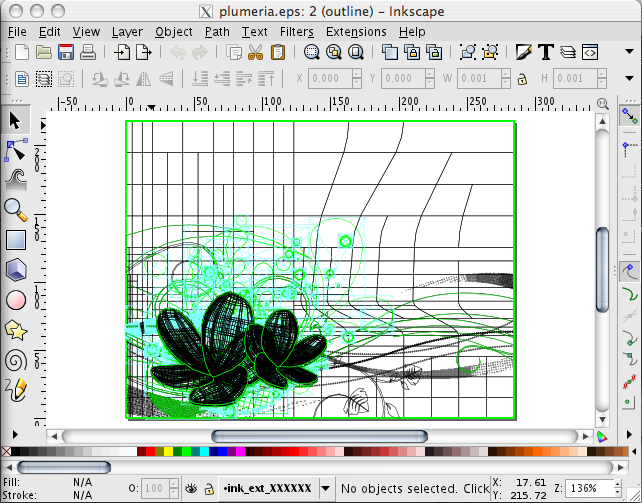
- plumeria-outline-in-inkscape-048-osx-screenshot.png (173.22 KiB) Viewed 6479 times
Re: Need help opening a .EPS file
Can you open the eps using gsview? ... Gsview displays it correctly, but of course it is not editable.
I don't know how to do that.
Re: Need help opening a .EPS file
However - as far as I can tell, getting the file opened in Inkscape will not help you that much: most shades had been created using gradient meshes which are not supported in SVG (and Inkscape).
Thankyou very much. While I still don't know why I am getting the error trying to open it, at least now I know it wouldn't be useful to me even if I could.
Can you recommend somewhere for downloading free SVG files to try out Inkscape with?
Re: Need help opening a .EPS file
GSview should have come with your ghostscript, it uses ghostscript to view ps. For some reason it displays the gradient meshes properly on my system yet ghostscript does not import them into Inkscape. I am on windows and ~suv points out that there are more problems there.
Openclipart has a lot of svg files for you to use for most purposes.
http://openclipart.org/
Can you recommend somewhere for downloading free SVG files to try out Inkscape with?
Openclipart has a lot of svg files for you to use for most purposes.
http://openclipart.org/
Your mind is what you think it is.
 This is a read-only archive of the inkscapeforum.com site. You can search for info here or post new questions and comments at
This is a read-only archive of the inkscapeforum.com site. You can search for info here or post new questions and comments at 
