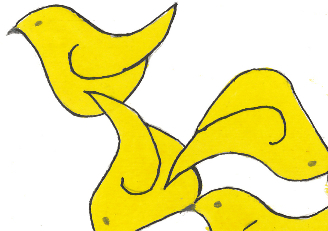Help with creating multiple copies
-
littlegrassfolks
- Posts: 23
- Joined: Tue Mar 12, 2013 2:16 am
Help with creating multiple copies
Hi,
I am looking to make something that looks like the attached image. What I am thinking is that I would create one single bird outline and then just duplicate and rotate etc to get additional copies. Now, if you look at the image, the lower left bird has its wingtip over another bird while one other bird has its wingtip over this bird. How can I create copies like this? Any ideas? If I switched to the smallest unit to be duplicated as one with a small wingtip portion taken off from the belly, then the bird on the right will then have a wedge in its belly.
Any ideas?
Thank you
I am looking to make something that looks like the attached image. What I am thinking is that I would create one single bird outline and then just duplicate and rotate etc to get additional copies. Now, if you look at the image, the lower left bird has its wingtip over another bird while one other bird has its wingtip over this bird. How can I create copies like this? Any ideas? If I switched to the smallest unit to be duplicated as one with a small wingtip portion taken off from the belly, then the bird on the right will then have a wedge in its belly.
Any ideas?
Thank you
Re: Help with creating multiple copies
Hi
Create one "instance" of the bird - use clone; ALT + D to make more - move and rotate as you want.
To change the order (which one goes on top etc.) select the cloned bird and use PGUP or PGDN.
Here the upper left bird is the "original" - the rest are "clones" - The beauty of this is that if you make a change to the original all the clones will change as well!
I created the bird as one closed path filled with yellow - added the beak and eye - selected all and made a group CTRL + G before I started cloning.

See the online manual and tutorials as well, worth going through to learn some of Inkscape.
http://tavmjong.free.fr/INKSCAPE/MANUAL/html/
http://inkscape.org/doc/basic/tutorial-basic.html
Good Luck
RGDS
Ragnar
Create one "instance" of the bird - use clone; ALT + D to make more - move and rotate as you want.
To change the order (which one goes on top etc.) select the cloned bird and use PGUP or PGDN.
Here the upper left bird is the "original" - the rest are "clones" - The beauty of this is that if you make a change to the original all the clones will change as well!
I created the bird as one closed path filled with yellow - added the beak and eye - selected all and made a group CTRL + G before I started cloning.
See the online manual and tutorials as well, worth going through to learn some of Inkscape.
http://tavmjong.free.fr/INKSCAPE/MANUAL/html/
http://inkscape.org/doc/basic/tutorial-basic.html
Good Luck
RGDS
Ragnar
Good Luck!
( ͡° ͜ʖ ͡°)
RGDS
Ragnar
( ͡° ͜ʖ ͡°)
RGDS
Ragnar
-
littlegrassfolks
- Posts: 23
- Joined: Tue Mar 12, 2013 2:16 am
Re: Help with creating multiple copies
Hi,
That is pretty cool. However, I have one question. At one point, the overlap is cyclic. How would this work in that case? See the attached pic. Your inkscape replica looks pretty cool. I wish I could take a look at it to see how the curves/eye/beak are created. I am pretty new at using inkscape and still dont know the best practices and ways to create things.
Thanks
That is pretty cool. However, I have one question. At one point, the overlap is cyclic. How would this work in that case? See the attached pic. Your inkscape replica looks pretty cool. I wish I could take a look at it to see how the curves/eye/beak are created. I am pretty new at using inkscape and still dont know the best practices and ways to create things.
Thanks
Re: Help with creating multiple copies
Hi.
littlegrassfolks wrote;
No problem - File is attached as SVG - just bear in mind - this was very "quick and dirty" - not fit for "production work" yet.
For the "cyclic" overlap - this can be done with a "Path difference" operation where you "cut" a part of one bird pattern (Green) using another (Red).
(The "cut" operation deleted parts of the wing as well - easy to fix adding the nodes back.)
(Here I have moved the birds for illustration purposes.)

littlegrassfolks wrote;
We have all been there - Just have perseverance - You will be a master in no time!
(By the way - this might not be "the best practice" on how to do this - there are other much more "professional users"
on the board who most likely will "chime in" shortly with a better way of doing this - that's what I enjoy and where I really learn new tricks! )
RGDS
Ragnar
littlegrassfolks wrote;
Your inkscape replica looks pretty cool. I wish I could take a look at it to see how the curves/eye/beak are created
No problem - File is attached as SVG - just bear in mind - this was very "quick and dirty" - not fit for "production work" yet.
For the "cyclic" overlap - this can be done with a "Path difference" operation where you "cut" a part of one bird pattern (Green) using another (Red).
(The "cut" operation deleted parts of the wing as well - easy to fix adding the nodes back.)
(Here I have moved the birds for illustration purposes.)
littlegrassfolks wrote;
I am pretty new at using inkscape and still don't know the best practices and ways to create things.
We have all been there - Just have perseverance - You will be a master in no time!
(By the way - this might not be "the best practice" on how to do this - there are other much more "professional users"
on the board who most likely will "chime in" shortly with a better way of doing this - that's what I enjoy and where I really learn new tricks! )
RGDS
Ragnar
- Attachments
-
- Birds_Cyclic.svg
- (26.42 KiB) Downloaded 155 times
-
- Birds.svg
- (7.12 KiB) Downloaded 217 times
Good Luck!
( ͡° ͜ʖ ͡°)
RGDS
Ragnar
( ͡° ͜ʖ ͡°)
RGDS
Ragnar
-
littlegrassfolks
- Posts: 23
- Joined: Tue Mar 12, 2013 2:16 am
Re: Help with creating multiple copies
Hi,
Thanks a lot for your reply. I am going to first try out these things that you have suggested and then will write back to you more about it. I am going to work on it now and will see how it goes. Thank you again.
regards
Thanks a lot for your reply. I am going to first try out these things that you have suggested and then will write back to you more about it. I am going to work on it now and will see how it goes. Thank you again.
regards
Re: Help with creating multiple copies
littlegrassfolks wrote:...At one point, the overlap is cyclic. How would this work in that case?...
I would separate the outlines from the fills. By that I mean to duplicate the paths, set no fill but outline, and place them over the path, with no outline colour set.
Adjusting the topology and the nodes of the curves with the strokes on top, I would combine them with Ctrl+K.
With this, you can be sure that no unnecessary edges will be drawn with two separate curves, that means better rendering -avoiding any problems from anti-aliasing issues/inaccuracy, providing even line width everywhere.
If the birds should be filled with the same colour, you can simply avoid the cycle overlap problem with the outlines covering each part on top.
If they should have all different colours on every overlapping fills, then you should either use the cut method described by ragstian on one fill overlap,
or draw a path that overlaps the unwanted part with the right colour fill.
- Attachments
-
- hlp17.svg
- (91.87 KiB) Downloaded 170 times
-
littlegrassfolks
- Posts: 23
- Joined: Tue Mar 12, 2013 2:16 am
Re: Help with creating multiple copies
Hi,
I dont know if I quite understand. I see that you have a black outline with no fill set and a yellow will with no outline set. This makes up one bird. I didnt really understand what next. I can duplicate it with ctrl D or alt D, then what should I do?
I kind of got lost in the terminology.
Sorry about this but thanks for the help
I dont know if I quite understand. I see that you have a black outline with no fill set and a yellow will with no outline set. This makes up one bird. I didnt really understand what next. I can duplicate it with ctrl D or alt D, then what should I do?
I kind of got lost in the terminology.
Sorry about this but thanks for the help
Re: Help with creating multiple copies
I completely missed any explanation of why the overlap is bothersome. Inkscape and other svg display is set up so that opaque objects don't show anything of what's below them. Why do you want to make a bird that has a fixed 'wedge'? ? ?
Your mind is what you think it is.
Re: Help with creating multiple copies
Hi druban
druban wrote;
Reckon your message was addressed me.
Maybe I got it wrong, without the "wedge" it will look like this?
(Where the last bird got it's wing hidden under the original.)
I am sure you can get it "right" without the wedge!

RGDS
Ragnar
druban wrote;
I completely missed any explanation of why the overlap is bothersome.
Inkscape and other svg display is set up so that opaque objects don't show anything of what's below them.
Why do you want to make a bird that has a fixed 'wedge'? ? ??
Reckon your message was addressed me.
Maybe I got it wrong, without the "wedge" it will look like this?
(Where the last bird got it's wing hidden under the original.)
I am sure you can get it "right" without the wedge!
RGDS
Ragnar
Last edited by ragstian on Fri Mar 29, 2013 1:24 pm, edited 3 times in total.
Good Luck!
( ͡° ͜ʖ ͡°)
RGDS
Ragnar
( ͡° ͜ʖ ͡°)
RGDS
Ragnar
Re: Help with creating multiple copies
Thanks for the explanation Ragnar, i was looking at the OP's original picture and the problem was not as clear as in your example! I don't believe there is any way around the problem without doing some cutting as you showed. Splitiing the fill and stroke into two objects still results in the stroke 'belly' showing through the 'wing'.
The only possibility - and it's kludgy - is to have the 'wing' object as an OPEN FILLED AND STROKED path. In this case inkscape fills it with a color as if there were a straight line across the open ends, but it does not apply a stroke to that imaginary connecting line. You can probably figure out how to do the rest. This affords only a slight advantage in that misaligned or slightly randomly placed birds will still work....
The only possibility - and it's kludgy - is to have the 'wing' object as an OPEN FILLED AND STROKED path. In this case inkscape fills it with a color as if there were a straight line across the open ends, but it does not apply a stroke to that imaginary connecting line. You can probably figure out how to do the rest. This affords only a slight advantage in that misaligned or slightly randomly placed birds will still work....
Last edited by druban on Fri Mar 29, 2013 12:01 pm, edited 1 time in total.
Your mind is what you think it is.
Re: Help with creating multiple copies
Hi.
druban wrote;
That's what I did as well - the original picture had them placed "randomly". Later post by OP (Original Poster) wanted them "cyclic".
RGDS
Ragnar
druban wrote;
Thanks for the explanation Ragnar, i was looking at the OP's original picture and the problem was not as clear as in your example!
That's what I did as well - the original picture had them placed "randomly". Later post by OP (Original Poster) wanted them "cyclic".
RGDS
Ragnar
Good Luck!
( ͡° ͜ʖ ͡°)
RGDS
Ragnar
( ͡° ͜ʖ ͡°)
RGDS
Ragnar
-
littlegrassfolks
- Posts: 23
- Joined: Tue Mar 12, 2013 2:16 am
Re: Help with creating multiple copies
Hi,
The very first post of mine did not have this cyclic overlap but my second post shows the picture of a cyclic overlap.
Thank you for your help. Attached is the svg of what I managed to do. I got it done and it looks fine but still not convinced that I understand the best practice for doing this. However, I think I should just get things done and slowly I will get better? Feel free to comment if you see something that is obviously a bad practice. I know that there are some border overlaps but I couldnt avoid them. If you have suggestions for them, please do so!
Than you again
The very first post of mine did not have this cyclic overlap but my second post shows the picture of a cyclic overlap.
Thank you for your help. Attached is the svg of what I managed to do. I got it done and it looks fine but still not convinced that I understand the best practice for doing this. However, I think I should just get things done and slowly I will get better? Feel free to comment if you see something that is obviously a bad practice. I know that there are some border overlaps but I couldnt avoid them. If you have suggestions for them, please do so!
Than you again
Re: Help with creating multiple copies
littlegrassfolks wrote:...I see that you have a black outline with no fill set and a yellow will with no outline set. This makes up one bird. I didnt really understand what next. I can duplicate it with ctrl D or alt D, then what should I do?...
Before the duplicating, group all the object that make up one bird. -select them all, press Ctrl+G
Then, to duplicate, press Ctrl+D -Alt D creates clones, which is not needed this case.
So create as many birds as you want in the pattern.
To make that overlapping cycle look accurate in the positioning, select one of the birds, duplicate it and rotate it with 180°, move it to position.
Then, select the rotated and the original birds, duplicate and group them, and rotate them with 90°.
After that ungroup the two 90°rotated birds, and you will have four birds in right position.
After each bird is in the right position, ungroup them.
Then, select each outline, and press Home to put them on top.
After that, when outlines are selected, press Ctrl+K to combine them.
Then, with the node editor tool you can "cut" unnecessary parts out of the outlines.
To do this, add nodes at each cut's starting and end points -by double clicking on the stroke,
then, selecting both of the points -by holding down Shift and clicking on each-, set nodes unconnected at the top menu option.
Last edited by Lazur URH on Fri Mar 29, 2013 11:55 pm, edited 1 time in total.
Re: Help with creating multiple copies
littlegrassfolks wrote: Feel free to comment if you see something that is obviously a bad practice.
Seems you used bucket fill after the outlines created. that results gaps between the outlines and the fill of the birds. the whole process should be about to cover each edge of the fills, by placing the outlines over them.
You can dynamic offset the fills to make them fit, then press Page Down to move them below the outlines.
Still, that is not the best result, because there are alot unnecessary nodes in them.
Better to duplicate the bordering outline of the bird, set no outlines but fill to them, and move them below the outlines, then the fills that were created with the bucket fill tool.
-
littlegrassfolks
- Posts: 23
- Joined: Tue Mar 12, 2013 2:16 am
Re: Help with creating multiple copies
I see. Thanks.
I am starting to realize what my problem is. I am still in the MS-Paint type of mindset. Create outline, fill color etc. I think I need to get a better idea of inkscape's philosophy of doing things. Especially I need to master what a path is and how it works exactly.
That I will do.
I am starting to realize what my problem is. I am still in the MS-Paint type of mindset. Create outline, fill color etc. I think I need to get a better idea of inkscape's philosophy of doing things. Especially I need to master what a path is and how it works exactly.
That I will do.
Re: Help with creating multiple copies
Paint creates things exactly as inkscape, just the rendering and data storing method differs.
You draw curves in paint with defining control points and then the "handles". All drawing elements are vector based, until the drawing ends, when they are rendered and merged to the rasters below.
The main difference is, if any in the line/rectangle/ellipse.. tool created objects, is that paint doesn't had anti-aliasing in xp. Don't know about vista, but 7's paint has some anti-aliasing.
The bucket fill can be tricky in anti-aliasing raster programs as well, better use that with care.
Inkscape basic philosophy is something like cutting objects out of paper and placing each on top. Usually is better to cover a part of an object, then to cut it off, because the mentioned rendering problems of one edge defined by two paths.
You draw curves in paint with defining control points and then the "handles". All drawing elements are vector based, until the drawing ends, when they are rendered and merged to the rasters below.
The main difference is, if any in the line/rectangle/ellipse.. tool created objects, is that paint doesn't had anti-aliasing in xp. Don't know about vista, but 7's paint has some anti-aliasing.
The bucket fill can be tricky in anti-aliasing raster programs as well, better use that with care.
Inkscape basic philosophy is something like cutting objects out of paper and placing each on top. Usually is better to cover a part of an object, then to cut it off, because the mentioned rendering problems of one edge defined by two paths.
 This is a read-only archive of the inkscapeforum.com site. You can search for info here or post new questions and comments at
This is a read-only archive of the inkscapeforum.com site. You can search for info here or post new questions and comments at