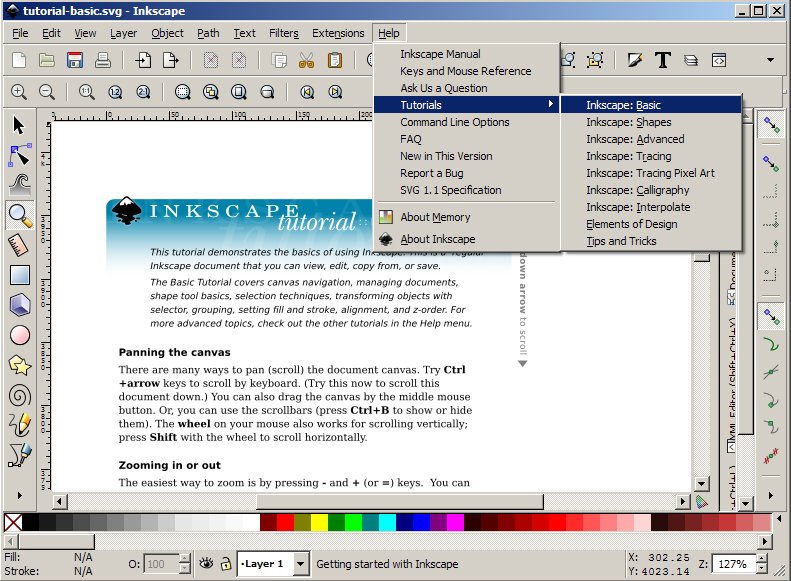When I move an image I see layers underneath. How can I get rid of them
I stii can't copy and paste complete images to the clipboard
I can't find the paint brushes.
underlying layers and others
- anon_private
- Posts: 27
- Joined: Tue Oct 14, 2014 9:39 pm
- Location: UK
underlying layers and others
OS is Kubuntu
Inscape Version 0 48 4 r9939
______________________________
a_p says: Don't rely on one board, maximise responses by using a number of them. Block those deemed unhelpful.
Inscape Version 0 48 4 r9939
______________________________
a_p says: Don't rely on one board, maximise responses by using a number of them. Block those deemed unhelpful.
-
tylerdurden
- Posts: 2344
- Joined: Sun Apr 14, 2013 12:04 pm
- Location: Michigan, USA
Re: underlying layers and others
Inkscape doesn't paint like a raster program, it creates vector objects. e.g. Every time the bucket tool is clicked, it creates another filled object.
I'd try the built-in tutorials,
I'd try the built-in tutorials,
Have a nice day.
I'm using Inkscape 0.92.2 (5c3e80d, 2017-08-06), 64 bit win8.1
The Inkscape manual has lots of helpful info! http://tavmjong.free.fr/INKSCAPE/MANUAL/html/
I'm using Inkscape 0.92.2 (5c3e80d, 2017-08-06), 64 bit win8.1
The Inkscape manual has lots of helpful info! http://tavmjong.free.fr/INKSCAPE/MANUAL/html/
Re: underlying layers and others
When I move an image I see layers underneath. How can I get rid of them
I don't have a clue what you mean by this. Maybe you could show us an example?
I stii can't copy and paste complete images to the clipboard
Maybe you haven't learned how to make a multiple selection yet? Here is a page FULL of tutorials, from the newbiest beginner to advanced SVG coding: http://forum.inkscapecommunity.com/index.php
I can't find the paint brushes.
Probably because there aren't any -- as td already suggested. Although there are ways to make vector objects look like they were painted with raster tools, they are more advanced than it sounds like you might be ready for.
It also sounds like you might be in a bit of a hurry to get results. I think typically tutorials are a faster route to getting results, even if they aren't exactly what you want to draw. They will show you how to do things, then you can draw whatever you want.
Basics - Help menu > Tutorials
Manual - Inkscape: Guide to a Vector Drawing Program
Inkscape Community - Inkscape FAQ - Gallery
Inkscape for Cutting Design
Manual - Inkscape: Guide to a Vector Drawing Program
Inkscape Community - Inkscape FAQ - Gallery
Inkscape for Cutting Design
 This is a read-only archive of the inkscapeforum.com site. You can search for info here or post new questions and comments at
This is a read-only archive of the inkscapeforum.com site. You can search for info here or post new questions and comments at