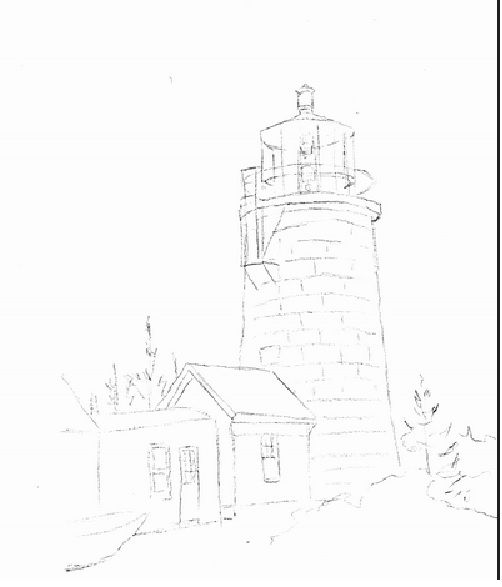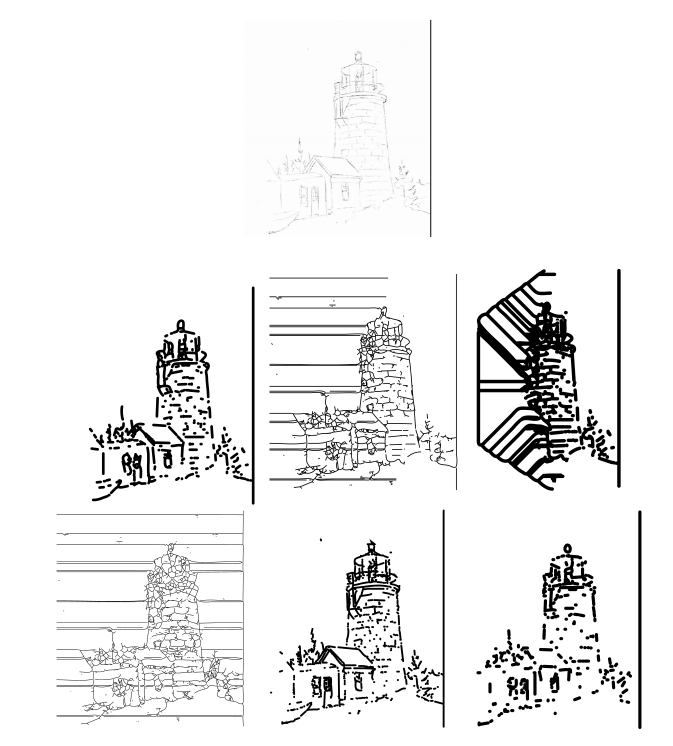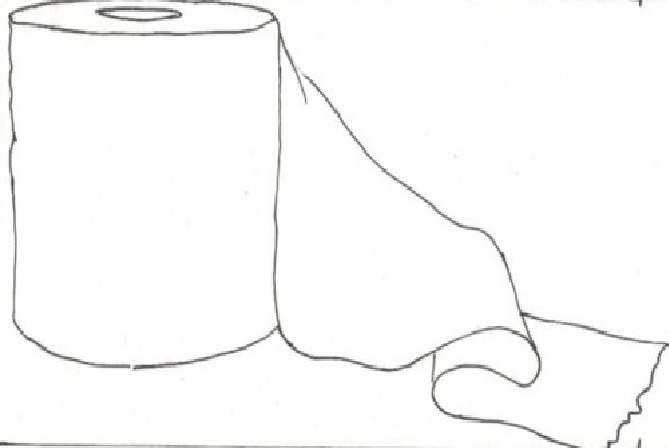I have been trying for two days to get this centerline trace extension installed, and working.
I have the PDF file - https://inkscape.org/ar/gallery/item/10 ... IH0Rhk.pdf
I searched google, and here, and read threads started by trader4300. I ran the command autotrace --version (version #0.31)
I checked my Paths and added to where inkscape said to put the extensions (... appdata\roaming\inkscape \extensions and ... appdata\roaming\inkscape \extensions\autoT)
I copied three files, and my Autot(race) folder to this folder - it will not let me post an inline pic.
And this is what I get:
autotrace_cmd: autotrace --centerline --input-format=pbm --output-format=svg
ERROR: no proper xml returned: ''
Traceback (most recent call last):
File "centerline-trace.py", line 448, in <module>
e.affect()
File "C:\Program Files\Inkscape\share\extensions/inkex.py", line 283, in affect
self.effect()
File "centerline-trace.py", line 410, in effect
xml = inkex.etree.fromstring(path_svg)
File "src/lxml/lxml.etree.pyx", line 3228, in lxml.etree.fromstring (src/lxml/lxml.etree.c:79609)
File "src/lxml/parser.pxi", line 1848, in lxml.etree._parseMemoryDocument (src/lxml/lxml.etree.c:119128)
File "src/lxml/parser.pxi", line 1736, in lxml.etree._parseDoc (src/lxml/lxml.etree.c:117808)
File "src/lxml/parser.pxi", line 1102, in lxml.etree._BaseParser._parseDoc (src/lxml/lxml.etree.c:112052)
File "src/lxml/parser.pxi", line 595, in lxml.etree._ParserContext._handleParseResultDoc (src/lxml/lxml.etree.c:105896)
File "src/lxml/parser.pxi", line 706, in lxml.etree._handleParseResult (src/lxml/lxml.etree.c:107604)
File "src/lxml/parser.pxi", line 646, in lxml.etree._raiseParseError (src/lxml/lxml.etree.c:106750)
File "<string>", line 0
lxml.etree.XMLSyntaxError
Now, my Python27 folder, under Inkscape is empty - when I installed Python, it set it's own directory. And, when I reinstall Inkscape (probably 5 times, so far
I can't help but think that I am missing something pretty simple, but I have tried everything that I could think of. Putting files in different locations, and resetting paths to there, installing and reinstalling both the extensions (AutoTrace and Centerline Trace).
The really annoying thing is, that I have gotten it to run, but the output was not good, and then, I would try something else, and get the error again
Am I supposed to be tracing the bitmap first, and then running the center trace? I have tried opening SVG files, and they don't work any better.
If someone could help me out, I would be most grateful. Oh, and I am certainly no super user, but usually figure it out, but, I am just getting no where with this.
Hopefully, this is in the right location. If not, could you point me in the right location?
Thanks -
mb
 This is a read-only archive of the inkscapeforum.com site. You can search for info here or post new questions and comments at
This is a read-only archive of the inkscapeforum.com site. You can search for info here or post new questions and comments at