I'm having a strange issue where the stroke seems to be offset from the path by the stroke width. I'm using the Ellipse tool and it's creating kind of a cool target logo looking effect, but it's not what I want and I can't seem to get it to stop.
On the attached screenshot you'll see what looks like an eye. The path is just the green ellipse. It looks like the Stroke Width is extruding the stroke from both sides of the ellipse and then filling in the distance between.
Any tips on what setting is causing this, and how to toggle it, would be appreciated.
Inkscape Stroke Misalignment
Inkscape Stroke Misalignment
- Attachments
-
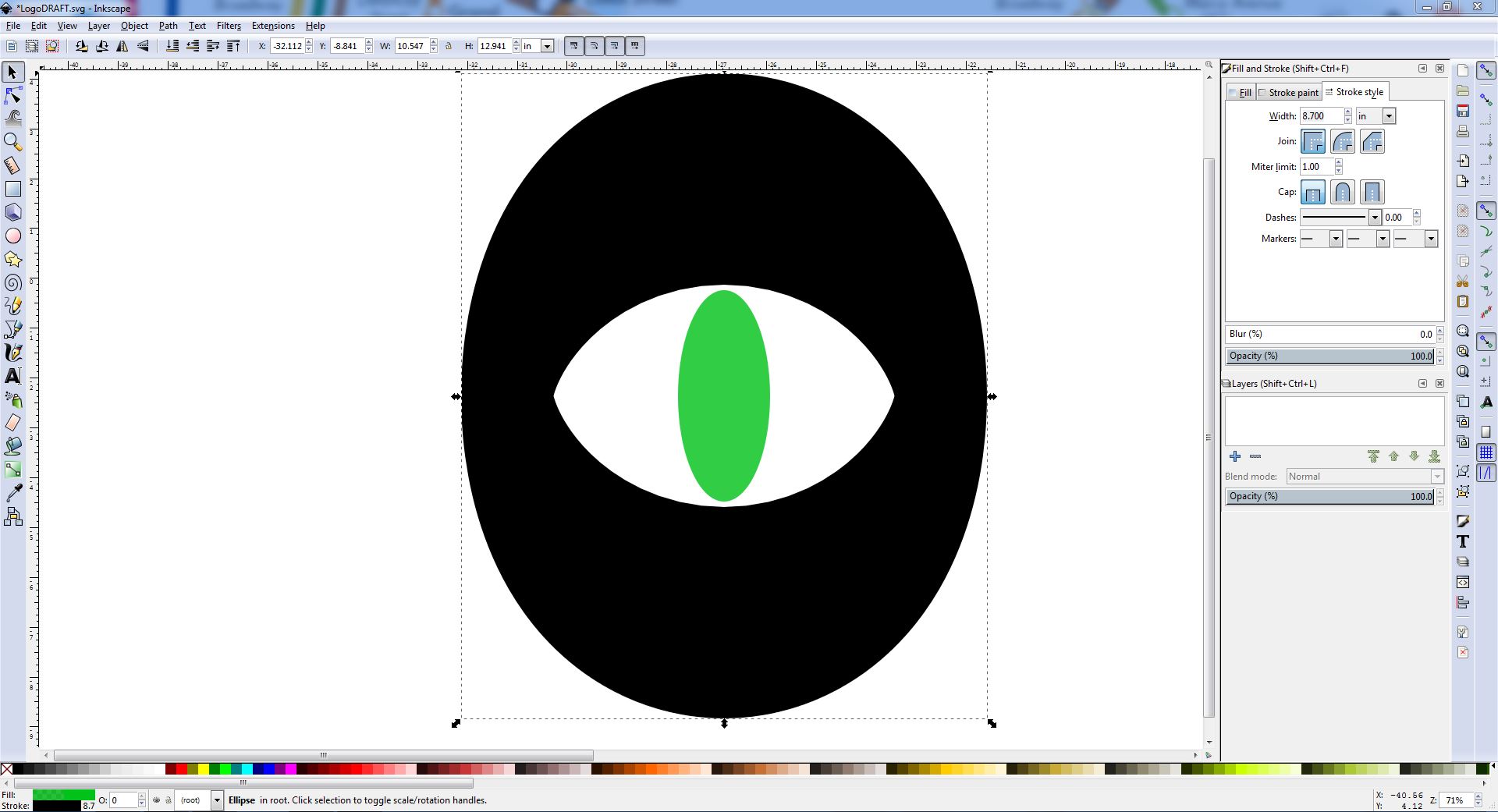
- Capture.JPG (178.42 KiB) Viewed 1311 times
Re: Inkscape Stroke Misalignment
Hi.
Make sure the transformations are optimized and not preserved in the preferences (Shift+Ctrl+P).
And remove any unnecessary grouping&transformations -like you can achieve such transformed strokes by resizing a path within a group by the group's bounding box handles.
Make sure the transformations are optimized and not preserved in the preferences (Shift+Ctrl+P).
And remove any unnecessary grouping&transformations -like you can achieve such transformed strokes by resizing a path within a group by the group's bounding box handles.
Re: Inkscape Stroke Misalignment
Transforms are Optimized and nothing is grouped. What is shown is simply one object with an elliptical path around the green area.
Re: Inkscape Stroke Misalignment
The problem is still transformation based I think. Try drawing the same thing on a new layer.
Assuming the page was resized before, this "should" eliminate unwanted transformations and produce even width on the strokes.
Assuming the page was resized before, this "should" eliminate unwanted transformations and produce even width on the strokes.
-
tylerdurden
- Posts: 2344
- Joined: Sun Apr 14, 2013 12:04 pm
- Location: Michigan, USA
Re: Inkscape Stroke Misalignment
Maybe share a link or upload the file shown... could be a clue is in there.
TD
TD
Have a nice day.
I'm using Inkscape 0.92.2 (5c3e80d, 2017-08-06), 64 bit win8.1
The Inkscape manual has lots of helpful info! http://tavmjong.free.fr/INKSCAPE/MANUAL/html/
I'm using Inkscape 0.92.2 (5c3e80d, 2017-08-06), 64 bit win8.1
The Inkscape manual has lots of helpful info! http://tavmjong.free.fr/INKSCAPE/MANUAL/html/
Re: Inkscape Stroke Misalignment
tylerdurden wrote:Maybe share a link or upload the file shown... could be a clue is in there.
TD
Tried a new layer and it's still working improperly. I put the file on Dropbox. https://www.dropbox.com/s/asl1ards8vnhl ... T.svg?dl=0
Re: Inkscape Stroke Misalignment
Oh that explains it, got a false impression.
The given stroke width is extreme compared to the object's size w: 2,62 in / h: 1,95 in, with stroke width being 8,7 in.
Once the stroke is wider than 1,95 in, it gets closer into the "unexpected" state.
It "should" render with the stroke filling up all the inner space.
Rendering issue, appears the same in chrome but as "filled up" in explorer.
Edit: by second look the screenshot already showed those values. Eagle-eyes for the win.
The given stroke width is extreme compared to the object's size w: 2,62 in / h: 1,95 in, with stroke width being 8,7 in.
Once the stroke is wider than 1,95 in, it gets closer into the "unexpected" state.
It "should" render with the stroke filling up all the inner space.
Rendering issue, appears the same in chrome but as "filled up" in explorer.
Edit: by second look the screenshot already showed those values. Eagle-eyes for the win.
Re: Inkscape Stroke Misalignment
Aha! This makes sense! My stoke width units got changed from points to inches, so I was increasing the width of the stroke exponentially and it exceeded the dimensions of the shape.
Thanks for your help!
Thanks for your help!
 This is a read-only archive of the inkscapeforum.com site. You can search for info here or post new questions and comments at
This is a read-only archive of the inkscapeforum.com site. You can search for info here or post new questions and comments at