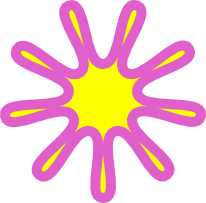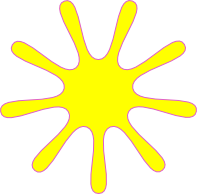How to change the color of the stroke using the swatches?
How to change the color of the stroke using the swatches?
Hello,
this is a basic thing I havent figured out how to do yet, Is there an easy way for me to change the stroke color (outline) of an object by simply clicking on the swatches at the bottom. I have tried opening up the fill/stroke dialog and choosing the stroke tab and then clicking on the swatches at the bottom but it always changes the fill color of the object and not the outline color.
Please tell me how to do this
this is a basic thing I havent figured out how to do yet, Is there an easy way for me to change the stroke color (outline) of an object by simply clicking on the swatches at the bottom. I have tried opening up the fill/stroke dialog and choosing the stroke tab and then clicking on the swatches at the bottom but it always changes the fill color of the object and not the outline color.
Please tell me how to do this
Re: How to change the color of the stroke using the swatches?
Hold down <Shift> as you select the colour.
Re: How to change the color of the stroke using the swatches?
WOW, this is going to make my life much easier,
a simple solution to a simple problem,
thanks
a simple solution to a simple problem,
thanks
Re: How to change the color of the stroke using the swatches?
i will often just highlight my shape and then pick a color from the swatch and drag-n-drop the color on the fill or stroke color box on the lower left side. to get an idea what i mean, watch my episode 002 closely as i change colors.
http://screencasters.heathenx.org/index_03.html#ep002
http://screencasters.heathenx.org/index_03.html#ep002
Re: How to change the color of the stroke using the swatches?
thanks,
that makes things even easier just drag and drop,
now here is another question that I have.
I have noticed whenever I draw a path with the pen tool and it is done and I move on to drawing another one the settings for the stroke and fill revert to 1.00 px and the color to black how can I keep this from happening? so that I dont have have to keep setting things over and over again.
that makes things even easier just drag and drop,
now here is another question that I have.
I have noticed whenever I draw a path with the pen tool and it is done and I move on to drawing another one the settings for the stroke and fill revert to 1.00 px and the color to black how can I keep this from happening? so that I dont have have to keep setting things over and over again.
Re: How to change the color of the stroke using the swatches?
In you Inkscape preferences, go to Tools > Pencil then tick "Last used style" beneath "Create new object with". I'm not sure, but I think you can right click on the fill/stoke settings on the right of the tools control bar to quickly change these preferences.
-
auspicious
- Posts: 3
- Joined: Fri Nov 16, 2012 8:21 pm
Re: How to change the color of the stroke using the swatches
Ok, so posts like this have helped me change both the fill and the stroke of things that I drew with the lines-and-bezier tool 
However, I can't figure out why inkscape keeps the lines as black when I export to png. I don't want the black lines, and thus changed the stroke colors. What else could/should I change?
I am a beginner with inkscape, and have spent a few hours trying to figure this out. Please help. Thanks!

However, I can't figure out why inkscape keeps the lines as black when I export to png. I don't want the black lines, and thus changed the stroke colors. What else could/should I change?
I am a beginner with inkscape, and have spent a few hours trying to figure this out. Please help. Thanks!
Re: How to change the color of the stroke using the swatches
Welcome!
So you changed the stroke color to something else, but after you exported, you see it's black again? Or did you change it to transparent? When you export to PNG, did you use Save As Cairo png? The proper way to do it is File menu > Export Bitmap.
If that's not the problem, I'm not sure what else to suggest. If that doesn't fix it, would you please provide the SVG file?
So you changed the stroke color to something else, but after you exported, you see it's black again? Or did you change it to transparent? When you export to PNG, did you use Save As Cairo png? The proper way to do it is File menu > Export Bitmap.
If that's not the problem, I'm not sure what else to suggest. If that doesn't fix it, would you please provide the SVG file?
Basics - Help menu > Tutorials
Manual - Inkscape: Guide to a Vector Drawing Program
Inkscape Community - Inkscape FAQ - Gallery
Inkscape for Cutting Design
Manual - Inkscape: Guide to a Vector Drawing Program
Inkscape Community - Inkscape FAQ - Gallery
Inkscape for Cutting Design
-
auspicious
- Posts: 3
- Joined: Fri Nov 16, 2012 8:21 pm
Re: How to change the color of the stroke using the swatches
Thanks for the quick reply! Yes, I at first tried Cairo PNG, but then read about how it shouldn't be used, so I did an "export bitmap", and still had the problem, which was when I posted.
After reading your reply, I went back and took a look, and I think I found the problem. It's not with the exporting, but with setting the stroke colors. What happened was, I drew some closed shapes using the line-and-bezier pen, then used the fill tool to set the fill colors. My mistake was thinking that the borders of the colored regions would be the lines and beziers I had drawn. Actually, the colored regions had their own strokes. Thus, even after setting the fill and stroke colors (or unsetting the stroke colors in some cases) of these colored regions/objects, the original thin lines were still there, and still black. I thought I had selected the original thin lines, but now I find that I need to zoom in quite a bit to select them, then I can delete them, change their color, etc.
tool to set the fill colors. My mistake was thinking that the borders of the colored regions would be the lines and beziers I had drawn. Actually, the colored regions had their own strokes. Thus, even after setting the fill and stroke colors (or unsetting the stroke colors in some cases) of these colored regions/objects, the original thin lines were still there, and still black. I thought I had selected the original thin lines, but now I find that I need to zoom in quite a bit to select them, then I can delete them, change their color, etc.
Thanks for your help . And in case anyone is puzzled but I said, attached is the svg file that shows the shapes and the original black lines. I hope this can help another beginner someday ..
. And in case anyone is puzzled but I said, attached is the svg file that shows the shapes and the original black lines. I hope this can help another beginner someday ..
After reading your reply, I went back and took a look, and I think I found the problem. It's not with the exporting, but with setting the stroke colors. What happened was, I drew some closed shapes using the line-and-bezier pen, then used the fill
 tool to set the fill colors. My mistake was thinking that the borders of the colored regions would be the lines and beziers I had drawn. Actually, the colored regions had their own strokes. Thus, even after setting the fill and stroke colors (or unsetting the stroke colors in some cases) of these colored regions/objects, the original thin lines were still there, and still black. I thought I had selected the original thin lines, but now I find that I need to zoom in quite a bit to select them, then I can delete them, change their color, etc.
tool to set the fill colors. My mistake was thinking that the borders of the colored regions would be the lines and beziers I had drawn. Actually, the colored regions had their own strokes. Thus, even after setting the fill and stroke colors (or unsetting the stroke colors in some cases) of these colored regions/objects, the original thin lines were still there, and still black. I thought I had selected the original thin lines, but now I find that I need to zoom in quite a bit to select them, then I can delete them, change their color, etc.Thanks for your help
- Attachments
-
- IACbackground.svg
- (7.14 KiB) Downloaded 341 times
-
auspicious
- Posts: 3
- Joined: Fri Nov 16, 2012 8:21 pm
Re: How to change the color of the stroke using the swatches
Thanks for the quick reply! Yes, I at first tried Cairo PNG, but then read about how it shouldn't be used, so I did an "export bitmap", and still had the problem, which was when I posted.
After reading your reply, I went back and took a look, and I think I found the problem. It's not with the exporting, but with setting the stroke colors. What happened was, I drew some closed shapes using the line-and-bezier pen, then used the fill tool to set the fill colors. My mistake was thinking that the borders of the colored regions would be the lines and beziers I had drawn. Actually, the colored regions had their own strokes. Thus, even after setting the fill and stroke colors (or unsetting the stroke colors in some cases) of these colored regions/objects, the original thin lines were still there, and still black. I thought I had selected the original thin lines, but now I find that I need to zoom in quite a bit to select them, then I can delete them, change their color, etc.
tool to set the fill colors. My mistake was thinking that the borders of the colored regions would be the lines and beziers I had drawn. Actually, the colored regions had their own strokes. Thus, even after setting the fill and stroke colors (or unsetting the stroke colors in some cases) of these colored regions/objects, the original thin lines were still there, and still black. I thought I had selected the original thin lines, but now I find that I need to zoom in quite a bit to select them, then I can delete them, change their color, etc.
Thanks for your help . And in case anyone is puzzled but I said, attached is the svg file that shows the shapes and the original black lines. I hope this can help another beginner someday ..
. And in case anyone is puzzled but I said, attached is the svg file that shows the shapes and the original black lines. I hope this can help another beginner someday ..
After reading your reply, I went back and took a look, and I think I found the problem. It's not with the exporting, but with setting the stroke colors. What happened was, I drew some closed shapes using the line-and-bezier pen, then used the fill
 tool to set the fill colors. My mistake was thinking that the borders of the colored regions would be the lines and beziers I had drawn. Actually, the colored regions had their own strokes. Thus, even after setting the fill and stroke colors (or unsetting the stroke colors in some cases) of these colored regions/objects, the original thin lines were still there, and still black. I thought I had selected the original thin lines, but now I find that I need to zoom in quite a bit to select them, then I can delete them, change their color, etc.
tool to set the fill colors. My mistake was thinking that the borders of the colored regions would be the lines and beziers I had drawn. Actually, the colored regions had their own strokes. Thus, even after setting the fill and stroke colors (or unsetting the stroke colors in some cases) of these colored regions/objects, the original thin lines were still there, and still black. I thought I had selected the original thin lines, but now I find that I need to zoom in quite a bit to select them, then I can delete them, change their color, etc.Thanks for your help
Last edited by auspicious on Sat Nov 17, 2012 2:51 pm, edited 1 time in total.
- flamingolady
- Posts: 687
- Joined: Wed Jun 10, 2009 1:40 pm
Re: How to change the color of the stroke using the swatches
aha, once again, an answer to how to use the swatches for the stroke, I never knew I could use the shift key with it! Never even thought to ask either. Learn something new everyday! love this forum.
I've also had the problem that a (pink) stroke turns to black when I export as a png, and can't figure it out either. I think it's a bug that needs to be fixed.
I've also had the problem that a (pink) stroke turns to black when I export as a png, and can't figure it out either. I think it's a bug that needs to be fixed.
Re: How to change the color of the stroke using the swatches
flamingolady wrote:I've also had the problem that a (pink) stroke turns to black when I export as a png, and can't figure it out either. I think it's a bug that needs to be fixed.
Hi FL. Can you post a sample SVG file that hs this problem or even simpler could you just tell us the 8 character RGBA hexadecimal code for the stroke that has this problem. You will see it in the bottom right corner of the stroke tab in the fill and stroke dialog with the object selected, or you can hover over the stroke swatch in the bottom left of your canvas, it will be in the form e.g. "BB248933"... (of course not necessarily these particular letters!)
Your mind is what you think it is.
- flamingolady
- Posts: 687
- Joined: Wed Jun 10, 2009 1:40 pm
Re: How to change the color of the stroke using the swatches
Druban,
here it is: e05fcbff
I was quite surprised, esp since this is something I sold for someone's avatar, and expected to see a pink stroke, and it's showing as black! So, I tried posting it myself and sure enough, it shows as black for me too, so it wasn't a monitor issue...
I've seen it in another shade too, but can't remember which pic, so can't duplicate it. It's rare when it happens, so not enough that I would have reported it....
thx
dee
here it is: e05fcbff
I was quite surprised, esp since this is something I sold for someone's avatar, and expected to see a pink stroke, and it's showing as black! So, I tried posting it myself and sure enough, it shows as black for me too, so it wasn't a monitor issue...
I've seen it in another shade too, but can't remember which pic, so can't duplicate it. It's rare when it happens, so not enough that I would have reported it....
thx
dee
Re: How to change the color of the stroke using the swatches
auspicious, I''m glad you worked it out 
dee, I'm not sure if I understand. Do you mean that when you export something with that color, the PNG shows it black? Or do you mean this only happens using that color of a swatch? I was able to export the color both as a stroke and a fill, with no problem. But I didn't try making it a swatch... Ok, no problem with swatch either.
dee, I'm not sure if I understand. Do you mean that when you export something with that color, the PNG shows it black? Or do you mean this only happens using that color of a swatch? I was able to export the color both as a stroke and a fill, with no problem. But I didn't try making it a swatch... Ok, no problem with swatch either.
Basics - Help menu > Tutorials
Manual - Inkscape: Guide to a Vector Drawing Program
Inkscape Community - Inkscape FAQ - Gallery
Inkscape for Cutting Design
Manual - Inkscape: Guide to a Vector Drawing Program
Inkscape Community - Inkscape FAQ - Gallery
Inkscape for Cutting Design
- flamingolady
- Posts: 687
- Joined: Wed Jun 10, 2009 1:40 pm
Re: How to change the color of the stroke using the swatches
I meant when I exported that particular color as a stroke that it turned black when it was placed on the internet. I haven't ever used the swatch for setting stroke colors, always used the fill n stroke (wheel).
Now, this was with an older version of Inkscape, and come to think of it, I haven't noticed any problems recently.
Now, this was with an older version of Inkscape, and come to think of it, I haven't noticed any problems recently.
Re: How to change the color of the stroke using the swatches
I'll attach my exports, as a test:
Unless I did something wrong making the swatch, it seems to be working fine
Unless I did something wrong making the swatch, it seems to be working fine
Basics - Help menu > Tutorials
Manual - Inkscape: Guide to a Vector Drawing Program
Inkscape Community - Inkscape FAQ - Gallery
Inkscape for Cutting Design
Manual - Inkscape: Guide to a Vector Drawing Program
Inkscape Community - Inkscape FAQ - Gallery
Inkscape for Cutting Design
 This is a read-only archive of the inkscapeforum.com site. You can search for info here or post new questions and comments at
This is a read-only archive of the inkscapeforum.com site. You can search for info here or post new questions and comments at