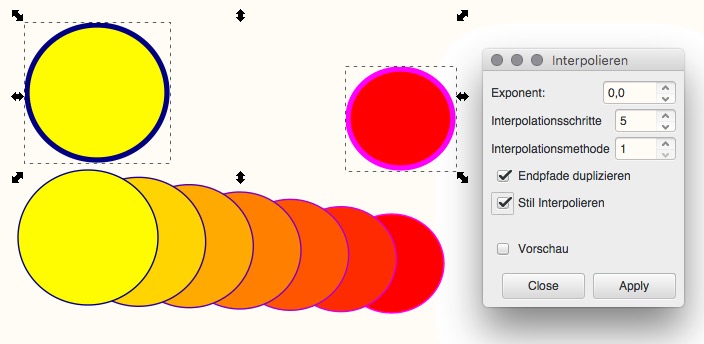INTERPOLATE does not work
INTERPOLATE does not work
I have a problem with EXTENSIONS/INTERPOLATE
what did I do:
- I start inkscape
- circle tool, draw circle, object to path
- select circle, CTR D, shift 2nd circle
- select both. text: 2 objects of type path in layer 1
- Extensions, generate from path, interpolate, apply
- nothing happens, dave for short flicker on the screen.
What did I do wrong?
what did I do:
- I start inkscape
- circle tool, draw circle, object to path
- select circle, CTR D, shift 2nd circle
- select both. text: 2 objects of type path in layer 1
- Extensions, generate from path, interpolate, apply
- nothing happens, dave for short flicker on the screen.
What did I do wrong?
Re: INTERPOLATE does not work
Does the preview work?
Do any other extensions work?
Has this worked before?
Can you share info about your operating system and Inkscape version (see Help > About, please paste complete version info).
Do any other extensions work?
Has this worked before?
Can you share info about your operating system and Inkscape version (see Help > About, please paste complete version info).
Something doesn't work? - Keeping an eye on the status bar can save you a lot of time!
Inkscape FAQ - Learning Resources - Website with tutorials (German and English)
Inkscape FAQ - Learning Resources - Website with tutorials (German and English)
Re: INTERPOLATE does not work
It's possible that Interpolate is working, but the results are not on the visible area of the canvas. If you've done a lot of other work on the same layer (or changed page size or orientation), it's possible one of those transform attribute bugs is happening.
Try looking around - scroll around to look outside the visible area of the canvas, or zoom out quite a bit, to see if you see them. Or to absolutely make sure it's not a transform attribute bug, create a new layer, move the circles on to that layer, and try again.
Or I suppose it could be possible it's just talking a long time. How many steps did you set? If it's over say 50 to 100, it might take a little longer than usual.
Try looking around - scroll around to look outside the visible area of the canvas, or zoom out quite a bit, to see if you see them. Or to absolutely make sure it's not a transform attribute bug, create a new layer, move the circles on to that layer, and try again.
Or I suppose it could be possible it's just talking a long time. How many steps did you set? If it's over say 50 to 100, it might take a little longer than usual.
Basics - Help menu > Tutorials
Manual - Inkscape: Guide to a Vector Drawing Program
Inkscape Community - Inkscape FAQ - Gallery
Inkscape for Cutting Design
Manual - Inkscape: Guide to a Vector Drawing Program
Inkscape Community - Inkscape FAQ - Gallery
Inkscape for Cutting Design
Re: INTERPOLATE does not work
The interpolate extension only works on paths. Convert your ellipses to paths first
Your mind is what you think it is.
Re: INTERPOLATE does not work
Convert your ellipses to paths first
This is what he does in step 2 - no?
INTERPOLATE does not work - II
Sorry, for not providing enough information.
Anhinga
- 1) I am using Inkscape 0.92.2. i.e. nearly the latest one,
2) I have the same problem on 2 computers, one is running W10-64 pro, the other W7-64 home,
3) PREVIEW does not work, also the other EXTENSIONS do seem not work. Do they have to be down loaded or activated specifically?
4) I start INKSCAPE, and do as described in my first posting. So the results cannot be hiding somewhere:
Anhinga
Re: INTERPOLATE does not work
Polygon wrote:Convert your ellipses to paths first
This is what he does in step 2 - no?
So it is! Thanks for reading more carefully than me.
I was going by the memory of having people have the problem before to which this was the solution...
To the OP: can you save the file of the circles that failed and upload it here?
Or you could combine the two circles and try path effect interpolate subpaths
Your mind is what you think it is.
Re: INTERPOLATE does not work
Hello druban, I attached the file. anhinga
Re: INTERPOLATE does not work
Please check your file again.
You have 3 objects on the canvas - 1 yellow double on top of the other. Selecting just the 2 paths of them will work with the interpolation extension:
(My Inkscape version don´t interpolates borders - so that´s not normal)
Cheers
You have 3 objects on the canvas - 1 yellow double on top of the other. Selecting just the 2 paths of them will work with the interpolation extension:
(My Inkscape version don´t interpolates borders - so that´s not normal)
Cheers
Re: INTERPOLATE does not work
Hi Polygon,
it does not work with me, if I have only two objects. I attach the corrected file, which does not work with me. Anhinga
it does not work with me, if I have only two objects. I attach the corrected file, which does not work with me. Anhinga
- Attachments
-
- interpolate-circle-2.svg
- (2.32 KiB) Downloaded 263 times
Re: INTERPOLATE does not work
Okay, the issue is here:
My suggestion:
Uninstall Inkscape - COMPLETELY!
After uninstall via uninstaller, remove any files thatmight have remained in the Inkscape installation directory.
Download the recent version from https://inkscape.org/releases
Install it, including Python.
3) PREVIEW does not work, also the other EXTENSIONS do seem not work. Do they have to be down loaded or activated specifically?
My suggestion:
Uninstall Inkscape - COMPLETELY!
After uninstall via uninstaller, remove any files thatmight have remained in the Inkscape installation directory.
Download the recent version from https://inkscape.org/releases
Install it, including Python.
Something doesn't work? - Keeping an eye on the status bar can save you a lot of time!
Inkscape FAQ - Learning Resources - Website with tutorials (German and English)
Inkscape FAQ - Learning Resources - Website with tutorials (German and English)
INTERPOLATE does work
Hello Moini,
I have installed the new Inkscape, and now it works without a problem. Thanks!! Why should I install Python, allthough I do not use it?
Anhinga
I have installed the new Inkscape, and now it works without a problem. Thanks!! Why should I install Python, allthough I do not use it?
Anhinga
Re: INTERPOLATE does not work
Well, the extensions depend on it - as you have seen when you tried them and they didn't work.
Something doesn't work? - Keeping an eye on the status bar can save you a lot of time!
Inkscape FAQ - Learning Resources - Website with tutorials (German and English)
Inkscape FAQ - Learning Resources - Website with tutorials (German and English)
INTERPOLATE DOES WORK
I have used the windows 64 bit msi installer, and INTERPOLATE does work. So Python must be part of that.
Re: INTERPOLATE does not work
Yes.
Something doesn't work? - Keeping an eye on the status bar can save you a lot of time!
Inkscape FAQ - Learning Resources - Website with tutorials (German and English)
Inkscape FAQ - Learning Resources - Website with tutorials (German and English)
 This is a read-only archive of the inkscapeforum.com site. You can search for info here or post new questions and comments at
This is a read-only archive of the inkscapeforum.com site. You can search for info here or post new questions and comments at