Snapping in 0.91
-
Daniel Beardsmore
- Posts: 9
- Joined: Mon Aug 08, 2016 6:34 am
Snapping in 0.91
I'm curious to gauge opinion on 0.91's snapping. That is, am I experiencing bugs, or user error? Snapping is fairly complicated, after all.
One option I notice is … let's call it eagerness. Sometimes when I'm trying to resize an object, it will shoot up in size to reach out to some nearby object, making it impossible to achieve the desired size. This I just assume is user error, since I'm not familiar with the 747 cockpit of snap mode toggles, and which are safe and which are dangerous. (There's no eagerness setting, although possibly I need to adjust the snapping weight.)
What I do find though, is that objects sometimes snap back to themselves during resize. If I'm resizing something, after so many pixels, it will jump back to its original size, as though it's snapping to its own boundaries. Is this just me, or is there actually a nasty bug in resizing?
To me, it feels somewhat kludgey to need such a huge amount of snap options that can't decide between being friends or foes, but I don't know if that's just me.
One option I notice is … let's call it eagerness. Sometimes when I'm trying to resize an object, it will shoot up in size to reach out to some nearby object, making it impossible to achieve the desired size. This I just assume is user error, since I'm not familiar with the 747 cockpit of snap mode toggles, and which are safe and which are dangerous. (There's no eagerness setting, although possibly I need to adjust the snapping weight.)
What I do find though, is that objects sometimes snap back to themselves during resize. If I'm resizing something, after so many pixels, it will jump back to its original size, as though it's snapping to its own boundaries. Is this just me, or is there actually a nasty bug in resizing?
To me, it feels somewhat kludgey to need such a huge amount of snap options that can't decide between being friends or foes, but I don't know if that's just me.
Re: Snapping in 0.91
There's a simple guide for those coming from 0.48 here: https://inkscape.org/en/~Moini/%E2%98%8 ... -guide-091 (but it doesn't address your specific problems, I think).
For fine-tuning, visit the settings at Edit -> Preferences -> Behavior -> Snapping, and at File -> Document Properties -> Snap.
I don't know much about specific snapping bugs, but maybe if you search for 'snapping' at https://bugs.launchpad.net/inkscape , you will find some known ones and can try to figure out if your problem is a bug (I get 120 results...).
For fine-tuning, visit the settings at Edit -> Preferences -> Behavior -> Snapping, and at File -> Document Properties -> Snap.
I don't know much about specific snapping bugs, but maybe if you search for 'snapping' at https://bugs.launchpad.net/inkscape , you will find some known ones and can try to figure out if your problem is a bug (I get 120 results...).
Something doesn't work? - Keeping an eye on the status bar can save you a lot of time!
Inkscape FAQ - Learning Resources - Website with tutorials (German and English)
Inkscape FAQ - Learning Resources - Website with tutorials (German and English)
Re: Snapping in 0.91
I use it/try using it on and off.
It can come handy if you are editing nodes and want to snap them here and there.
On the other hand, with scaling and moving objects there are serious issues. Especially when you have alot of objects&things to snap to -like if you are zoomed out-, if you simply want to move a duplicant of an objects it can turn inkscape not responding for a minute, and if you start another action, like changing between windows it can stop working without a save. Not good.
Especially when you forget about this behave, risking a loss of your work.
Therefore keep in mind when to press % to disable snapping.
If scaling or moving an object is where you would like to use it, make sure you are zoomed in or draw on a part of the drawing where only those targets are present you want to work with.
It can come handy if you are editing nodes and want to snap them here and there.
On the other hand, with scaling and moving objects there are serious issues. Especially when you have alot of objects&things to snap to -like if you are zoomed out-, if you simply want to move a duplicant of an objects it can turn inkscape not responding for a minute, and if you start another action, like changing between windows it can stop working without a save. Not good.
Especially when you forget about this behave, risking a loss of your work.
Therefore keep in mind when to press % to disable snapping.
If scaling or moving an object is where you would like to use it, make sure you are zoomed in or draw on a part of the drawing where only those targets are present you want to work with.
-
Daniel Beardsmore
- Posts: 9
- Joined: Mon Aug 08, 2016 6:34 am
Re: Snapping in 0.91
I do use % (which frustratingly is reverted with Undo) but the granularity is too low, as I am likely to only want to knock out whichever snap mode is having ructions.
I've attached a couple of images. Inkscape - snap 1 shows a resize in progress; notice that the extent of the resize is below the mouse cursor at the bottom of the screen.
Inkscape - snap 2 is a fraction of a second later (although the picture is two seconds later). The resize seems to have snapped back to itself, which is clearly nowhere anywhere close to the mouse cursor.
I may be wrong, but this to me looks like a bug. You can see the palette options in the screenshot, but Inkscape won't remember these correctly, so they vary from day to day. The object snap distance for that document is 20 screen pixels. It's not accidentally 20 document pixels, since I was seeing this snap-back when I dragged the box's resize handle much further than the image shows.
(As is phpBB inserting attachments in the reverse order ;-)
I've attached a couple of images. Inkscape - snap 1 shows a resize in progress; notice that the extent of the resize is below the mouse cursor at the bottom of the screen.
Inkscape - snap 2 is a fraction of a second later (although the picture is two seconds later). The resize seems to have snapped back to itself, which is clearly nowhere anywhere close to the mouse cursor.
I may be wrong, but this to me looks like a bug. You can see the palette options in the screenshot, but Inkscape won't remember these correctly, so they vary from day to day. The object snap distance for that document is 20 screen pixels. It's not accidentally 20 document pixels, since I was seeing this snap-back when I dragged the box's resize handle much further than the image shows.
(As is phpBB inserting attachments in the reverse order ;-)
- Attachments
-
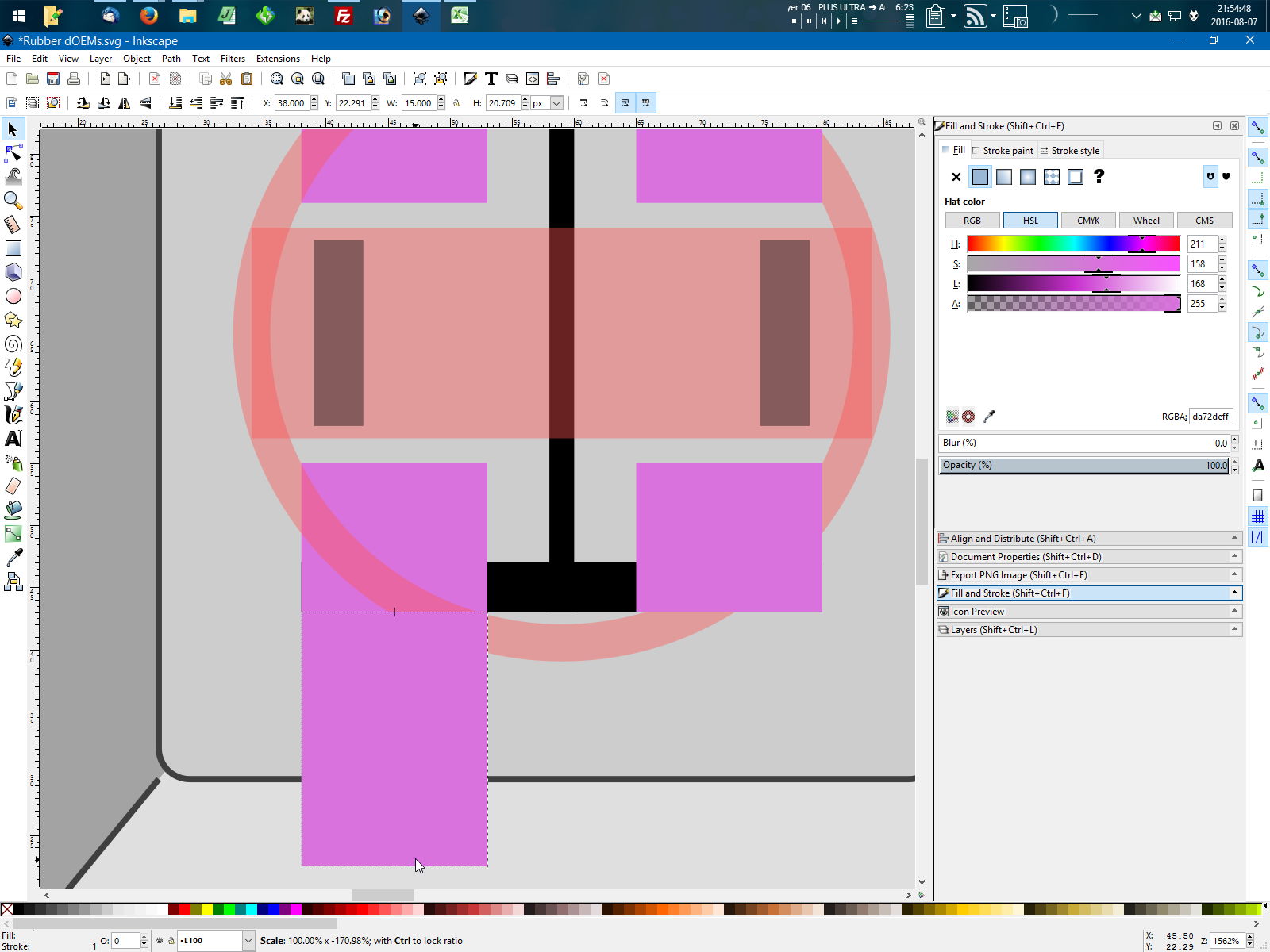
- Good
- Inkscape - snap 1.png (166.18 KiB) Viewed 6903 times
-
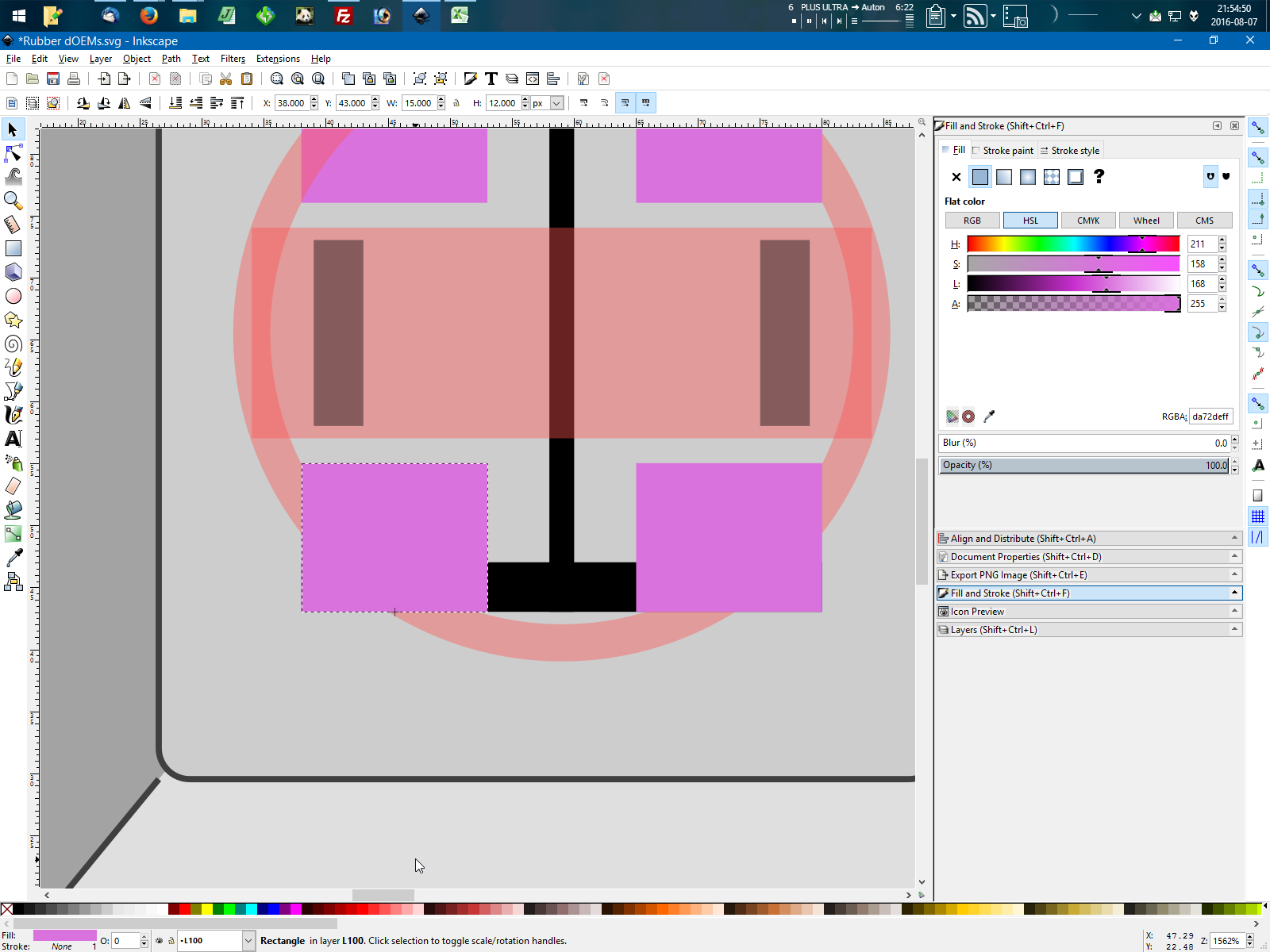
- Bad
- Inkscape - snap 2.png (162.27 KiB) Viewed 6903 times
-
Daniel Beardsmore
- Posts: 9
- Joined: Mon Aug 08, 2016 6:34 am
Re: Snapping in 0.91
Moini wrote:I don't know much about specific snapping bugs, but maybe if you search for 'snapping' at https://bugs.launchpad.net/inkscape , you will find some known ones and can try to figure out if your problem is a bug (I get 120 results...).
Nothing there seems to match what I'm seeing in the screenshots I posted, which seems a little odd.
Re: Snapping in 0.91
In general I'd suggest working with the bounding box snapping turned off.
Like on the first image you have a stroke on the object that increases the visual bounding box.
But usually it just interferes with the node snapping.
My guess about the depicted problem would be you tried to snap the bounding boxes edges and there was nothing to snap that to.
All snap targets would be on a vertical line through the bottom bounding box handle.
There wasn't a guide line at the bottom of the screen, no snapping enabled to paths etc.
so probably the current edges were the only snapping target.
May be a bug or a feature better be corrected.
Like on the first image you have a stroke on the object that increases the visual bounding box.
But usually it just interferes with the node snapping.
My guess about the depicted problem would be you tried to snap the bounding boxes edges and there was nothing to snap that to.
All snap targets would be on a vertical line through the bottom bounding box handle.
There wasn't a guide line at the bottom of the screen, no snapping enabled to paths etc.
so probably the current edges were the only snapping target.
May be a bug or a feature better be corrected.
-
Daniel Beardsmore
- Posts: 9
- Joined: Mon Aug 08, 2016 6:34 am
Re: Snapping in 0.91
Indeed, it's real nuisance that you can't control whether size, snapping etc applies to the path or to the styling, as both are equally valid.
How you use snapping will depend entirely on your aims, and for me, global on/off isn't adequate, as I use many of the options routinely, including nodes to grid, bounding box to grid (edges, corners and even centres), objects to objects and sometimes even nodes to paths. My work is normally pixel-snapped icons and diagrams, so it makes sense, while anyone doing large-scale, freeform work won't find snapping useful. In many cases, objects have no stroke and therefore need to be snapped to the grid using bounding box, especially rectangles and circles that have no nodes to grab instead.
The hard part for me is understanding just what I should be reporting as a bug, and what is in fact my own mistake. It's not necessarily clear from the screenshot, but I was trying to enlarge the bottom-left pink box by dragging its bottom size handle, and it kept snapping back onto itself, even though I seem to have been way outside the snap threshold.
There are other situations that are really difficult, such as dragging a selection of objects and trying to get the right node to snap to the grid, since of course Inkscape doesn't know which node I want to be aligned to the grid. Here, there are ways to tune it, but it's understandably a hard concept.
How you use snapping will depend entirely on your aims, and for me, global on/off isn't adequate, as I use many of the options routinely, including nodes to grid, bounding box to grid (edges, corners and even centres), objects to objects and sometimes even nodes to paths. My work is normally pixel-snapped icons and diagrams, so it makes sense, while anyone doing large-scale, freeform work won't find snapping useful. In many cases, objects have no stroke and therefore need to be snapped to the grid using bounding box, especially rectangles and circles that have no nodes to grab instead.
The hard part for me is understanding just what I should be reporting as a bug, and what is in fact my own mistake. It's not necessarily clear from the screenshot, but I was trying to enlarge the bottom-left pink box by dragging its bottom size handle, and it kept snapping back onto itself, even though I seem to have been way outside the snap threshold.
There are other situations that are really difficult, such as dragging a selection of objects and trying to get the right node to snap to the grid, since of course Inkscape doesn't know which node I want to be aligned to the grid. Here, there are ways to tune it, but it's understandably a hard concept.
Re: Snapping in 0.91
Out of curiousity, why didn't you enabled the snap to bounding box edge when you wanted to snap to it?
As far my experience goes node snapping is more useful. Rectangle corners are counted as nodes as well, and if snapping of cusp nodes/smooth nodes/snapping to path was enabled instead of any bounding box snapping you could get the desired result as well.
Can avoid bounding box snapping most of the time.
Which is interfering with other options and by default relies on visual bounding box -not so good with strokes.
(For example if you draw something and change stroke width later.)
Snapping rotation centre is a nice feature to have but somehow when I'd use it, just refuses to work. Probably that's a bug.
As far my experience goes node snapping is more useful. Rectangle corners are counted as nodes as well, and if snapping of cusp nodes/smooth nodes/snapping to path was enabled instead of any bounding box snapping you could get the desired result as well.
Can avoid bounding box snapping most of the time.
Which is interfering with other options and by default relies on visual bounding box -not so good with strokes.
(For example if you draw something and change stroke width later.)
Snapping rotation centre is a nice feature to have but somehow when I'd use it, just refuses to work. Probably that's a bug.
-
Daniel Beardsmore
- Posts: 9
- Joined: Mon Aug 08, 2016 6:34 am
Re: Snapping in 0.91
Lazur wrote:Rectangle corners are counted as nodes as well …
So it does … that works the way I thought 0.48 did, when snapping seemed to make more sense to me.
Part of the problem is that the snap settings keep changing — if they were saved as program (global) settings, and I'd found something that worked, I'd have simply left them alone, instead of having to keep turning them back on each time, and never being sure what I'd done previously. When I started Inkscape afresh just now to test, certain snap options were on automatically, and I have no idea why, and it wasn't any combination that made sense to me. It's just one of those things I've never taken the time to figure out.
Re: Snapping in 0.91
@Daniel: you can add the snap settings to your default template. See also: http://libregraphicsworld.org/blog/entr ... n-inkscape
Something doesn't work? - Keeping an eye on the status bar can save you a lot of time!
Inkscape FAQ - Learning Resources - Website with tutorials (German and English)
Inkscape FAQ - Learning Resources - Website with tutorials (German and English)
-
Daniel Beardsmore
- Posts: 9
- Joined: Mon Aug 08, 2016 6:34 am
Re: Snapping in 0.91
I've looked at templates, and that's whole other matter to itself. It's also quite a different concept from having the program simply come back as I left it.
Re: Snapping in 0.91
The snapping toolbar and algorithm in Inkscape is pretty configurable and multi-facetted, but there's one feature that I was in love with in Corel Draw in the old days, and that seems absent in Inkscape:
It's a particular snapping style when scaling an object using the mouse, by tugging at one of the sideways "scaling squares". I use it when scaling along a single axis: horizontal OR vertical (up|down|left|right) = probably no good for diagonal scaling. Suppose I'm scaling something horizontally. Corel will happily "snap the horizontal coordinate of the scaling" to any snapping point that I hover the mouse cursor over (while scaling). The result is, that I can align the geometric edges of objects (the envelope / maximum of the object or selected group in that direction) by snapping to the vertices of some other objects that I want to align to. And, I don't have to draw helper paths (temporary straight lines) to achieve that effect.
Imagine that I want two horizontal lines, arbitrarily positioned, to end on the right at the same horizontal coordinate - but I want to avoid doing this using the "alignment by translation" tool, because I want to achieve the alignment by scaling the objects...
I was using this a lot in Corel. Is this possibly a configurable snapping feature in InkScape?
It's a particular snapping style when scaling an object using the mouse, by tugging at one of the sideways "scaling squares". I use it when scaling along a single axis: horizontal OR vertical (up|down|left|right) = probably no good for diagonal scaling. Suppose I'm scaling something horizontally. Corel will happily "snap the horizontal coordinate of the scaling" to any snapping point that I hover the mouse cursor over (while scaling). The result is, that I can align the geometric edges of objects (the envelope / maximum of the object or selected group in that direction) by snapping to the vertices of some other objects that I want to align to. And, I don't have to draw helper paths (temporary straight lines) to achieve that effect.
Imagine that I want two horizontal lines, arbitrarily positioned, to end on the right at the same horizontal coordinate - but I want to avoid doing this using the "alignment by translation" tool, because I want to achieve the alignment by scaling the objects...
I was using this a lot in Corel. Is this possibly a configurable snapping feature in InkScape?
Re: Snapping in 0.91
You can enable snapping to bounding boxes, bounding box edges and bounding box corners.
If you switch to use geometric bounding box from visual bounding box in the preferences (Shift+Ctrl+P) and/or switch off scaling the strokes with the object (top icon) and/or switch between optimized and preserved transformations in the preferences the behave can be altered for your likes.
If you switch to use geometric bounding box from visual bounding box in the preferences (Shift+Ctrl+P) and/or switch off scaling the strokes with the object (top icon) and/or switch between optimized and preserved transformations in the preferences the behave can be altered for your likes.
-
Daniel Beardsmore
- Posts: 9
- Joined: Mon Aug 08, 2016 6:34 am
Re: Snapping in 0.91
I have to wonder how many people even turn snapping on. I still maintain that snap is buggy, especially where during resize an object continually snaps back to itself (making it completely impossible to resize) and not to any other item on the page, but since nobody else ever sees anything like this, I have to assume that nobody else finds much use for snapping and leaves most of it off. Snapping to me seems to be fairly flaky and strange (sometimes it will snap to a corner/edge and other times it won't, and it's never clear why).
Sometimes holding the shift (?) key will temporarily disable snapping during drag, but normally it won't (since normally it means symmetrical resize) and I don't even understand why this isn't consistent. That alone would be a useful behaviour (temporarily bypass snapping using a modifier key) but I think the standard PC keyboard is all out of modifiers! Same as how I want an industry-standard ambidextrous 7-button mouse, but ambidextrous mice are frowned upon (same as how you're not allowed non-widescreen any more) and Windows only understands 5 buttons, with anything more requires suspect software to bind them. (Roccat make some ambidextrous 7-button mice, but they're targeted towards gamers, and anything for gamers tends to fall apart after a few months … while Microsoft mice last forever but have horrible bugs in them.)
Sometimes holding the shift (?) key will temporarily disable snapping during drag, but normally it won't (since normally it means symmetrical resize) and I don't even understand why this isn't consistent. That alone would be a useful behaviour (temporarily bypass snapping using a modifier key) but I think the standard PC keyboard is all out of modifiers! Same as how I want an industry-standard ambidextrous 7-button mouse, but ambidextrous mice are frowned upon (same as how you're not allowed non-widescreen any more) and Windows only understands 5 buttons, with anything more requires suspect software to bind them. (Roccat make some ambidextrous 7-button mice, but they're targeted towards gamers, and anything for gamers tends to fall apart after a few months … while Microsoft mice last forever but have horrible bugs in them.)
-
Daniel Beardsmore
- Posts: 9
- Joined: Mon Aug 08, 2016 6:34 am
Re: Snapping in 0.91
Lazur wrote:If you switch to use geometric bounding box from visual bounding box in the preferences …
In fact, that option is so useful, I think it deserves its own menu item/toolbar button/keyboard shortcut. Thank you for the heads up!
The work I tend to do (diagrams, including scale diagrams) is really awkward in visual bounding box mode as I have to keep disabling the border on objects to control their size and snap items together, and restore the border later.
However, for visual work, taking the border into account is really important, such as resizing an icon down to smaller size (since you don't want its border to go outside of the icon!) so it's something that, to me, should be more readily accessible. (Sadly it's not a "hidden" command that you can assign a shortcut to. I know there are some oddities in Windows at least, as I've bound 2 to 200%, but numpad 2 is still bound to 50%.)
I guess it all depends on your work, and I use Inkscape for a variety of tasks that need different configurations.
Re: Snapping in 0.91
There is a shortkey combination to disable snapping on the go -although I often forget which is it.
Have to look it up here.
Oh that's % -so Shift+5.
Have to keep that in mind because when there are too many snap targets on screen -i.e. when zoomed out- inkscape can hang by trying to move objects around and they can still snap back to their original location after many seconds.
I use snapping alot but mostly for node snapping.
That is, snapping to nodes, snapping to cusp and smooth nodes, and less often snapping to path intersections and even less the snapping to paths.
I found snapping to nodes interfere with the snapping to bounding boxes and to bounding box midpoints and sometimes snapping of the rotation center doesn't work.
Another thing, if there are alot of objects selected, snapping may respond better if the objects are grouped/ungrouped/combined, although can't say there is a strong pattern in the behave.
I'd guess you have the proportional scaling enabled, that can lead to that behave you described.
Have to look it up here.
Oh that's % -so Shift+5.
Have to keep that in mind because when there are too many snap targets on screen -i.e. when zoomed out- inkscape can hang by trying to move objects around and they can still snap back to their original location after many seconds.
I use snapping alot but mostly for node snapping.
That is, snapping to nodes, snapping to cusp and smooth nodes, and less often snapping to path intersections and even less the snapping to paths.
I found snapping to nodes interfere with the snapping to bounding boxes and to bounding box midpoints and sometimes snapping of the rotation center doesn't work.
Another thing, if there are alot of objects selected, snapping may respond better if the objects are grouped/ungrouped/combined, although can't say there is a strong pattern in the behave.
I'd guess you have the proportional scaling enabled, that can lead to that behave you described.
-
Daniel Beardsmore
- Posts: 9
- Joined: Mon Aug 08, 2016 6:34 am
Re: Snapping in 0.91
% has its own bug: it gets reverted with undo! The trouble is that % is all or nothing. I don't want snap turned off, I want it to work! Pressing % means that now instead of snap wildly misbehaving (such as being oblivious to any other objects and just snapping back to itself, even if that means a jump of 500 or more screen pixels every second as I try to resize something), it doesn't work at all.
 This is a read-only archive of the inkscapeforum.com site. You can search for info here or post new questions and comments at
This is a read-only archive of the inkscapeforum.com site. You can search for info here or post new questions and comments at