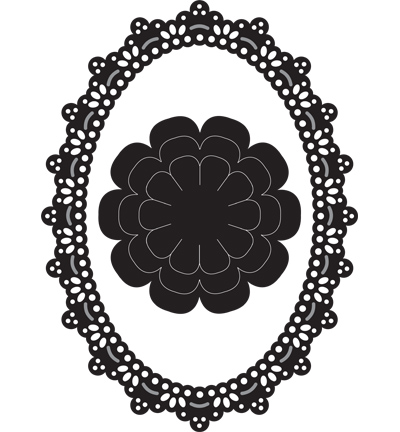I use Inkscape for my hobby, cardmaking and so on....... But (unlike some of you
How to make a single cutting line for scal?
How to make a single cutting line for scal?
Hi Everyone,
I use Inkscape for my hobby, cardmaking and so on....... But (unlike some of you ) I've just started with it. I know how to convert a .bmp into a .svg file............ then comes the problem. When I want to cut the file with my cricut I get a double cutting line. I know what the problem is...... the nodes (the little squares around the figure are nodes?). How on earth can I remove them without changing the figure? I'm desparate............ I've uploaded the file........ the flower in the middle can be left away. And please can you keep it simple for me.... my English isn't bad, but this gets technical
) I've just started with it. I know how to convert a .bmp into a .svg file............ then comes the problem. When I want to cut the file with my cricut I get a double cutting line. I know what the problem is...... the nodes (the little squares around the figure are nodes?). How on earth can I remove them without changing the figure? I'm desparate............ I've uploaded the file........ the flower in the middle can be left away. And please can you keep it simple for me.... my English isn't bad, but this gets technical 
I use Inkscape for my hobby, cardmaking and so on....... But (unlike some of you
Re: How to make a single cutting line for scal?
Hhhm....well the nodes themselves shouldn't be causing a problem. They are necessary for the path to hold its shape, as you've learned. What I'm not clear about is the double cutting line. Could you show a close up screenshot, with the file opened in Inkscape, with the object that you want to cut selected. And if possible point out the line you want to keep and the line you want to get rid of?
Is it cutting out the tiny circles of the lace pattern, that you don't want to be cut out? Or is the extra cutting line lying right on top of the one you want to cut?
Is it cutting out the tiny circles of the lace pattern, that you don't want to be cut out? Or is the extra cutting line lying right on top of the one you want to cut?
Basics - Help menu > Tutorials
Manual - Inkscape: Guide to a Vector Drawing Program
Inkscape Community - Inkscape FAQ - Gallery
Inkscape for Cutting Design
Manual - Inkscape: Guide to a Vector Drawing Program
Inkscape Community - Inkscape FAQ - Gallery
Inkscape for Cutting Design
Re: How to make a single cutting line for scal?
Hi Brynn, the picture looks good in Inkscape.......... but the .svg file looks like the following print shot in Sure Cuts A Lot.
Re: How to make a single cutting line for scal?
Dunno how to attach the print screen shot 
Re: How to make a single cutting line for scal?
Hello,
Maybe I could be of some assistance...
First of all, you have to put image/screen shot on the web. If you use "Post reply" button, below the text field you would find "Options" and "Upload attachment" tabs. I`m sure you would find a way once you get there ,)
Or, you can use some of the web services (photobucket, flicker...) and then copy the link to the image, again you would go for the "Post reply" button, then use the "Img" above the text field and finally paste the link to the image between the brackets: [img]here[/img].
That should be it!
*If, by any chance, you were wondering about how to capture screen, and if you are using Windows... you should have PrintScreen button on your keyboard. Then you should use some of the image editing programs (if on Win, Paint will be perfect) and just use Ctrl+V to paste the captured screen from clipboard.
Maybe I could be of some assistance...
First of all, you have to put image/screen shot on the web. If you use "Post reply" button, below the text field you would find "Options" and "Upload attachment" tabs. I`m sure you would find a way once you get there ,)
Or, you can use some of the web services (photobucket, flicker...) and then copy the link to the image, again you would go for the "Post reply" button, then use the "Img" above the text field and finally paste the link to the image between the brackets: [img]here[/img].
That should be it!
*If, by any chance, you were wondering about how to capture screen, and if you are using Windows... you should have PrintScreen button on your keyboard. Then you should use some of the image editing programs (if on Win, Paint will be perfect) and just use Ctrl+V to paste the captured screen from clipboard.
Re: How to make a single cutting line for scal?
There are many options recommended in this topic, if you don't want to attach to a forum reply: viewtopic.php?f=5&t=7. But that attachment feature is quite convenient 
Basics - Help menu > Tutorials
Manual - Inkscape: Guide to a Vector Drawing Program
Inkscape Community - Inkscape FAQ - Gallery
Inkscape for Cutting Design
Manual - Inkscape: Guide to a Vector Drawing Program
Inkscape Community - Inkscape FAQ - Gallery
Inkscape for Cutting Design
Re: How to make a single cutting line for scal?
Tnx for all your help, hihihihi I'm double disabled............. my technical English is bad, I use the Dutch version of Inkscape and I dunno how to upload a simple photo  .
.
Maybe this will work;
ImageShack.us The shown picture here is how it looks like in SCAL. In Inkscape it looks good!
@brynn I want to cut it like the first shown attachement (without the flower in the middle)
Maybe this will work;

ImageShack.us The shown picture here is how it looks like in SCAL. In Inkscape it looks good!
@brynn I want to cut it like the first shown attachement (without the flower in the middle)
Re: How to make a single cutting line for scal?
No worries, Crien, we can have patience about language and translation issues, and still solve the problem. And we usually must learn by taking one step at a time That's not a problem 
Unfortunately, I still don't understand what you mean about the double cutting line. You said the image looks fine in Inkscape, but that doesn't necessarily mean that the problem isn't happening in Inkscape. I have an idea what might be the problem, but I can't be sure, without additional information. I don't know anything about SCAL, so even with your new screenshot, I can't see what the problem is.
Are you saying that it's cutting out the flower, but you don't want it to? If that's what you mean, then I guess you would just delete the flower in Inkscape, before you send it to SCAL.
If that's not the problem, can you somehow describe the problem any differently than "double cutting line"? For example, is it cutting out the tiny circles of the lace pattern, that you don't want to be cut out? Or is the extra cutting line lying right on top of the one you want to cut?
Or maybe you could put an arrow on the screenshot, showing the part of the drawing that's causing the problem? (After you paste the print screen image into the other graphics program that you used, you should be able to just draw an arrow using that program's drawing tool.)
Actually, the image in the SCAL screenshot doesn't look much like your first image. But I've never used it before I wouldn't know what to expect. Anyway, if you can't make any other description (due to difficulty translating), can you please provide the SVG file? You won't be able to upload that to ImageShack, because they don't accept SVG format. But you could upload atttachment here. (Look just below Submit button for "Upload attachment" button, then follow prompts.)
Unfortunately, I still don't understand what you mean about the double cutting line. You said the image looks fine in Inkscape, but that doesn't necessarily mean that the problem isn't happening in Inkscape. I have an idea what might be the problem, but I can't be sure, without additional information. I don't know anything about SCAL, so even with your new screenshot, I can't see what the problem is.
Are you saying that it's cutting out the flower, but you don't want it to? If that's what you mean, then I guess you would just delete the flower in Inkscape, before you send it to SCAL.
If that's not the problem, can you somehow describe the problem any differently than "double cutting line"? For example, is it cutting out the tiny circles of the lace pattern, that you don't want to be cut out? Or is the extra cutting line lying right on top of the one you want to cut?
Or maybe you could put an arrow on the screenshot, showing the part of the drawing that's causing the problem? (After you paste the print screen image into the other graphics program that you used, you should be able to just draw an arrow using that program's drawing tool.)
Actually, the image in the SCAL screenshot doesn't look much like your first image. But I've never used it before I wouldn't know what to expect. Anyway, if you can't make any other description (due to difficulty translating), can you please provide the SVG file? You won't be able to upload that to ImageShack, because they don't accept SVG format. But you could upload atttachment here. (Look just below Submit button for "Upload attachment" button, then follow prompts.)
Basics - Help menu > Tutorials
Manual - Inkscape: Guide to a Vector Drawing Program
Inkscape Community - Inkscape FAQ - Gallery
Inkscape for Cutting Design
Manual - Inkscape: Guide to a Vector Drawing Program
Inkscape Community - Inkscape FAQ - Gallery
Inkscape for Cutting Design
Re: How to make a single cutting line for scal?
hi brynn, tnx for the patience  This also helps me to improve my English
This also helps me to improve my English 
Maybe its better when I tell you in steps:
1. I import the file and trace bitmap,
2. brightness cutoff thing? then OK
3. delete the original file
4. Then I do something with F2 and Ctrl+F1
At that point I dunno what to do anymore.
The cut out file must have vectorized lining, otherwise SCAL can't "read" it (or read it as an inside line AND outsideline, two lines ).
).
The big flowers in the middle I managed to delete (these I don't want to have). By double lines I mean the outlining in the picture...... SCAL sees every line as a cutting line I hope my explanation is better now. I have pointed out in the picture which lines I ment.
I hope my explanation is better now. I have pointed out in the picture which lines I ment.

Uploaded with ImageShack.us
Maybe its better when I tell you in steps:
1. I import the file and trace bitmap,
2. brightness cutoff thing? then OK
3. delete the original file
4. Then I do something with F2 and Ctrl+F1
At that point I dunno what to do anymore.
The cut out file must have vectorized lining, otherwise SCAL can't "read" it (or read it as an inside line AND outsideline, two lines
The big flowers in the middle I managed to delete (these I don't want to have). By double lines I mean the outlining in the picture...... SCAL sees every line as a cutting line

Uploaded with ImageShack.us
Re: How to make a single cutting line for scal?
Ok, now I understand.....well, at least better than I did before, lol. Couple more questions:
F2 engages the Node tool. And Ctrl + F1 engages the Gradient tool. So what did you do with the Node tool? Obviously you applied a color gradient with the Gradient tool. But I'm just curious about what you did with the Node tool.
Partly I'm curious, because the image in SCAL looks so different from the original that you posted. I see the "double lines" that you're talking about. So I thought I'd copy your image and try a trace myself, to try and figure out why they were being drawn like that. And when I trace the first image you showed, it comes out looking just almost identical to the original. As I mentioned earlier, I didn't think your trace looked very much like the original. I can see some similarities, but I can't figure out how it went from the original to what you've posted.
So first, let's make sure we're both talking about the same image. I guess it's possible that with the Node tool, you made some changes resulting in what you're showing in SCAL. But I just want to be sure. If it is a different image, could you provide the original?
Did you use Path menu > Stroke to Path (Ctrl + Alt + C) on part of all of the traced image? That could cause the double lines. But when I tried it, my trace still looks like the original. Or in other words, it did not exactly reproduce the image you've shown in SCAL. But if you used it on the inside and outside lines, that might be what's causing the double lines.
Maybe its better when I tell you in steps:
1. I import the file and trace bitmap,
2. brightness cutoff thing? then OK
3. delete the original file
4. Then I do something with F2 and Ctrl+F1
At that point I dunno what to do anymore.
F2 engages the Node tool. And Ctrl + F1 engages the Gradient tool. So what did you do with the Node tool? Obviously you applied a color gradient with the Gradient tool. But I'm just curious about what you did with the Node tool.
Partly I'm curious, because the image in SCAL looks so different from the original that you posted. I see the "double lines" that you're talking about. So I thought I'd copy your image and try a trace myself, to try and figure out why they were being drawn like that. And when I trace the first image you showed, it comes out looking just almost identical to the original. As I mentioned earlier, I didn't think your trace looked very much like the original. I can see some similarities, but I can't figure out how it went from the original to what you've posted.
So first, let's make sure we're both talking about the same image. I guess it's possible that with the Node tool, you made some changes resulting in what you're showing in SCAL. But I just want to be sure. If it is a different image, could you provide the original?
Did you use Path menu > Stroke to Path (Ctrl + Alt + C) on part of all of the traced image? That could cause the double lines. But when I tried it, my trace still looks like the original. Or in other words, it did not exactly reproduce the image you've shown in SCAL. But if you used it on the inside and outside lines, that might be what's causing the double lines.
Basics - Help menu > Tutorials
Manual - Inkscape: Guide to a Vector Drawing Program
Inkscape Community - Inkscape FAQ - Gallery
Inkscape for Cutting Design
Manual - Inkscape: Guide to a Vector Drawing Program
Inkscape Community - Inkscape FAQ - Gallery
Inkscape for Cutting Design
Re: How to make a single cutting line for scal?
From what I'm seeing in the images you've posted, it looks like your having a problem that's very common for people converting and preparing images for Scal. It looks like each shape in your trace is surrounded by a complete path. So far as I can tell from your posts, you never broke the path apart, is that right? If you didn’t try breaking the paths apart yet try this:
1. select the tracing of your lace frame and object > ungroup, then from the Inkscape toolbar choose Path > break apart.
( when you do this everything in your trace will probably turn black, but that's o.k.)
2. Set Inkscape to outline view mode, (View > display mode> outline) and you will be able to see what your working with.
3. While in outline view mode, select any unwanted lines and delete them.
4. Return to Normal view mode to make sure you have kept the shapes you want.
If you have trouble with any of this, or have more questions please don’t hesitate to let us know, and we will try our best to help.
From your Scal screen shot it looks like you have some broken paths where the edges of the drawing touched it's image boundaries and confused the tracing function. The easiest way to clean that up and repair it, would probably be to open a copy of the bitmap image in your photo editing program, and extend the canvas, to give the drawing more room on the page. Then remove anything you don’t want ( like that big flower in the centre) and save this new copy before moving it into Inkscape to do a new Tracing. Import the new image, and scale it to fit the Inkscape page leaving a little white space all the way around the edges of the lace frame. Do the bitmap trace again, and clean up the tracing for use in Scal following the steps above. Don't delete the imported bitmap image until you're sure your tracing is ready to use, because it will help you keep the parts of your tracing lined up while you work. You can just hide the bitmap image if it gets in your way.
Here are links for some video tutorials on the subject of converting a bitmap image for Scal, by people who understand this process a lot better than I do.
http://www.youtube.com/watch?v=YmLMLSY_ttM&list=UURHLGfeOR5D4IpX6vtEBGCA&index=70&feature=plcp
http://www.youtube.com/watch?v=n_DrqXkw0Bo&feature=player_embedded
This is a forum that lists some good cutting resources, and lists links for even more tutorials.
http://www.inkscapecuttingdesign.com/viewtopic.php?f=10&t=17
If you haven't already found them, there are a lot of nice blogs by people who use scal with inkscape and offer lots of wonderful resources
as well as tutorials. Penny Duncan designs, and pappasue are two of them,but there are lots more listed at the Inscapecuttingdesign forum.
I'm sorry I couldn't find the tutorials in Dutch, but maybe a google search will let you find some.
1. select the tracing of your lace frame and object > ungroup, then from the Inkscape toolbar choose Path > break apart.
( when you do this everything in your trace will probably turn black, but that's o.k.)
2. Set Inkscape to outline view mode, (View > display mode> outline) and you will be able to see what your working with.
3. While in outline view mode, select any unwanted lines and delete them.
4. Return to Normal view mode to make sure you have kept the shapes you want.
If you have trouble with any of this, or have more questions please don’t hesitate to let us know, and we will try our best to help.
From your Scal screen shot it looks like you have some broken paths where the edges of the drawing touched it's image boundaries and confused the tracing function. The easiest way to clean that up and repair it, would probably be to open a copy of the bitmap image in your photo editing program, and extend the canvas, to give the drawing more room on the page. Then remove anything you don’t want ( like that big flower in the centre) and save this new copy before moving it into Inkscape to do a new Tracing. Import the new image, and scale it to fit the Inkscape page leaving a little white space all the way around the edges of the lace frame. Do the bitmap trace again, and clean up the tracing for use in Scal following the steps above. Don't delete the imported bitmap image until you're sure your tracing is ready to use, because it will help you keep the parts of your tracing lined up while you work. You can just hide the bitmap image if it gets in your way.
Here are links for some video tutorials on the subject of converting a bitmap image for Scal, by people who understand this process a lot better than I do.
http://www.youtube.com/watch?v=YmLMLSY_ttM&list=UURHLGfeOR5D4IpX6vtEBGCA&index=70&feature=plcp
http://www.youtube.com/watch?v=n_DrqXkw0Bo&feature=player_embedded
This is a forum that lists some good cutting resources, and lists links for even more tutorials.
http://www.inkscapecuttingdesign.com/viewtopic.php?f=10&t=17
If you haven't already found them, there are a lot of nice blogs by people who use scal with inkscape and offer lots of wonderful resources
as well as tutorials. Penny Duncan designs, and pappasue are two of them,but there are lots more listed at the Inscapecuttingdesign forum.
I'm sorry I couldn't find the tutorials in Dutch, but maybe a google search will let you find some.
Last edited by Inkspots on Mon Jan 09, 2012 4:28 pm, edited 1 time in total.
Re: How to make a single cutting line for scal?
Hi there!
Inkspots thank you very much for those links! This is exacly what I ment with the double lining......... I think I can work things out with help of these footages.
Thank you all for your help on this! I am very glad with your kindness en patience............... be sure I will follow your forum. I only can learn from you people.
For now ........... many many tnx!
Corina
Inkspots thank you very much for those links! This is exacly what I ment with the double lining......... I think I can work things out with help of these footages.
Thank you all for your help on this! I am very glad with your kindness en patience............... be sure I will follow your forum. I only can learn from you people.
For now ........... many many tnx!
Corina
Re: How to make a single cutting line for scal?
Crien
I'm glad something posted here was of help to you.

I'm glad something posted here was of help to you.
 This is a read-only archive of the inkscapeforum.com site. You can search for info here or post new questions and comments at
This is a read-only archive of the inkscapeforum.com site. You can search for info here or post new questions and comments at