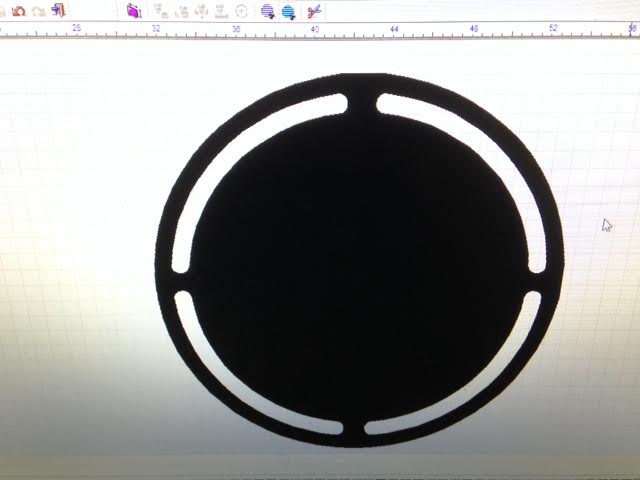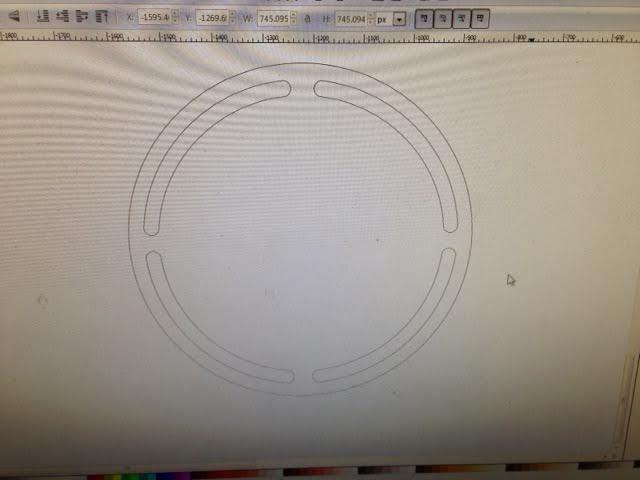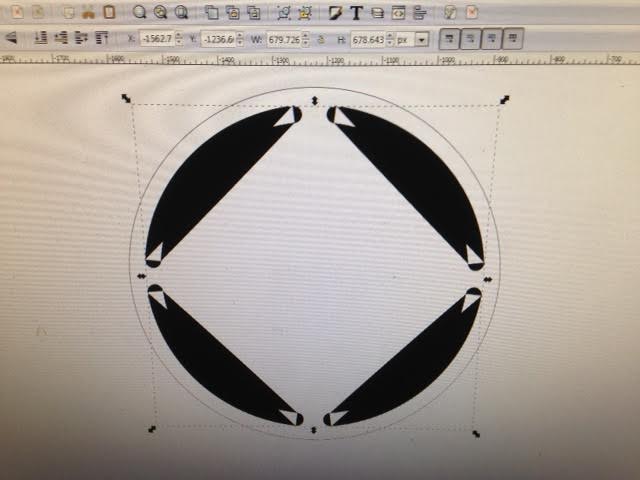Hey Guys,
Between watching YouTube video tutorials, and just trying to learn by doing, I am still frustrated doing some basic design work. I have attached a few pictures of what I am trying to do. I am taking a file from ACAD and bringing it in to inkscape. When I try to modify it, some weird things happen. I have tried to recreate the drawing from scratch in inkscape but am having similar issues. What am I doing wrong. The first picture is what I am looking to do in inkscape. The last picture is what I get when I try to add fill. Thanks for the help.
Andy
[solved] How do I make this shape turn out?
Re: How do I make this shape turn out?
Hi.
That bottom image shows the path you are working with has some nodes split.
Use the node tool to merge those double nodes -"Join selected nodes", the icon's tooltip says-, and then it should look as expected.
That bottom image shows the path you are working with has some nodes split.
Use the node tool to merge those double nodes -"Join selected nodes", the icon's tooltip says-, and then it should look as expected.
Re: How do I make this shape turn out?
Lazur,
Thank you so much for your help. It worked MAGICALLY! I think you were the one that helped me with my ACAD question. I still need to figure out why those nodes are broken when imported into inkscape. I really appreciate your help.
Andy
Thank you so much for your help. It worked MAGICALLY! I think you were the one that helped me with my ACAD question. I still need to figure out why those nodes are broken when imported into inkscape. I really appreciate your help.
Andy
Re: How do I make this shape turn out?
You are welcome!
 This is a read-only archive of the inkscapeforum.com site. You can search for info here or post new questions and comments at
This is a read-only archive of the inkscapeforum.com site. You can search for info here or post new questions and comments at