I have an SVG file that I am trying to export as DXF for eventual use with a laser cutter. The SVG has overlapping paths, but the resulting image looks correct in Inkscape. However, when I export the file as DXF, I get all of the paths instead of just the merged resulting image. Is it possible to somehow merge the paths so the DXF contains only those paths visible in the image? I have attached the SVG file and a screenshot of the DXF for reference.
I'm sorry if my terminology is off, I don't have much experience working with graphics software.
Combine overlapping paths for DXF output
Combine overlapping paths for DXF output
- Attachments
-
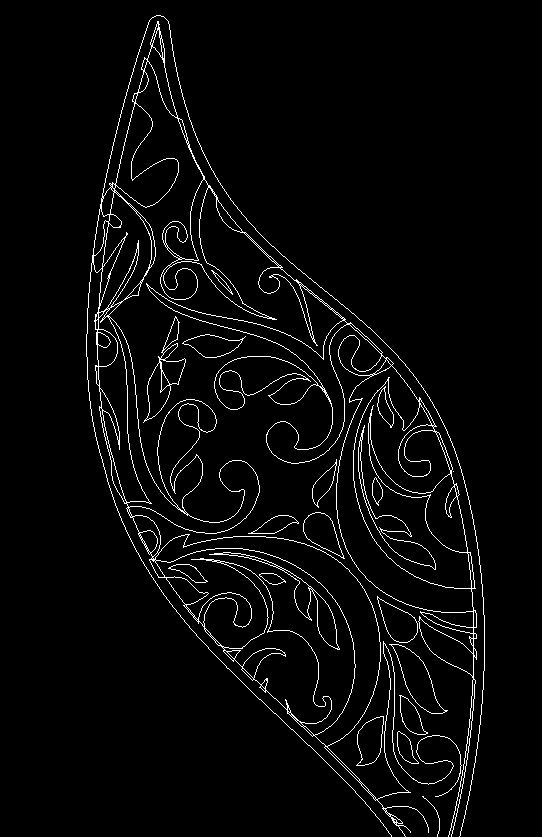
- Capture.JPG (81.19 KiB) Viewed 1647 times
-
- Sample.svg
- (17.48 KiB) Downloaded 182 times
Re: Combine overlapping paths for DXF output
Hi.
You can change to outlines only display mode (Ctrl+5 on the numpad a few times), to see the structure better.
For solving it, you can make a union of the paths (Ctrl++) this case.
Check this topic, much related.
You can change to outlines only display mode (Ctrl+5 on the numpad a few times), to see the structure better.
For solving it, you can make a union of the paths (Ctrl++) this case.
Check this topic, much related.
Re: Combine overlapping paths for DXF output
Thank you for the outlines display tip, that is helpful. However, making a union of the paths doesn't seem to do anything with this file.
I read the link you provided, and it seems the best solution is to export as a raster image and trace the image. It seems inefficient and inaccurate to convert a vector image to raster and back to vector again when we already have the vector data.
If I were to do this in a CAD program I would trim all of the intersecting lines, but that is very time consuming. I have a hard time believing there is no way to perform an effective union to achieve the image shown in the normal mode, but I have not yet found a good solution.
I read the link you provided, and it seems the best solution is to export as a raster image and trace the image. It seems inefficient and inaccurate to convert a vector image to raster and back to vector again when we already have the vector data.
If I were to do this in a CAD program I would trim all of the intersecting lines, but that is very time consuming. I have a hard time believing there is no way to perform an effective union to achieve the image shown in the normal mode, but I have not yet found a good solution.
Re: Combine overlapping paths for DXF output
I selected everything (box select around everything), then did Ctrl++ (Path > Union), and the result seems fine to me? Or am I missing something? Didn't export to DXF though, don't have software either to do something with DXF...
Portfolio bartovan.com
Tumblr / Instagram / Pinterest / Facebook / Twitter / OpenClipArt
Shop at Society6 / RedBubble
Using latest stable Inkscape on Ubuntu (current stable release) and Win 7.
Tumblr / Instagram / Pinterest / Facebook / Twitter / OpenClipArt
Shop at Society6 / RedBubble
Using latest stable Inkscape on Ubuntu (current stable release) and Win 7.
 This is a read-only archive of the inkscapeforum.com site. You can search for info here or post new questions and comments at
This is a read-only archive of the inkscapeforum.com site. You can search for info here or post new questions and comments at 