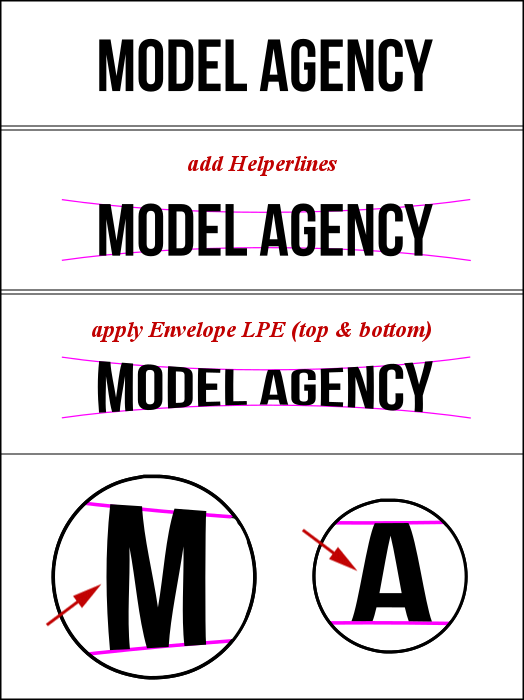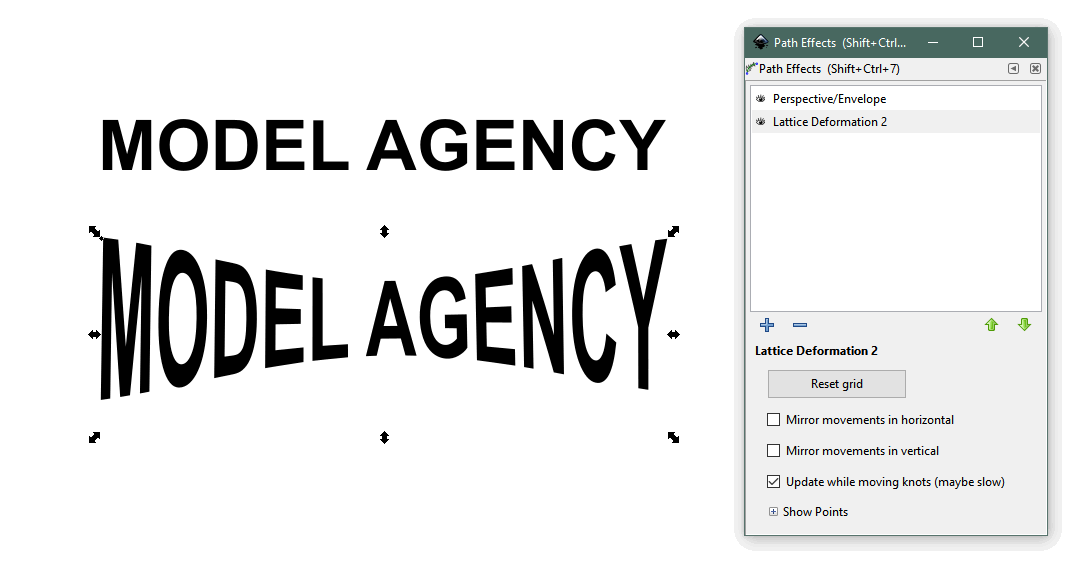arched text with the Envelope LPE problem
arched text with the Envelope LPE problem
I made this little experiment of making not too extreme arched text with the Envelope LPE.
For more extreme deformation i would use the Bezier Envelope Extension on individual letters, but that is always a lot of extra work, setting up the helperlines and drawing deformation envelopes.
The result i got is okay, minus the wonky lines that should be straight.
Something that is easily fixed by selecting the nodes and making the segments straight again.
Which makes me wonder, if such an option could be added to the LPE. "Maintain straight segments".
after the fix
For more extreme deformation i would use the Bezier Envelope Extension on individual letters, but that is always a lot of extra work, setting up the helperlines and drawing deformation envelopes.
The result i got is okay, minus the wonky lines that should be straight.
Something that is easily fixed by selecting the nodes and making the segments straight again.
Which makes me wonder, if such an option could be added to the LPE. "Maintain straight segments".
after the fix
Re: arched text with the Envelope LPE problem
I'm not sure if this is what you're looking for the the Envelope Deform LPE has 2 option - checkboxes - enable top/bottom and enable left/right. It's a little confusing, because in some ways, enable top/bottom means keep left/right straight.
Maybe that wording can be fixed when we start working on the UX more. Well, or maybe I just don't understand it correctly. But I tripped on the same problem a couple of years ago.
Maybe that wording can be fixed when we start working on the UX more. Well, or maybe I just don't understand it correctly. But I tripped on the same problem a couple of years ago.
Basics - Help menu > Tutorials
Manual - Inkscape: Guide to a Vector Drawing Program
Inkscape Community - Inkscape FAQ - Gallery
Inkscape for Cutting Design
Manual - Inkscape: Guide to a Vector Drawing Program
Inkscape Community - Inkscape FAQ - Gallery
Inkscape for Cutting Design
Re: arched text with the Envelope LPE problem
I wished that would be the solution, but on trying, the text just gets more squished, so that it bulges more at the sides.
It seems the LPE makes the path visually behave like a gel under pressure.
What is needed for text to look good is really as simple as straight lines must stay straight lines.
But i dont know if that is technically as easy as it seems.
It seems the LPE makes the path visually behave like a gel under pressure.
What is needed for text to look good is really as simple as straight lines must stay straight lines.
But i dont know if that is technically as easy as it seems.
-
tylerdurden
- Posts: 2344
- Joined: Sun Apr 14, 2013 12:04 pm
- Location: Michigan, USA
Re: arched text with the Envelope LPE problem
Adding nodes to the sides seems to help... with the sides, anyway.
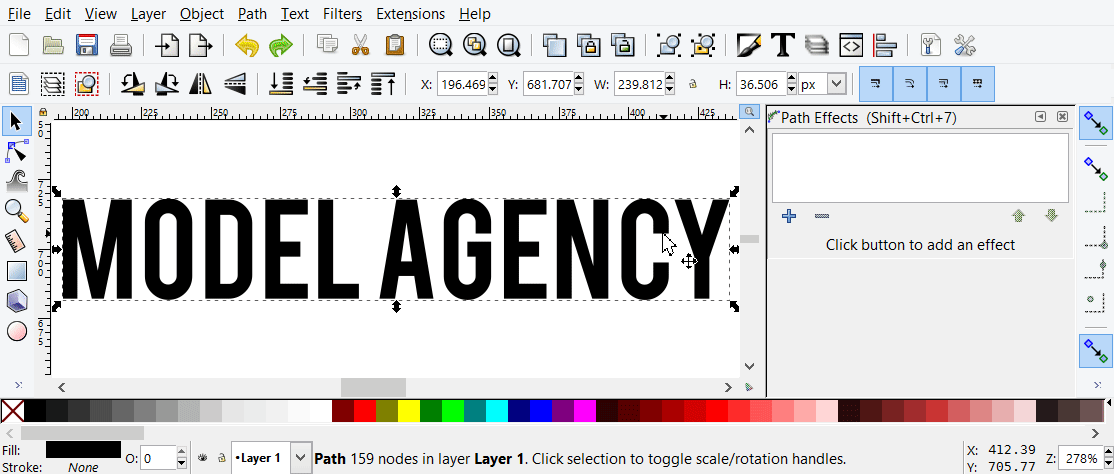
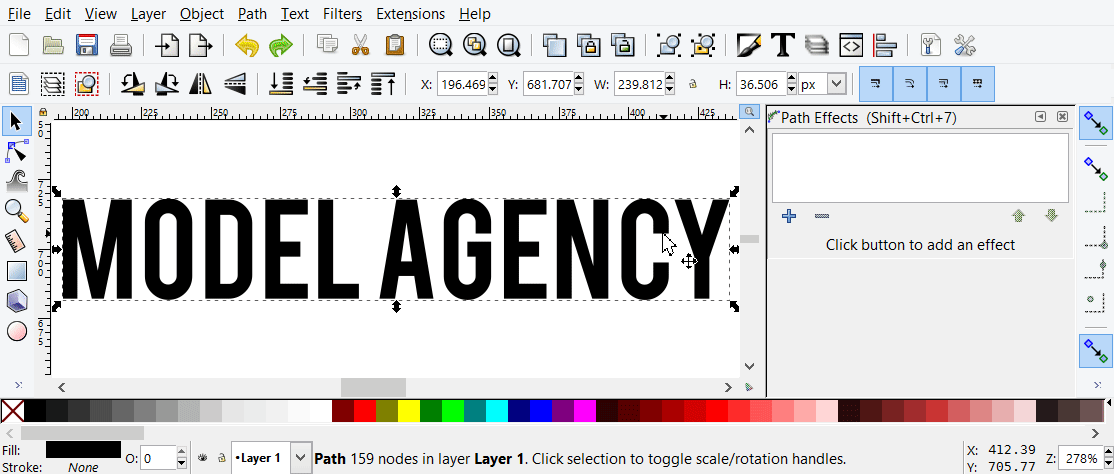
Have a nice day.
I'm using Inkscape 0.92.2 (5c3e80d, 2017-08-06), 64 bit win8.1
The Inkscape manual has lots of helpful info! http://tavmjong.free.fr/INKSCAPE/MANUAL/html/
I'm using Inkscape 0.92.2 (5c3e80d, 2017-08-06), 64 bit win8.1
The Inkscape manual has lots of helpful info! http://tavmjong.free.fr/INKSCAPE/MANUAL/html/
Re: arched text with the Envelope LPE problem
Here's a file someone made with some ready-made shapes for the Bezier Envelope extension: https://app.box.com/s/2y3orec08i53vgjay6ehzohclasiz5s2
Maybe what is needed is a whole lot more different kinds of shapes. Maybe they could be somehow packaged with the extension? I might even be able to figure out how to do that myself - I mean pack some extra files with the extension (but I could make the shapes too). Just don't have time right now. But I'll put on the to-do list
Maybe what is needed is a whole lot more different kinds of shapes. Maybe they could be somehow packaged with the extension? I might even be able to figure out how to do that myself - I mean pack some extra files with the extension (but I could make the shapes too). Just don't have time right now. But I'll put on the to-do list
Basics - Help menu > Tutorials
Manual - Inkscape: Guide to a Vector Drawing Program
Inkscape Community - Inkscape FAQ - Gallery
Inkscape for Cutting Design
Manual - Inkscape: Guide to a Vector Drawing Program
Inkscape Community - Inkscape FAQ - Gallery
Inkscape for Cutting Design
Re: arched text with the Envelope LPE problem
brynn wrote:Here's a file someone made with some ready-made shapes for the Bezier Envelope extension: https://app.box.com/s/2y3orec08i53vgjay6ehzohclasiz5s2
You would still have to break up the ready made shapes for individual letters.
This is what happens when you apply the text to the frame.
This is what you need to get good warped text with the Bezier Envelope Extension (lots of extra work to make the individual frames):
-
cleversomeday
- Posts: 62
- Joined: Tue Jan 19, 2010 6:52 am
Re: arched text with the Envelope LPE problem
Unless I'm not understanding what you want to do, Bezier Envelope works for me without doing each letter separately.
http://cleversomeday.com/textwarpink/ I do have to be careful on the ones with top and bottom curve to get the nodes symmetrical.
http://cleversomeday.com/textwarpink/ I do have to be careful on the ones with top and bottom curve to get the nodes symmetrical.
Last edited by cleversomeday on Mon Mar 20, 2017 8:57 am, edited 1 time in total.
Re: arched text with the Envelope LPE problem
cleversomeday wrote:Unless I'm not understanding what you want to do, Bezier Envelope works for me without doing each letter separately. (and those are my shapes)
http://cleversomeday.com/textwarpink/
I just posted an example. You think it looks good ?
Re: arched text with the Envelope LPE problem
Anyone wondering about a related topic, here is the Semprini one.
Hint: unstretched ribbon&pattern along path extension -keep in mind to convert linear segments to curved ones before running it.
Hint: unstretched ribbon&pattern along path extension -keep in mind to convert linear segments to curved ones before running it.
Re: arched text with the Envelope LPE problem
It seems nobody is really following my train of thought, except for tylerdurden.
In theory the Envelope LPE would be a good tool to make arched text, if it only maintained straight segments instead of making them wobbly.
Surely the LPE could be improved to do just that ?
In theory the Envelope LPE would be a good tool to make arched text, if it only maintained straight segments instead of making them wobbly.
Surely the LPE could be improved to do just that ?
-
cleversomeday
- Posts: 62
- Joined: Tue Jan 19, 2010 6:52 am
Re: arched text with the Envelope LPE problem
Oh, I totally agree with that about the LPE, (I can't think of a case when you would want it all wobbly like that) just not sure why Bezier Envelope is not working for you.
Re: arched text with the Envelope LPE problem
cleversomeday wrote:Oh, I totally agree with that about the LPE, (I can't think of a case when you would want it all wobbly like that) just not sure why Bezier Envelope is not working for you.
I posted an example where i used a frame and the Bezier Envelope Extension. Its the one with the green frame.
Its all slanting to the left.
Re: arched text with the Envelope LPE problem
One solution - which I would be the first to admit is certainly not an optimal way to do this - is to stack the Lattice LPE on top of the Envelope/Perspective LPE. Pick the Envelope option and move the bounding box handles to simply resize the object in the vertical direction. Then use the inner Lattice control points to resize the center of the path object.
It's important not to resize the lattice points past the bounds of the original. If you do it right, and with some trial and error (I strongly recommend using a grid behind to align the control points accurately) your vertical lines will not be deformed, as in the attached example. There was no node-editing of the path object at any time.
I did this kind of fast and without a grid so the curve is not smooth and symmetrical, but I think you get the idea.
It's important not to resize the lattice points past the bounds of the original. If you do it right, and with some trial and error (I strongly recommend using a grid behind to align the control points accurately) your vertical lines will not be deformed, as in the attached example. There was no node-editing of the path object at any time.
I did this kind of fast and without a grid so the curve is not smooth and symmetrical, but I think you get the idea.
Your mind is what you think it is.
-
cleversomeday
- Posts: 62
- Joined: Tue Jan 19, 2010 6:52 am
Re: arched text with the Envelope LPE problem
Raspi,
Yes, I did see your screen shot and no, I didn't think it looked good. That's why I said I didn't understand why it isn't working for you. Mine looks like this. I do think the issue is asymetrical nodes as I mentioned. (I need to fix some of them in the download. I don't think this was an issue when I created them.) Otherwise it slants like yours. And again, I agree it would be great if the LPE had the keep lines straight option.
Yes, I did see your screen shot and no, I didn't think it looked good. That's why I said I didn't understand why it isn't working for you. Mine looks like this. I do think the issue is asymetrical nodes as I mentioned. (I need to fix some of them in the download. I don't think this was an issue when I created them.) Otherwise it slants like yours. And again, I agree it would be great if the LPE had the keep lines straight option.
Re: arched text with the Envelope LPE problem
cleversomeday wrote:I do think the issue is asymetrical nodes as I mentioned.
Im not sure if i understand you correctly.
I didnt get the need for a shape compilation. Everybody with a basic knowledge of IS, should be able to draw them.
Or is theres something special about the shapes, that i am missing ?
I do know the Bezier Envelope Extension is superior in speed to the regular Envelope Extension and i think its a great addition, but until this thread i didnt know you could warp text in one go with it.
So you are saying: as long as all the nodes and handles are 100% symmetric, the outcome should be fine ?
-
tylerdurden
- Posts: 2344
- Joined: Sun Apr 14, 2013 12:04 pm
- Location: Michigan, USA
Re: arched text with the Envelope LPE problem
Looks pretty good here...

Have a nice day.
I'm using Inkscape 0.92.2 (5c3e80d, 2017-08-06), 64 bit win8.1
The Inkscape manual has lots of helpful info! http://tavmjong.free.fr/INKSCAPE/MANUAL/html/
I'm using Inkscape 0.92.2 (5c3e80d, 2017-08-06), 64 bit win8.1
The Inkscape manual has lots of helpful info! http://tavmjong.free.fr/INKSCAPE/MANUAL/html/
-
cleversomeday
- Posts: 62
- Joined: Tue Jan 19, 2010 6:52 am
Re: arched text with the Envelope LPE problem
Raspi,
My audience is crafters who usually don't have a basic knowledge of Inkscape. I try to make things as foolproof as possible for them and eliminate steps where possible. Since the path has to be exactly 4 nodes, and has to start at upper left and go clockwise, there is a lot of room for error. Providing the file also allows them to visualize shapes that can be made with just 4 nodes. But yes, most Inkscape users would not need them, or some of the other "props" you will see in my posts. Feel free to ignore.
Tyler,
That came out nice. Thanks for confirming my theory.
My audience is crafters who usually don't have a basic knowledge of Inkscape. I try to make things as foolproof as possible for them and eliminate steps where possible. Since the path has to be exactly 4 nodes, and has to start at upper left and go clockwise, there is a lot of room for error. Providing the file also allows them to visualize shapes that can be made with just 4 nodes. But yes, most Inkscape users would not need them, or some of the other "props" you will see in my posts. Feel free to ignore.
Tyler,
That came out nice. Thanks for confirming my theory.
Re: arched text with the Envelope LPE problem
I wished that would be the solution, but on trying, the text just gets more squished, so that it bulges more at the sides.
-
tylerdurden
- Posts: 2344
- Joined: Sun Apr 14, 2013 12:04 pm
- Location: Michigan, USA
Re: arched text with the Envelope LPE problem
duyencold wrote:I wished that would be the solution, but on trying, the text just gets more squished, so that it bulges more at the sides.
Try the Bezier Envelope extension?
http://cleversomeday.com/textwarpink/
Have a nice day.
I'm using Inkscape 0.92.2 (5c3e80d, 2017-08-06), 64 bit win8.1
The Inkscape manual has lots of helpful info! http://tavmjong.free.fr/INKSCAPE/MANUAL/html/
I'm using Inkscape 0.92.2 (5c3e80d, 2017-08-06), 64 bit win8.1
The Inkscape manual has lots of helpful info! http://tavmjong.free.fr/INKSCAPE/MANUAL/html/
 This is a read-only archive of the inkscapeforum.com site. You can search for info here or post new questions and comments at
This is a read-only archive of the inkscapeforum.com site. You can search for info here or post new questions and comments at