Tilled Bitmap texture create artifacts
Tilled Bitmap texture create artifacts
I just made some print test and the bitmap texture bug seems also to affect the printed results.
If I use a bitmap as a texture, on screen and once printed, there is an edge that appears around the texture once tilled. Sometimes the artifact are only on one axis, while other times they are on both axis.
Is there a way to prevent this from happening? Here is a sample of the Original file and the printed file. They both show the marks.
Thank You
If I use a bitmap as a texture, on screen and once printed, there is an edge that appears around the texture once tilled. Sometimes the artifact are only on one axis, while other times they are on both axis.
Is there a way to prevent this from happening? Here is a sample of the Original file and the printed file. They both show the marks.
Thank You
- Attachments
-
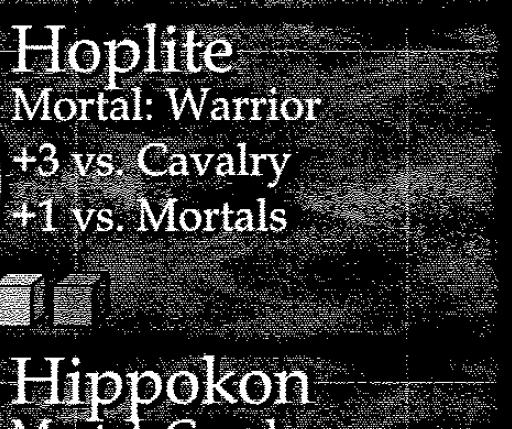
- Printed results
- TextureArtifactPrinted.jpg (89.41 KiB) Viewed 18881 times
-
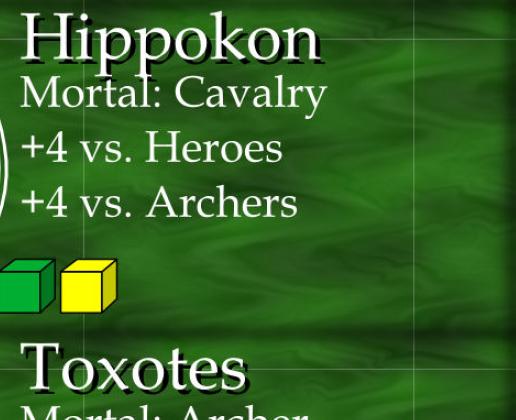
- Original File
- TextureArtifactOriginal.jpg (29.93 KiB) Viewed 18881 times
Re: Tilled Bitmap texture create artifacts
I just realised that I did not take a shot of the same thing, but it illustrate the bug pretty well.
Re: Tilled Bitmap texture create artifacts
Same problem here.
Can you report a bug at launchpad?
Can you report a bug at launchpad?
-
ivan louette
- Posts: 215
- Joined: Thu Aug 21, 2008 4:08 am
- Location: Belgium
Re: Tilled Bitmap texture create artifacts
This bug was already reported.
If your tiled object doesn't content transparency the joined filter should remove the white lines.
ivan
If your tiled object doesn't content transparency the joined filter should remove the white lines.
ivan
- Attachments
-
- stitch.svg
- (3.1 KiB) Downloaded 1104 times
Re: Tilled Bitmap texture create artifacts
If your tiled object doesn't content transparency the joined filter should remove the white lines.
There is no transparency. I don't understand what is a "Joined filter". Don't remember having a filter with that name.
-
ivan louette
- Posts: 215
- Joined: Thu Aug 21, 2008 4:08 am
- Location: Belgium
Re: Tilled Bitmap texture create artifacts
There is a filter in the document I sent. If you want apply it to your objects do the following operations :
Open your working document which contains the object with white artifacts
Open my file
Open the Filters Editor (Filters/Filters Editor)
Draw any shape in this document and keep it selected
In the Filters Editor click on the check box on the left of the filter name ; that will apply the filter to the shape you drew
Copy this shape
Go back to your working document
Select the object with the white artefacts
Do Ctrl+Shift+V ; that will apply the filter to your object (If you open Filters Editor in your working document it will show the filter applied)
ivan
Open your working document which contains the object with white artifacts
Open my file
Open the Filters Editor (Filters/Filters Editor)
Draw any shape in this document and keep it selected
In the Filters Editor click on the check box on the left of the filter name ; that will apply the filter to the shape you drew
Copy this shape
Go back to your working document
Select the object with the white artefacts
Do Ctrl+Shift+V ; that will apply the filter to your object (If you open Filters Editor in your working document it will show the filter applied)
ivan
Re: Tilled Bitmap texture create artifacts
I tried your filter and it seems to work most of the time on the display. I did not test printing yet.
Is there a way I can permanently add your filter in the filter menu of inkscape instead of pasting style all the time. It seems to be a simple color matrix filter.
Else, I need to design the filter and leave it into my default.svg file?
The problem with using paste style is that the original object needs to have the same texture as the target object, else if will copy the fill of the original object.
Is there a way I can permanently add your filter in the filter menu of inkscape instead of pasting style all the time. It seems to be a simple color matrix filter.
Else, I need to design the filter and leave it into my default.svg file?
The problem with using paste style is that the original object needs to have the same texture as the target object, else if will copy the fill of the original object.
Re: Tilled Bitmap texture create artifacts
Sometimes, it does not get rid of all the lines. As you can see in the screenshot below, there are still some lines left.
http://lariennalibrary.com/extern/forum ... ture02.png
(Picture also attached at the end)
I made some test to see if when converted to PNG, the same bug occurs. In the PNG file, everything seems clean.
So the only thing left to do would be to make the filter easily accessible. Maybe It could be possible to write an extension. I do not know if it is very hard to do.
http://lariennalibrary.com/extern/forum ... ture02.png
(Picture also attached at the end)
I made some test to see if when converted to PNG, the same bug occurs. In the PNG file, everything seems clean.
So the only thing left to do would be to make the filter easily accessible. Maybe It could be possible to write an extension. I do not know if it is very hard to do.
- Attachments
-
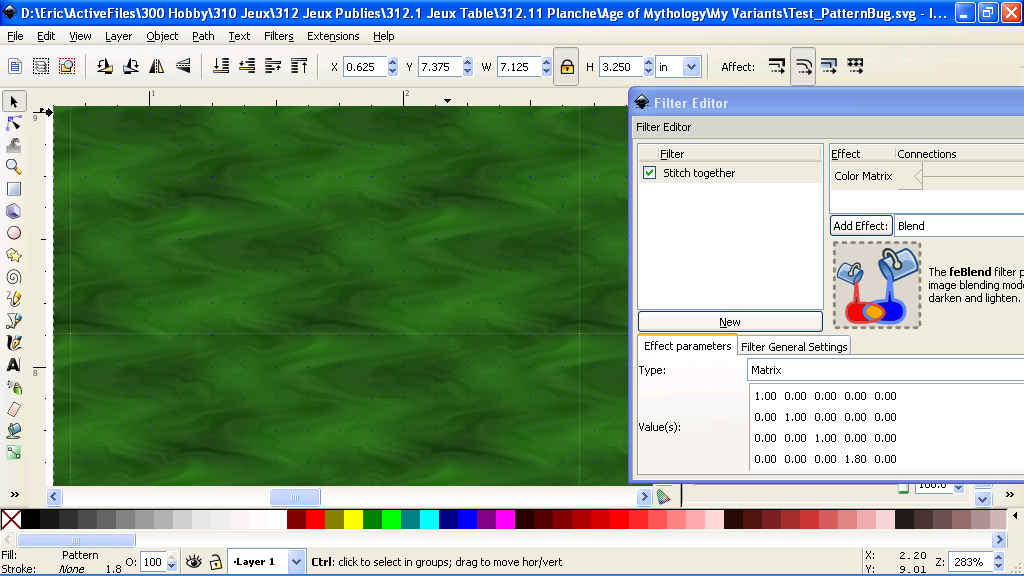
- BugInkscape_Texture02.png (213.17 KiB) Viewed 18784 times
-
ivan louette
- Posts: 215
- Joined: Thu Aug 21, 2008 4:08 am
- Location: Belgium
Re: Tilled Bitmap texture create artifacts
Double click on the "1.80" number in the matrix values and increase it to 2 or 5 or 10. If you don't obtain any result that could be because the program which created the tile added a one pixel white or transparent line around. If this is the case open your bitmap tile in GIMP or Photoshop and remove 1 pixel all around, then reload it in Inkscape and recreate your tiled texture with it.
Re: Tilled Bitmap texture create artifacts
larienna wrote:So the only thing left to do would be to make the filter easily accessible. Maybe It could be possible to write an extension. I do not know if it is very hard to do.
No need for an extension: you can have the filter listed in menu 'Filters > Personal' if that would help. Like with other resources (palettes, icons, key map files, extension, …), you can add custom user resources which are loaded from the user Inkscape profile:
- Just place a copy of Ivan's SVG file (stitch.svg) into '%APPDATA%\Inkscape\filters' [1] and restart Inkscape to have the new personal filter loaded.
[Edit, a day later]
A minor correction: above description refers to generic instructions - add filters you created yourself to 'Filters > Personal' by placing a copy of an Inkscape SVG file with such a filter into the Inkscape user profile.
With regard to Ivan Louette's file 'stitch.svg' and the new filter it includes: after placing a copy of the file into the 'filters' directory in the Inkscape user profile, the filter will be added as
- 'Filters > ABCs > Stitch together'
Code: Select all
inkscape:menu-tooltip="Remove white line between adjacent edges"
inkscape:menu="ABCs"
inkscape:label="Stitch together">
[1] You can enter '%APPDATA%\Inkscape' as string into the address bar of Explorer if you don't know to which path it resolves on your installation. If the 'filters' directory doesn't exist, just create it yourself.
-
ivan louette
- Posts: 215
- Joined: Thu Aug 21, 2008 4:08 am
- Location: Belgium
Re: Tilled Bitmap texture create artifacts
Thanks for the additional infos ~SUV 
Of course this kind of filter will be included in next release.
ivan
Of course this kind of filter will be included in next release.
ivan
Re: Tilled Bitmap texture create artifacts
Thank for the information, Ill try it out.
"Of course this kind of filter will be included in next release."
Well could this be considered as a bug? I don't see any interest to see the lines between textures. So maybe making sure it does not happen in future releases is better than simply making the filter available by default.
"Of course this kind of filter will be included in next release."
Well could this be considered as a bug? I don't see any interest to see the lines between textures. So maybe making sure it does not happen in future releases is better than simply making the filter available by default.
Re: Tilled Bitmap texture create artifacts
larienna wrote:Well could this be considered as a bug? I don't see any interest to see the lines between textures. So maybe making sure it does not happen in future releases is better than simply making the filter available by default.
Pattern gaps are well known and long-standing issue in Inkscape's own renderer (Bug #165780) which - from what I have heard - will be fixed once Inkscape switches to using cairo as renderer (Inkscape 0.49 - if all goes well).
-
ivan louette
- Posts: 215
- Joined: Thu Aug 21, 2008 4:08 am
- Location: Belgium
Re: Tilled Bitmap texture create artifacts
Not typical of Inkscape this is a common bug of programs which display with antialiasing.
 This is a read-only archive of the inkscapeforum.com site. You can search for info here or post new questions and comments at
This is a read-only archive of the inkscapeforum.com site. You can search for info here or post new questions and comments at