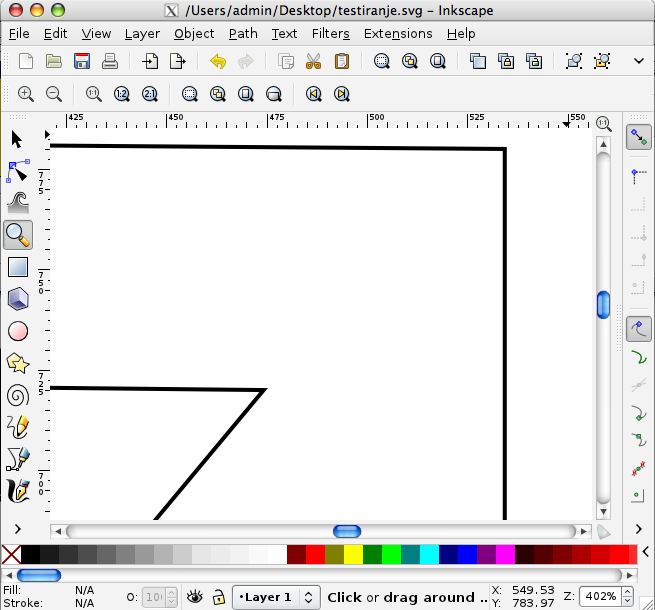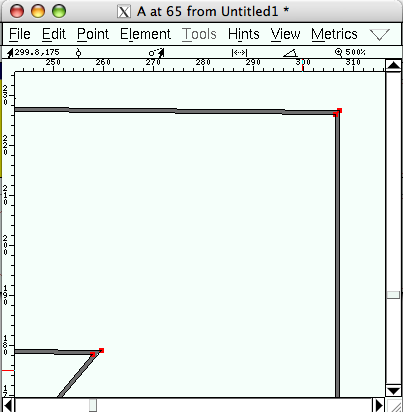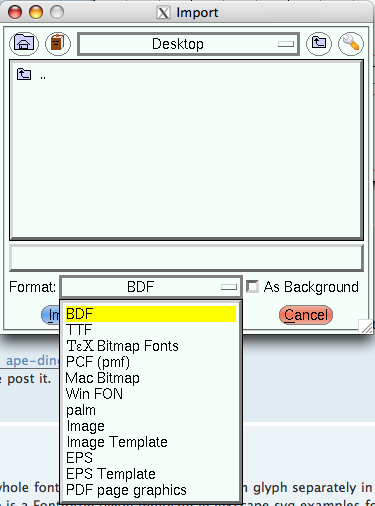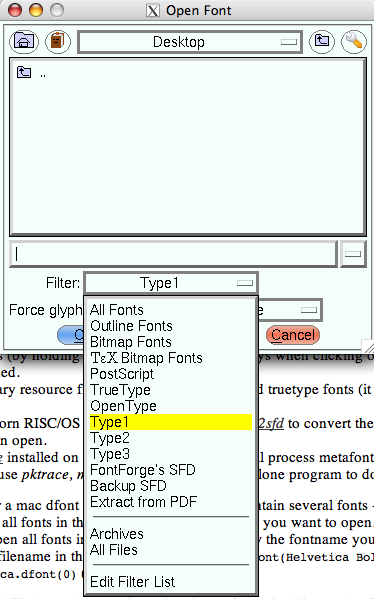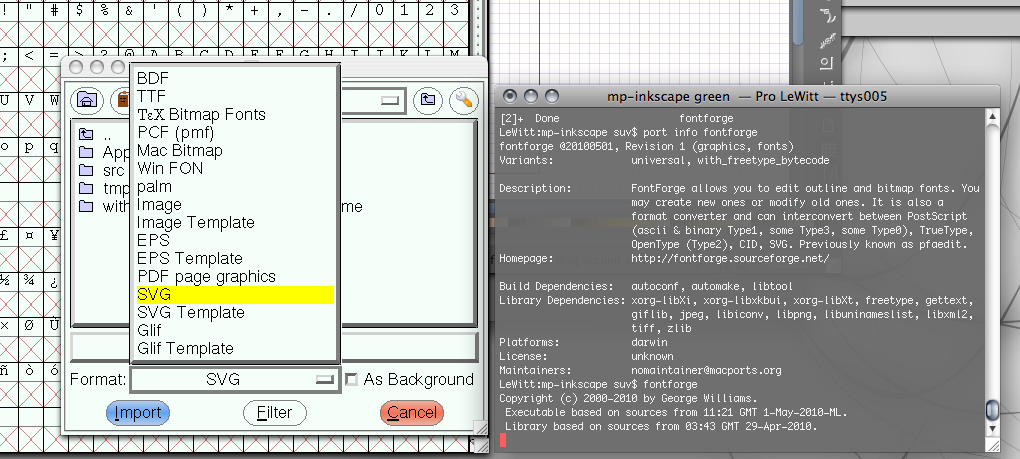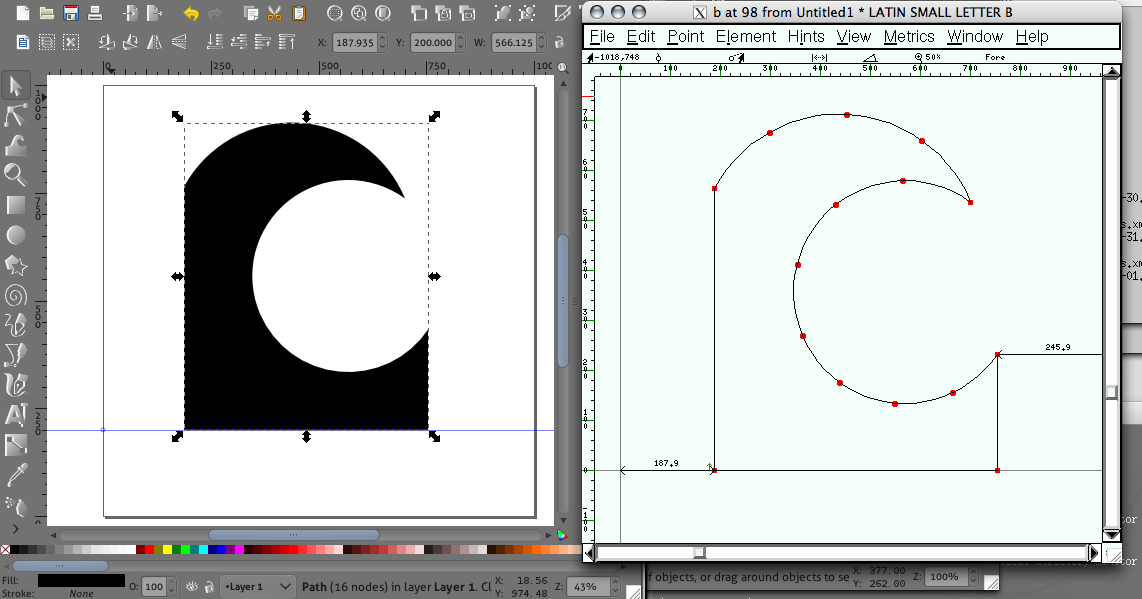I am not professional designer, but I like design.
I am musician and I would like to create musiacl fonts.
I need very simply step-by-step procedure how to make my own fonts (TTF for example).
First I worked in FontForge - i used to import some pictures and make glyphs from them.
But, since I discovered Inkscape I tried to make also glyphs there and I see the result is nicer. I feel a pleasure to work in the program.
I scan some musc and I get TIFF, import to Inkscape and make the shape using
 and than I correct it by
and than I correct it by 
When I remove the TIFF picture I get just lines. For instance:
Since I don't know how to go more with Inkscape I export it as eps file and than import in FontForge (i make there a table of glyphs).
But unfortunately I don't get right result, since every line from Inkscape is transformed to double lines, not just nodes, that makes the font "wrong".
Any idea how to make font shapes for export to FF or another idea is welcome! Thank you
 This is a read-only archive of the inkscapeforum.com site. You can search for info here or post new questions and comments at
This is a read-only archive of the inkscapeforum.com site. You can search for info here or post new questions and comments at