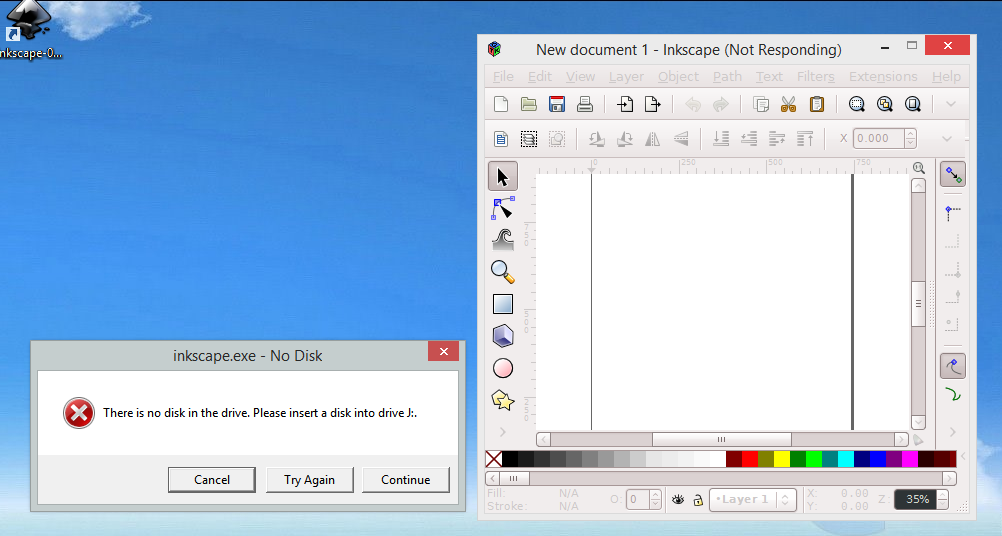I installed Inkscape 0.48.2 onto a new computer with Windows 7. After the program starts I get an error [There is no disk in the drive. Please insert a disk into drive \device\harddisk4\DR4]. The error message allows you to cancel, retry or quit. After cancelling or retrying twice it does not open again. But, when you try to open a file or SVG, you get the same error agin.
I have uninstalled and reinstalled twice. I have deleted my preferences once, but nothing is working.
Any thoughts?
Error after installing 0.48.2 on Windows 7 platform
Re: Error after installing 0.48.2 on Windows 7 platform
Welcome to InkscapeForum!
Could you have accidentally installed the portable version? Try this one: http://sourceforge.net/projects/inkscap ... e/download
Could you have accidentally installed the portable version? Try this one: http://sourceforge.net/projects/inkscap ... e/download
Basics - Help menu > Tutorials
Manual - Inkscape: Guide to a Vector Drawing Program
Inkscape Community - Inkscape FAQ - Gallery
Inkscape for Cutting Design
Manual - Inkscape: Guide to a Vector Drawing Program
Inkscape Community - Inkscape FAQ - Gallery
Inkscape for Cutting Design
Re: Error after installing 0.48.2 on Windows 7 platform
Tried your new link, by uninstalling first and then using the install at this URL. Same error message.
Re: Error after installing 0.48.2 on Windows 7 platform
Hhmmm, I've never heard this error from Inkscape.
Can you determine where the error message is coming from? Like if it's a window with a titlebar, what program does it say in the titlebar? Or sometimes error messages don't have a titlebar, but you might recognize that it looks like ones that you've seen before. Any idea, if no titlebar?
I did search the internet for "There is no disk in the drive. Please insert a disk". Apparently this is a Windows error message. Here's the 1st result: http://support.microsoft.com/kb/330137. Actually there are several MS results, so here's my search results page: https://ixquick.com/do/metasearch.pl
Inkscape should not be looking for any disks or drives upon launching, so to my understanding (which is not a very technical understanding of computers at all) it could be a problem with the hard drive. Is that drive the one where you installed Inkscape?
Can you determine where the error message is coming from? Like if it's a window with a titlebar, what program does it say in the titlebar? Or sometimes error messages don't have a titlebar, but you might recognize that it looks like ones that you've seen before. Any idea, if no titlebar?
I did search the internet for "There is no disk in the drive. Please insert a disk". Apparently this is a Windows error message. Here's the 1st result: http://support.microsoft.com/kb/330137. Actually there are several MS results, so here's my search results page: https://ixquick.com/do/metasearch.pl
Inkscape should not be looking for any disks or drives upon launching, so to my understanding (which is not a very technical understanding of computers at all) it could be a problem with the hard drive. Is that drive the one where you installed Inkscape?
Basics - Help menu > Tutorials
Manual - Inkscape: Guide to a Vector Drawing Program
Inkscape Community - Inkscape FAQ - Gallery
Inkscape for Cutting Design
Manual - Inkscape: Guide to a Vector Drawing Program
Inkscape Community - Inkscape FAQ - Gallery
Inkscape for Cutting Design
Re: Error after installing 0.48.2 on Windows 7 platform
Opened Inskape this morning to get you a screenshot of error and I no longer get one. I guess it had something to do with the new install and then rebooting this morning. Thanks for the help but I think its good now.
Re: Error after installing 0.48.2 on Windows 7 platform
I'm experiencing this issue and am searching for help.I found a patch for this for source code but I installed with Windows installer so that's no good!
I realise this is an old thread and I maybe better starting a new one.
To give all info this started happening yesterday with 32bit Inkscape and today I uninstalled that & tried 64bit (on my Win8 64 bit PC) but the problem still remains!
I attach/insert a screenshot of the problem...
I'm grateful for help & look forward to helpful replies,thanks
I realise this is an old thread and I maybe better starting a new one.
To give all info this started happening yesterday with 32bit Inkscape and today I uninstalled that & tried 64bit (on my Win8 64 bit PC) but the problem still remains!
I attach/insert a screenshot of the problem...
I'm grateful for help & look forward to helpful replies,thanks
-
tylerdurden
- Posts: 2344
- Joined: Sun Apr 14, 2013 12:04 pm
- Location: Michigan, USA
Re: Error after installing 0.48.2 on Windows 7 platform
Installing the latest? http://www.inkscape.org/en/download/windows/
Have a nice day.
I'm using Inkscape 0.92.2 (5c3e80d, 2017-08-06), 64 bit win8.1
The Inkscape manual has lots of helpful info! http://tavmjong.free.fr/INKSCAPE/MANUAL/html/
I'm using Inkscape 0.92.2 (5c3e80d, 2017-08-06), 64 bit win8.1
The Inkscape manual has lots of helpful info! http://tavmjong.free.fr/INKSCAPE/MANUAL/html/
Re: Error after installing 0.48.2 on Windows 7 platform
The problem with this error box appearing every time I started Inkscape program and completed tasks in the program, has just stopped (great-it was so annoying!).
I'm not sure what caused it to stop but I edited my Gimp to allow Inkscape to save files as .xcf (this involved renaming my Gimp folder/exe and adding Gimp to path. I now get save to Gimp .xcf option in Inkscape save file as dropdown menu.See www.chrishilbig.com for info on this. After doing this the Inkscape error box and insert disc message stopped!).
I'm not sure what caused it to stop but I edited my Gimp to allow Inkscape to save files as .xcf (this involved renaming my Gimp folder/exe and adding Gimp to path. I now get save to Gimp .xcf option in Inkscape save file as dropdown menu.See www.chrishilbig.com for info on this. After doing this the Inkscape error box and insert disc message stopped!).
Re: Error after installing 0.48.2 on Windows 7 platform
Hiện Công ty Internet FPT Quận Ba Đình Hà Nội đã phủ sóng hạ tầng dang ky internet fpt tai ha noi mạng viễn thông cáp quang FTTH tốc độ cao tại tất cả các phường như Phường Ngọc Hà, Phường Ngọc Khánh, Phường Nguyễn Trung Trực, Phường Phúc Xá, Phường Quán Thánh, Phường Thành Công, Phường Trúc Bạch, Phường Vĩnh Phúc, Phường Cống Vị, Phường Điện Biên, Phường Đội Cấn, Phường Giảng Võ, Phường Kim Mã, Phường Liễu Giai để đáp ứng nhu cầu ngày càng gia tăng của khách hàng yêu cầu 1 đường truyền lắp mạng fpt đống đa với internet tốc độ cao tực tốt trong năm 2016.

FPT Quận Ba Đình hiện đang triển khai các gói cước lắp mạng fpt quận ba đình internet tốc độ cao từ 16 Mbps đến 32 Mbps với giá cước cực kỳ khuyến mãi là 200.000đ. Chưa bao giờ giá cước internet FPT tại Quận Ba Đình lại rẻ như vậy
Khách hàng lắp mạng fpt hoàng mai mà nhà không có số hoặc địa chỉ không rõ ràng hoặc địa chỉ có người sử dụng nhưng nợ cước của FPT có thể đặt cọc 600.000đ hoặc trả trước tiền cước 12 tháng internet FPT Quận Ba Đình. Chương trình lắp mạng fpt quận cầu giấy đang được khuyến mãi tương tự tại địa bàn Internet FPT Quận Cầu Giấy Tp. Hà Nội
Thủ tục đăng ký FPT Quận Ba Đình Hà Nội cần có 1 CMND photo + Hộ khẩu photo + Phí lắp mạng fpt thanh xuân và internet FPT Quận Ba Đình.
Đặc biệt khi đăng ký FPT Quận Ba Đình có thể lựa chọn các hình thức thanh toánlắp mạng fpt hà đông trả trước 6 tháng hay 1 năm để được miễn phí lắp đặt + Tặng 2 tháng cước sử dụng + Tặng accout Fshare vip đồng thời sẽ miễn luôn được tiền đặt cọc 600.000đ khi đăng ký internet quận Ba Đình.

FPT Quận Ba Đình hiện đang triển khai các gói cước lắp mạng fpt quận ba đình internet tốc độ cao từ 16 Mbps đến 32 Mbps với giá cước cực kỳ khuyến mãi là 200.000đ. Chưa bao giờ giá cước internet FPT tại Quận Ba Đình lại rẻ như vậy
Khách hàng lắp mạng fpt hoàng mai mà nhà không có số hoặc địa chỉ không rõ ràng hoặc địa chỉ có người sử dụng nhưng nợ cước của FPT có thể đặt cọc 600.000đ hoặc trả trước tiền cước 12 tháng internet FPT Quận Ba Đình. Chương trình lắp mạng fpt quận cầu giấy đang được khuyến mãi tương tự tại địa bàn Internet FPT Quận Cầu Giấy Tp. Hà Nội
Thủ tục đăng ký FPT Quận Ba Đình Hà Nội cần có 1 CMND photo + Hộ khẩu photo + Phí lắp mạng fpt thanh xuân và internet FPT Quận Ba Đình.
Đặc biệt khi đăng ký FPT Quận Ba Đình có thể lựa chọn các hình thức thanh toánlắp mạng fpt hà đông trả trước 6 tháng hay 1 năm để được miễn phí lắp đặt + Tặng 2 tháng cước sử dụng + Tặng accout Fshare vip đồng thời sẽ miễn luôn được tiền đặt cọc 600.000đ khi đăng ký internet quận Ba Đình.
 This is a read-only archive of the inkscapeforum.com site. You can search for info here or post new questions and comments at
This is a read-only archive of the inkscapeforum.com site. You can search for info here or post new questions and comments at