New user question re: break apart/ungroup
New user question re: break apart/ungroup
Hello to all, I'm new here and have a question. I have imported a scanned image from a pattern book. I want to break apart the page that I scanned and converted to an .svg format. I have imported the file. I have ungrouped the file to where there are no groups showing at the bottom of the screen. I want to break apart the objects on the page/image so that I can work with each one individually. Otherwise, in order to get the necessary number of pattern copies I would have to print the page out 8 times. Since I'm using single page shipping label paper, that would get expensive. I want to cut one of the pattern images from the page and try to put it on one or two label papers and print the number that I need. I hope this all makes sense. The file is too large to attach here.
Thanks for any help,
Ray
Thanks for any help,
Ray
Re: New user question re: break apart/ungroup
Am I not explaining my problem correctly? I can't believe that it has been read 18 times so far and not one reply. What am I doing wrong?
Re: New user question re: break apart/ungroup
Please upload it somewhere else, and give us a link to it.
I can't speak for everyone, but I can't make much sense out of what you're doing. Importing a scanned image implies that it's a raster format. But since you've apparently been able to ungroup it, it must be vector drawing. I have no idea what a pattern book is. [edit - sorry, I missed the part where you traced it]
If Path menu > Break Apart doesn't work, that means that there are not any separate paths, and theoretically you'd need to do some node editing to disconnect the pieces you need. Or maybe using path operations (booleans) would work as well. Or possibly there are still some groups, that you didn't realize are still there? It just depends on the image, and we can't successfully guess about that.
It sounds like you need the same image printed out several times, for some reason. Maybe you could copy the part that you need (after you create the part by separating it from the whole) duplicate it a few times on the same page, and print that page?
I can't speak for everyone, but I can't make much sense out of what you're doing. Importing a scanned image implies that it's a raster format. But since you've apparently been able to ungroup it, it must be vector drawing. I have no idea what a pattern book is. [edit - sorry, I missed the part where you traced it]
If Path menu > Break Apart doesn't work, that means that there are not any separate paths, and theoretically you'd need to do some node editing to disconnect the pieces you need. Or maybe using path operations (booleans) would work as well. Or possibly there are still some groups, that you didn't realize are still there? It just depends on the image, and we can't successfully guess about that.
It sounds like you need the same image printed out several times, for some reason. Maybe you could copy the part that you need (after you create the part by separating it from the whole) duplicate it a few times on the same page, and print that page?
Basics - Help menu > Tutorials
Manual - Inkscape: Guide to a Vector Drawing Program
Inkscape Community - Inkscape FAQ - Gallery
Inkscape for Cutting Design
Manual - Inkscape: Guide to a Vector Drawing Program
Inkscape Community - Inkscape FAQ - Gallery
Inkscape for Cutting Design
Re: New user question re: break apart/ungroup
Fyi parallel topic here: https://forum.inkscapecommunity.com/ind ... pic=1217.0
I think it's the same project, but the info given is fairly different between the 2 messages. Otherwise I would not have answered both messages.
I think it's the same project, but the info given is fairly different between the 2 messages. Otherwise I would not have answered both messages.
Basics - Help menu > Tutorials
Manual - Inkscape: Guide to a Vector Drawing Program
Inkscape Community - Inkscape FAQ - Gallery
Inkscape for Cutting Design
Manual - Inkscape: Guide to a Vector Drawing Program
Inkscape Community - Inkscape FAQ - Gallery
Inkscape for Cutting Design
Re: New user question re: break apart/ungroup
I'm sorry if I have confused you. I posted here and then went looking for answers whereve I could find them and found the Inkscape community forum. Anyway, let me try to explain. The book I have for scroll sawing has many projects in it. The one I want to work on is a votive holder. It has a top, a bottom and two holders for the 8 small side panels. The book has the patterns on two pages. The page that has the side panel on it that calls for 8 of them also has two other pieces on it. I print all my patterns onto full page peel off shipping labels. What I want to do is to get that page into Inkscape and try to take it apart so that I can reposition the small panel and duplicate it 8 times on the page. It will fit then on the label. I will have to turn them sideways and stack them in two columns of 4. I could do it differently but I thought this would serve as an excellent learning tool for my Inkscape study. I'm pretty sure it can be done but I am confused as to what format to save it in when I scan the pages. I have them in pdf, svg, and jpg. So far, I haven't had any luck with any of them. So, is that any better explanation of what I'm trying to do? I hope so.
Thanks for trying to solve my dilemma,
Ray
Thanks for trying to solve my dilemma,
Ray
-
tylerdurden
- Posts: 2344
- Joined: Sun Apr 14, 2013 12:04 pm
- Location: Michigan, USA
Re: New user question re: break apart/ungroup
Thanks for the explanation.
Please share the svg and jpg files via dropbox or google drive (etc), and we can give you better advice.
Please share the svg and jpg files via dropbox or google drive (etc), and we can give you better advice.
Have a nice day.
I'm using Inkscape 0.92.2 (5c3e80d, 2017-08-06), 64 bit win8.1
The Inkscape manual has lots of helpful info! http://tavmjong.free.fr/INKSCAPE/MANUAL/html/
I'm using Inkscape 0.92.2 (5c3e80d, 2017-08-06), 64 bit win8.1
The Inkscape manual has lots of helpful info! http://tavmjong.free.fr/INKSCAPE/MANUAL/html/
Re: New user question re: break apart/ungroup
He provided a file in the other topic: https://forum.inkscapecommunity.com/ind ... pic=1217.0 (He provided 2 files. I suggest the PDF is better.)
I don't think the raster image is good enough quality for auto-tracing. But people who know raster graphics a lot better than me, might know some way to clean it up, and get a good trace out of it. Aside from "noise", the outline it just so thin (1 px in most areas). Meanwhile, I offered instructions for tracing with Pen tool.
I don't think the raster image is good enough quality for auto-tracing. But people who know raster graphics a lot better than me, might know some way to clean it up, and get a good trace out of it. Aside from "noise", the outline it just so thin (1 px in most areas). Meanwhile, I offered instructions for tracing with Pen tool.
Basics - Help menu > Tutorials
Manual - Inkscape: Guide to a Vector Drawing Program
Inkscape Community - Inkscape FAQ - Gallery
Inkscape for Cutting Design
Manual - Inkscape: Guide to a Vector Drawing Program
Inkscape Community - Inkscape FAQ - Gallery
Inkscape for Cutting Design
-
tylerdurden
- Posts: 2344
- Joined: Sun Apr 14, 2013 12:04 pm
- Location: Michigan, USA
Re: New user question re: break apart/ungroup
Yeah, that trace is a bit too sketchy.
Hand trace is pretty easy:

Better if I took more time...
Plus, for symmetric designs, you only need to do half, and you can mirror to get the other half.
Hand trace is pretty easy:

Better if I took more time...
Plus, for symmetric designs, you only need to do half, and you can mirror to get the other half.
Have a nice day.
I'm using Inkscape 0.92.2 (5c3e80d, 2017-08-06), 64 bit win8.1
The Inkscape manual has lots of helpful info! http://tavmjong.free.fr/INKSCAPE/MANUAL/html/
I'm using Inkscape 0.92.2 (5c3e80d, 2017-08-06), 64 bit win8.1
The Inkscape manual has lots of helpful info! http://tavmjong.free.fr/INKSCAPE/MANUAL/html/
Re: New user question re: break apart/ungroup
Nice! He was worried my typed instructions were too advanced for him, and I didn't have time to make a video. Hopefully he can see that it's not so hard, from your animation.
Basics - Help menu > Tutorials
Manual - Inkscape: Guide to a Vector Drawing Program
Inkscape Community - Inkscape FAQ - Gallery
Inkscape for Cutting Design
Manual - Inkscape: Guide to a Vector Drawing Program
Inkscape Community - Inkscape FAQ - Gallery
Inkscape for Cutting Design
Re: New user question re: break apart/ungroup
I am sorry for being so long in posting again. Something took place in our family group and it was impossible to get my head back in the game. I have another project that seems to require the same methodology. I will try to post it here and explain that all I want to do in this drawing is to widen the wall thickness from what I estimate at 3/16" to 1/4". I tried cutting this on my scrollsaw and it was just too fragile. I scanned this from a pattern book and it is saved as a .pdf. I am completely novice to Inkscape so PLEASE go easy on me. I'm also 75 years old so the curve is a bit longer for me. Thanks to all of you for your time.
Ray
P.S. If it's not too much trouble, I'd also like to learn how to change the line color from black to red. Much easier to see when cutting.
Ray
P.S. If it's not too much trouble, I'd also like to learn how to change the line color from black to red. Much easier to see when cutting.
- Attachments
-
- Test 300dpi 119 threshold.pdf
- (119.92 KiB) Downloaded 157 times
Re: New user question re: break apart/ungroup
tylerdurden wrote:Yeah, that trace is a bit too sketchy.
Hand trace is pretty easy:
Better if I took more time...
Plus, for symmetric designs, you only need to do half, and you can mirror to get the other half.
Tyler, I want to say thanks for you taking so much time to do this video. I totally understand what you are showing me. I think I might even be able to do it myself. I'd sure love to know how you went about making this. Another question for another day. Anyway, thanks so much.
Ray
Re: New user question re: break apart/ungroup
My problem seems to be that when I do my scan, I end up with a picture of the entire magazine page with the image that I want to work with inside of it. When I do a select, it selects the entire page. How do I get to the image within the page? I think if I can ever get to that point, I can figure out how to work with it. It's the selection that isn't working for me. I have done the "ungroup" thing and tried to do a trace bitmap but none of that stuff gets me to the image. Am I making myself clear? In looking at your video, I can see that you are working with the piece that I need to manipulate but I can't seem to isolate that part of the scan. What am I missing?
-
tylerdurden
- Posts: 2344
- Joined: Sun Apr 14, 2013 12:04 pm
- Location: Michigan, USA
Re: New user question re: break apart/ungroup
I wouldn't spend time trying to auto-trace this, just put it on a layer and trace on another layer.
Here's a quick run through... I go fast, so watch it a few times and make notes of each operation. Then chime back with any questions.
Sorry to rush through it, but I'm trying to keep the picture/video filesize down. I usually try to keep them under a minute runtime.

Hope you get the idea.
Here's a quick run through... I go fast, so watch it a few times and make notes of each operation. Then chime back with any questions.
Sorry to rush through it, but I'm trying to keep the picture/video filesize down. I usually try to keep them under a minute runtime.

Hope you get the idea.
Have a nice day.
I'm using Inkscape 0.92.2 (5c3e80d, 2017-08-06), 64 bit win8.1
The Inkscape manual has lots of helpful info! http://tavmjong.free.fr/INKSCAPE/MANUAL/html/
I'm using Inkscape 0.92.2 (5c3e80d, 2017-08-06), 64 bit win8.1
The Inkscape manual has lots of helpful info! http://tavmjong.free.fr/INKSCAPE/MANUAL/html/
Re: New user question re: break apart/ungroup
Tyler, you are amazing. I think I get it now and will give it a try. Thanks so much for your time and efforts.
Ray
Ray
Re: New user question re: break apart/ungroup
Tyler, is there any way to "pause" your videos? That would be really beneficial for watchers like me who are trying to digest a lot all at one time. Thanks again for your wonderful help.
Ray
Ray
-
tylerdurden
- Posts: 2344
- Joined: Sun Apr 14, 2013 12:04 pm
- Location: Michigan, USA
Re: New user question re: break apart/ungroup
There's no way I know of to pause a gif file, unless you save it to your computer and watch it in a media player.
Here's a 50% slow speed version you can watch: https://dl.dropbox.com/s/c9lmsce9n4rdv1 ... 4-24-S.gif
Here's a 50% slow speed version you can watch: https://dl.dropbox.com/s/c9lmsce9n4rdv1 ... 4-24-S.gif
Have a nice day.
I'm using Inkscape 0.92.2 (5c3e80d, 2017-08-06), 64 bit win8.1
The Inkscape manual has lots of helpful info! http://tavmjong.free.fr/INKSCAPE/MANUAL/html/
I'm using Inkscape 0.92.2 (5c3e80d, 2017-08-06), 64 bit win8.1
The Inkscape manual has lots of helpful info! http://tavmjong.free.fr/INKSCAPE/MANUAL/html/
Re: New user question re: break apart/ungroup
Thanks Tyler, that works great. I never would have thought of that but I'm old and haven't had an original thought since WW2.
Ray
Ray
Re: New user question re: break apart/ungroup
I just made a video for your post over on Inkscape Community. I didn't know you had posted here.
https://forum.inkscapecommunity.com/ind ... 54#msg8554
https://forum.inkscapecommunity.com/ind ... 54#msg8554
Basics - Help menu > Tutorials
Manual - Inkscape: Guide to a Vector Drawing Program
Inkscape Community - Inkscape FAQ - Gallery
Inkscape for Cutting Design
Manual - Inkscape: Guide to a Vector Drawing Program
Inkscape Community - Inkscape FAQ - Gallery
Inkscape for Cutting Design
Re: New user question re: break apart/ungroup
Thanks Brynn. I have got two conversations going on and I'm so greatful to both of you for taking the time to help me learn. I have been watching both and trying to follow along with my own Inkscape and mimicking what you folks are doing. I'm having trouble setting the fill to a color that I can see. Nothing I do seems to work.
Ray
Ray
-
tylerdurden
- Posts: 2344
- Joined: Sun Apr 14, 2013 12:04 pm
- Location: Michigan, USA
Re: New user question re: break apart/ungroup
It might be the image is in front of your tracing. Or, there is no fill assigned to the path object you are using as the trace.
I use a trick in the video where I lower the opacity of the image on a layer above the trace, then I lock the image layer so it can't be selected. One can also use the image in the background and make the fill a bit transparent. The partial transparency helps to see where to place the trace.
I use a trick in the video where I lower the opacity of the image on a layer above the trace, then I lock the image layer so it can't be selected. One can also use the image in the background and make the fill a bit transparent. The partial transparency helps to see where to place the trace.
Have a nice day.
I'm using Inkscape 0.92.2 (5c3e80d, 2017-08-06), 64 bit win8.1
The Inkscape manual has lots of helpful info! http://tavmjong.free.fr/INKSCAPE/MANUAL/html/
I'm using Inkscape 0.92.2 (5c3e80d, 2017-08-06), 64 bit win8.1
The Inkscape manual has lots of helpful info! http://tavmjong.free.fr/INKSCAPE/MANUAL/html/
Re: New user question re: break apart/ungroup
Thanks Tyler. I followed along exactly as your gif. I got two sort of gray ghost lines. When I roll over them, they turn red for an instant and then go back to gray. I'm not sure if I have a glitch in my software or what. How do you assign a color to the fill so the line shows green like yours?
Re: New user question re: break apart/ungroup
Assign another stroke color by shift-clicking on a color in the palette (at the bottom), or by choosing one in the second tab of the Object > Fill and Stroke dialog. The third tab allows to change the stroke thickness.
Something doesn't work? - Keeping an eye on the status bar can save you a lot of time!
Inkscape FAQ - Learning Resources - Website with tutorials (German and English)
Inkscape FAQ - Learning Resources - Website with tutorials (German and English)
Re: New user question re: break apart/ungroup
Thanks Moini, I did try that but I can't seem to make it work. I'll keep banging away at it and soone or later, I'll figure it out.
Re: New user question re: break apart/ungroup
Can you share a file, octoolguy?
Something doesn't work? - Keeping an eye on the status bar can save you a lot of time!
Inkscape FAQ - Learning Resources - Website with tutorials (German and English)
Inkscape FAQ - Learning Resources - Website with tutorials (German and English)
Re: New user question re: break apart/ungroup
Moini, here is a screen shot of what I get when I do the trace. I have turned the opacity down to zero for the top layer.
- Attachments
-
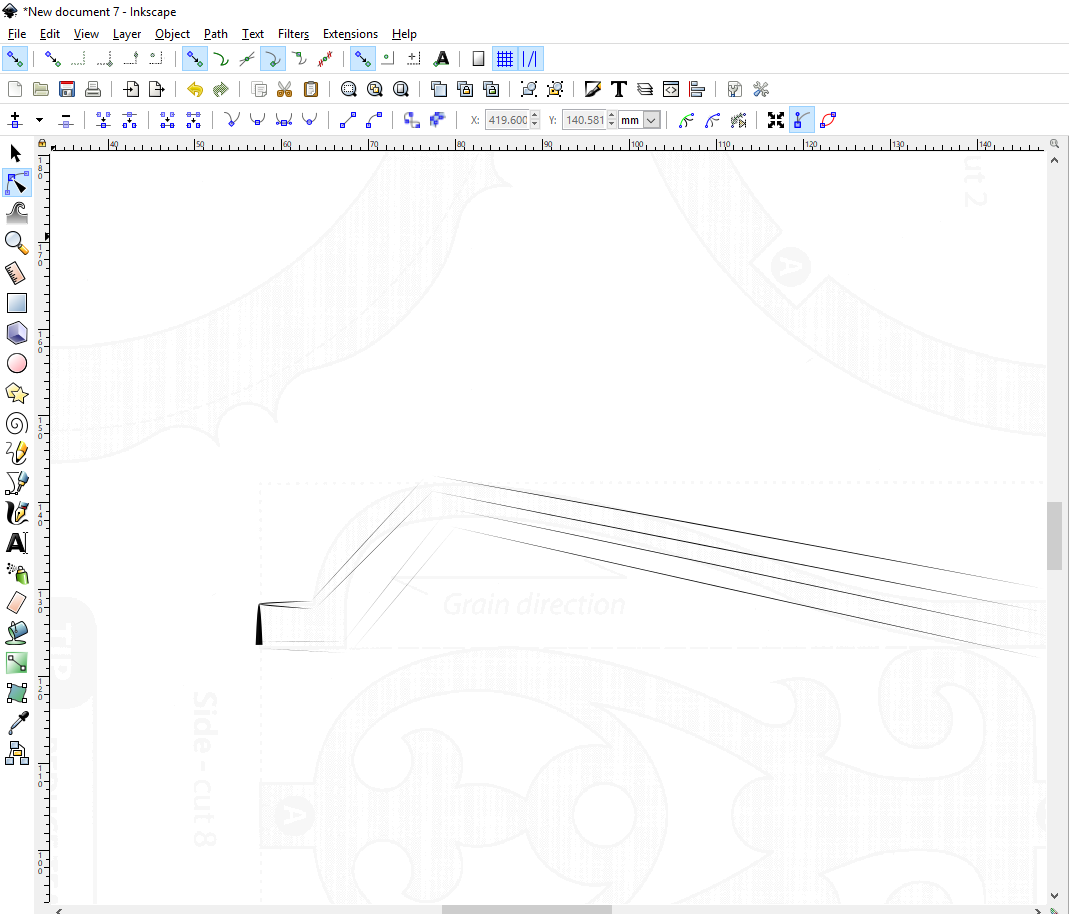
- 2018-08-15_1543.png (164.93 KiB) Viewed 2445 times
 This is a read-only archive of the inkscapeforum.com site. You can search for info here or post new questions and comments at
This is a read-only archive of the inkscapeforum.com site. You can search for info here or post new questions and comments at