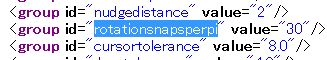(Default settings) Inkscape Preferences/Steps/Rotation snaps every 15 degrees
I spent several hours
Thank you.
 This is a read-only archive of the inkscapeforum.com site. You can search for info here or post new questions and comments at inkscape.org/forums
This is a read-only archive of the inkscapeforum.com site. You can search for info here or post new questions and comments at inkscape.org/forums  This is a read-only archive of the inkscapeforum.com site. This feature is no longer available.
This is a read-only archive of the inkscapeforum.com site. This feature is no longer available. Code: Select all
<group
id="rotationsnapsperpi"
value="12" />Code: Select all
<group
id="rotationsnapsperpi"
value="36" />