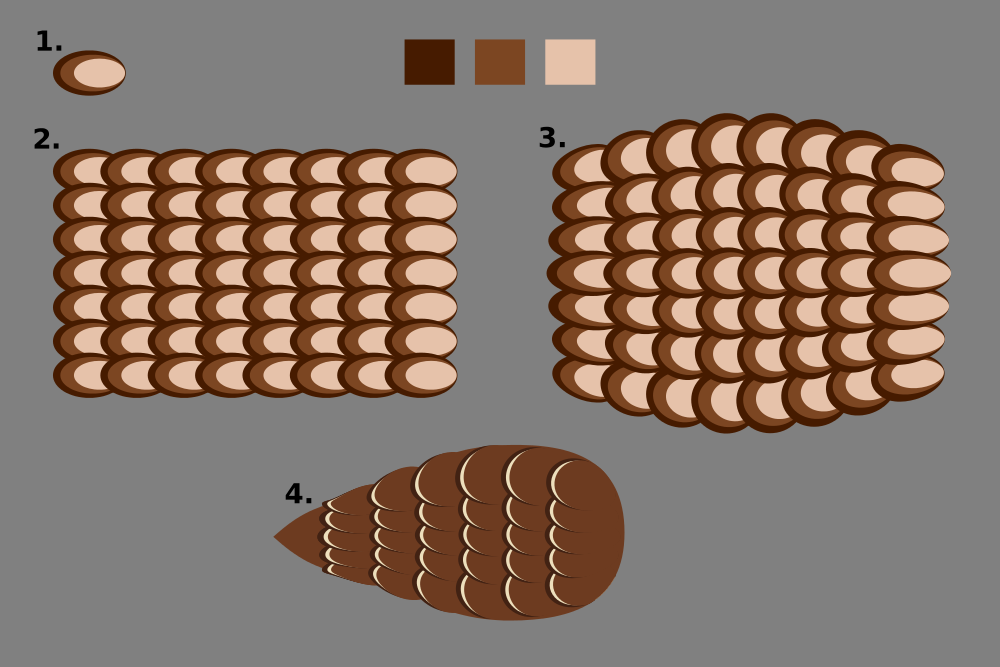I had a look at another Illustrator tutorial.
One bit caught my special interest. They are using a 'Warp Effect' on the wing build from ellipses, which causes the whole group to bulge.
Rebuild that in Inkscape by tiled cloning a group of three overlapping ellipses and then warping the whole with the Envelope Deformation LPE.
For this to work i had to change to Outline Mode and can see why choosing values in a dialogue (in Illustrator) might be superior to the live editing of nodes in the LPE (in Inkscape).
This was my second attempt.
In my first attempt i tried to somehow use the basic feather ellipse group as a pattern distributed along a path and later bend each row individually. But that wasnt succesful.
Any other other ideas how to get to the result ?
Svg file too big for site....
.
Bulge
- Espermaschine
- Posts: 892
- Joined: Thu Jun 05, 2014 9:10 pm
Re: Bulge
By manually adjusting each feather...
In my humble opinion the goal is getting so specific that probably it would be easier adjusting them one by one.
Like there could be an option using custom markers and then making a pattern along path lpe with the marker set and a transparent stroke,
then adding an interpolate subpaths lpe or something similar. Yet the result would look slightly different.
In my humble opinion the goal is getting so specific that probably it would be easier adjusting them one by one.
Like there could be an option using custom markers and then making a pattern along path lpe with the marker set and a transparent stroke,
then adding an interpolate subpaths lpe or something similar. Yet the result would look slightly different.
 This is a read-only archive of the inkscapeforum.com site. You can search for info here or post new questions and comments at
This is a read-only archive of the inkscapeforum.com site. You can search for info here or post new questions and comments at