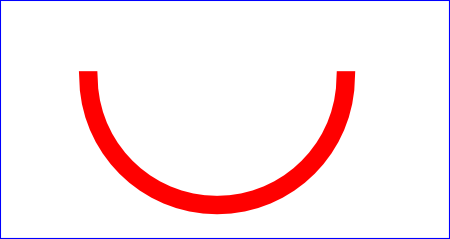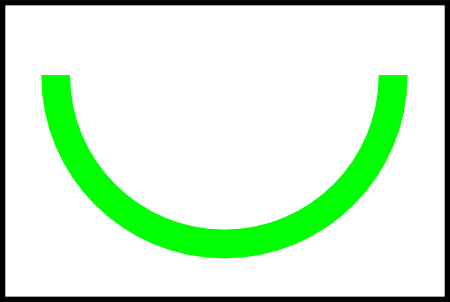i'm very newbie, has no basic about vector, etc, but i want to learn
i'm try to create half circle with Inkscape, but my end of half circle looks skewed
you can see in my attachment image.
how to achieve even at the end of circle? so its would be perfect half circle
Thanks
Update image
maybe this image would makes more sense with i want to achieve, as you can see, end of the circle (RED) seems not even so there's a gap with horizontal line (BLUE)
how to make it really even so there's no gap anymore
Thanks
 This is a read-only archive of the inkscapeforum.com site. You can search for info here or post new questions and comments at
This is a read-only archive of the inkscapeforum.com site. You can search for info here or post new questions and comments at 
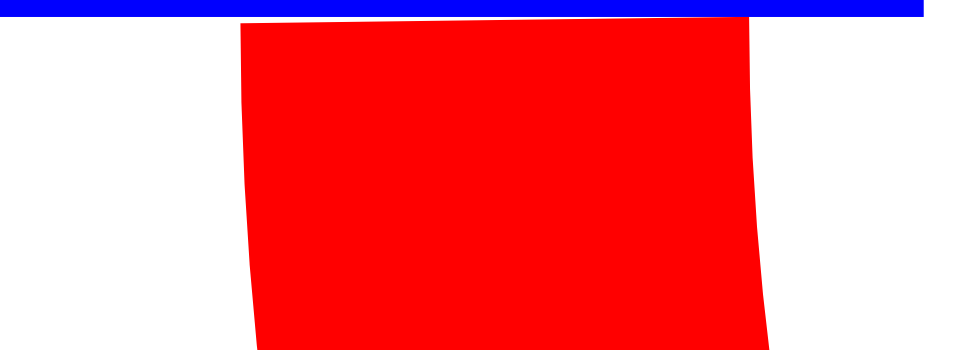
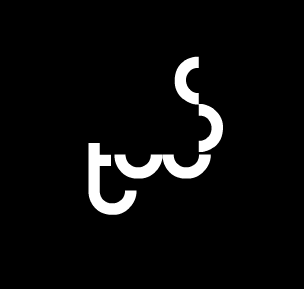
 and put 180 at start, 360 at end, switch to arc (unclosed path) but still no luck, result still same
and put 180 at start, 360 at end, switch to arc (unclosed path) but still no luck, result still same