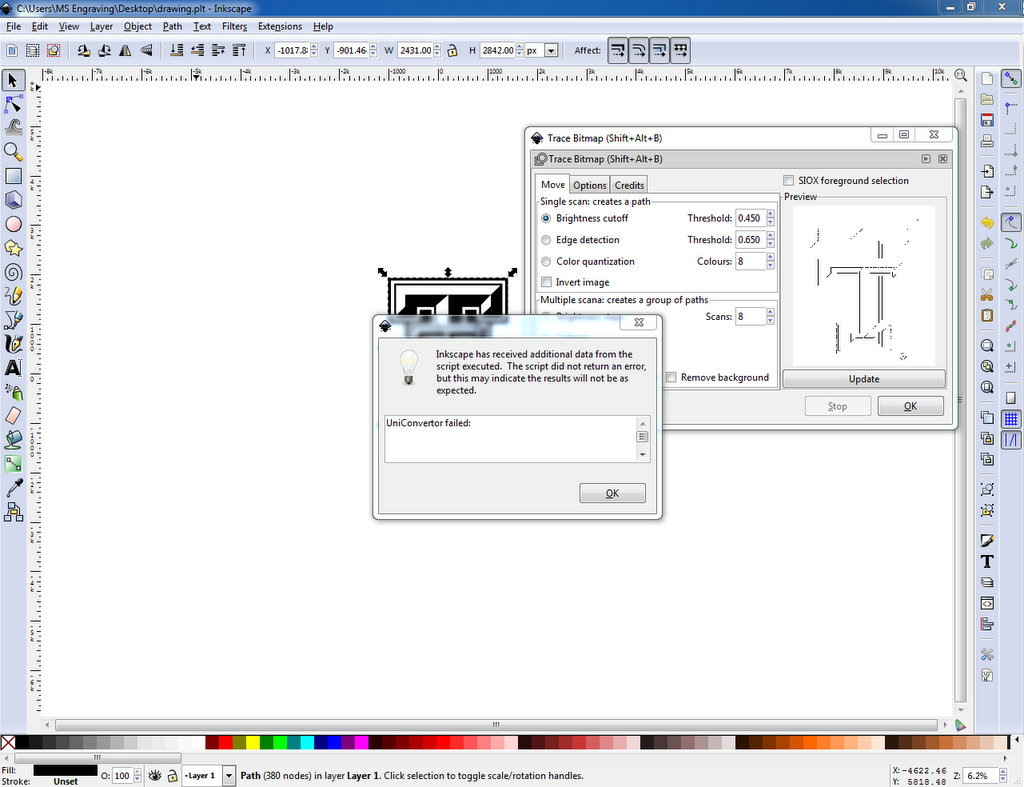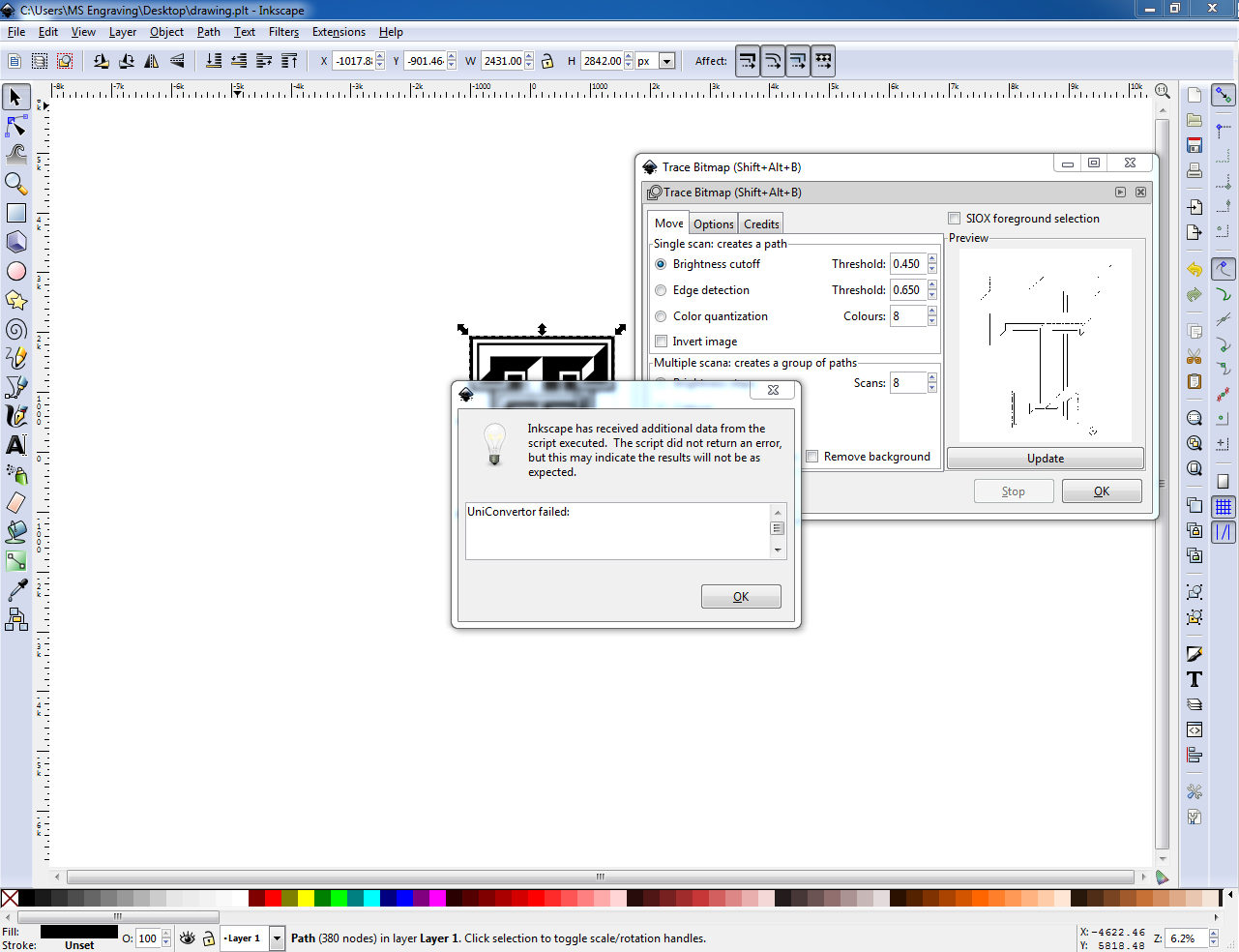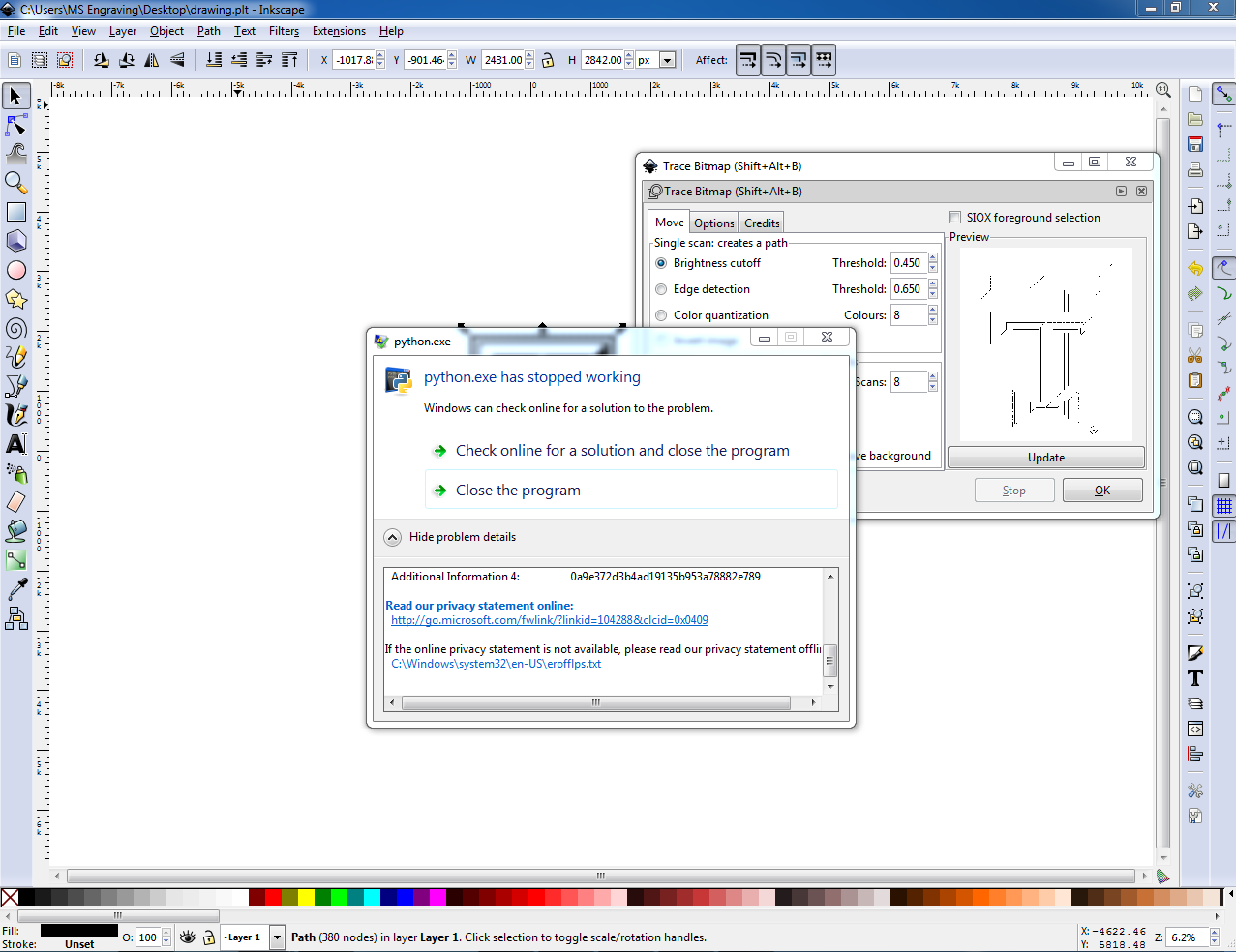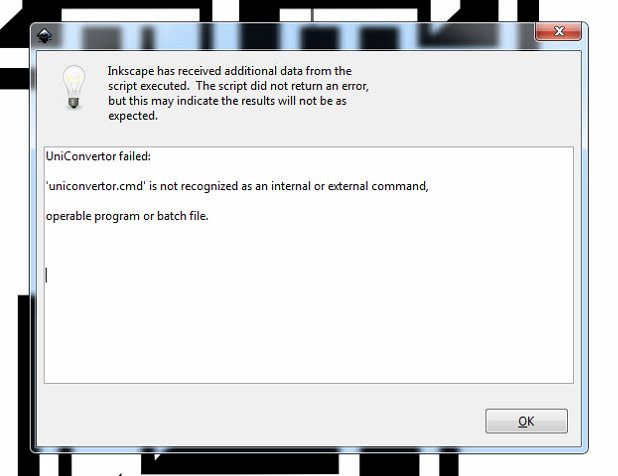We use Inkscape to convert image files (normally .jpg) to HPGL files (.plt) to use for engraving.
We run Inkscape on 2 computers - one running Windows XP and the other running Windows 7.
This process fails 100% of the time on Windows 7 and about 30-50% of the time on Windows XP and I'm wondering if anyone can offer some help how to resolve it.
First we import the image, then use 'Trace Bitmap', delete the original image so you're just left with the trace, then 'Save As' the HPGL.
The error message on Windows XP says 'Uniconverter failed'. On Windows 7 it says the same thing, but before seeing that message, we get a Windows error saying that python.exe has stopped working.
The error details are:
Code: Select all
Problem signature:
Problem Event Name: APPCRASH
Application Name: python.exe
Application Version: 0.0.0.0
Application Timestamp: 4ba3e443
Fault Module Name: ntdll.dll
Fault Module Version: 6.1.7601.17725
Fault Module Timestamp: 4ec49b8f
Exception Code: c0000005
Exception Offset: 0002e3be
OS Version: 6.1.7601.2.1.0.256.1
Locale ID: 2057
Additional Information 1: 0a9e
Additional Information 2: 0a9e372d3b4ad19135b953a78882e789
Additional Information 3: 0a9e
Additional Information 4: 0a9e372d3b4ad19135b953a78882e789
Read our privacy statement online:
http://go.microsoft.com/fwlink/?linkid=104288&clcid=0x0409
If the online privacy statement is not available, please read our privacy statement offline:
C:\Windows\system32\en-US\erofflps.txt
This is causing us some problems and Inkscape is the best solution we've found for converting jpgs to plts so would really appreciate any help on how we can solve this.
Thanks.
Screenshots:
 This is a read-only archive of the inkscapeforum.com site. You can search for info here or post new questions and comments at
This is a read-only archive of the inkscapeforum.com site. You can search for info here or post new questions and comments at