Hello everyone,
I frequently have to draw complex graphs with connected knots (see Pic1).
With my current workflow, the construction of those graph is very tedious (I don’t have much practice with Inkscape).
The knots consist of three parts (see Pic2):
Text, empty circle as an outline and a slighter bigger white circle for the background
The connection between the knots is done the following way (see Pic3):
1) Snapping a line from center to center
2) Cutpath the line with copies of the white circles (I don’t want the line to touch the black circles, there should be a small gap.)
3) setting the arrowhead as an endmarker
You can probably imagine, that this workflow is a catastrophe for bigger graphs (my next one has 60 knots). It would be very convenient, if I could rearrange the knots afterwards without everything falling apart and the lines loosing their relative position.
Do you have any suggestions on how to improve my workflow or maybe even creating a generic knot shape with a connector? Every small hint would be greatly appriciated!
efficient way of drawing graphs?
efficient way of drawing graphs?
- Attachments
-
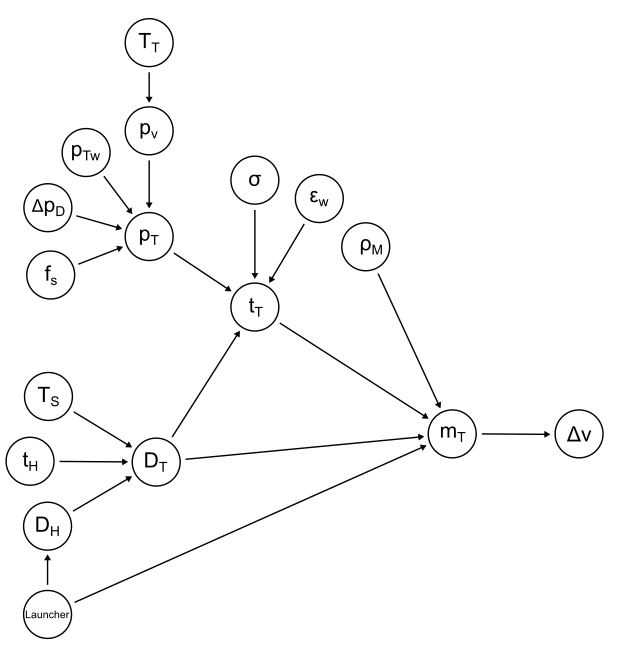
- Pic1.JPG (38.22 KiB) Viewed 1456 times
-
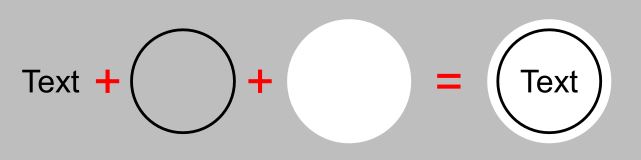
- Pic2.JPG (15.98 KiB) Viewed 1456 times
-
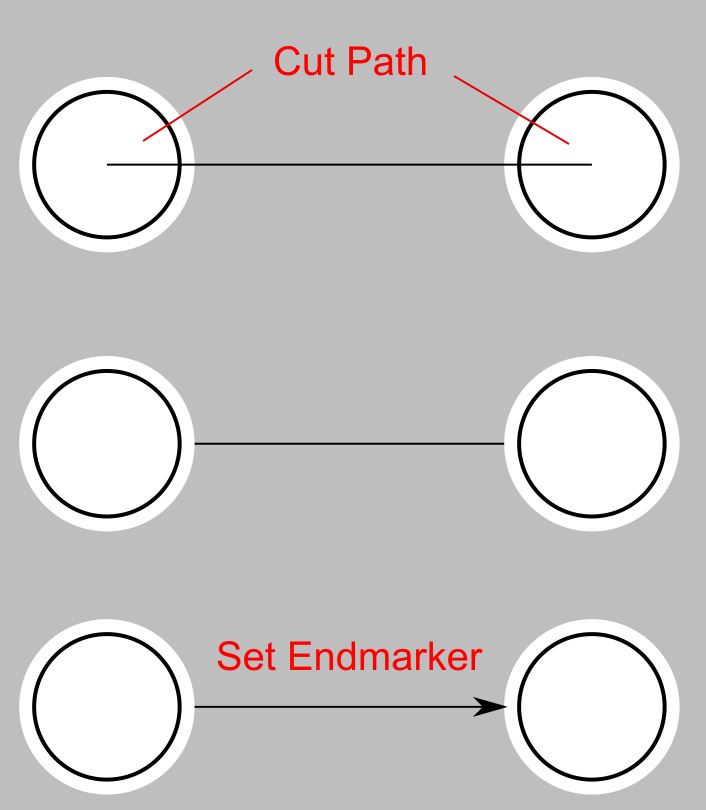
- Pic3.JPG (46.64 KiB) Viewed 1456 times
Last edited by cl10k on Fri Sep 02, 2016 9:19 am, edited 1 time in total.
Re: efficient way of drawning graphs?
Hi.
You could try using a custom marker containing a white rectangle and a black arrow, making it unnecessary to trim the paths -just snapping nodes to circle-object midpoints would be enough.
You could try using a custom marker containing a white rectangle and a black arrow, making it unnecessary to trim the paths -just snapping nodes to circle-object midpoints would be enough.
Re: efficient way of drawning graphs?
I didn't know about custom markers. After some tests, I'm sure that will improve my workflow a lot!
Is there a way, to constraint endpoints of lines to circle centers, that when I move the circle, the linepoint follows?
Re: efficient way of drawning graphs?
Connector tool exists, but is buggy. Try for yourself if it works well enough for your purpose (I sometimes try, but usually give up in exasperation):
http://en.flossmanuals.net/inkscape/too ... ctor-tool/
http://en.flossmanuals.net/inkscape/too ... ctor-tool/
Something doesn't work? - Keeping an eye on the status bar can save you a lot of time!
Inkscape FAQ - Learning Resources - Website with tutorials (German and English)
Inkscape FAQ - Learning Resources - Website with tutorials (German and English)
Re: efficient way of drawning graphs?
Instead use the connector tool.
Should work like a charm.
Edit: Yes, that one Moini wrote.
Re: efficient way of drawning graphs?
Connector Tool in combination with a custom end marker seems to work fine for me (atleast now).
Thank you both for that excellent solution. You saved me alot of time!
Thank you both for that excellent solution. You saved me alot of time!
 This is a read-only archive of the inkscapeforum.com site. You can search for info here or post new questions and comments at
This is a read-only archive of the inkscapeforum.com site. You can search for info here or post new questions and comments at