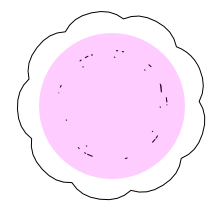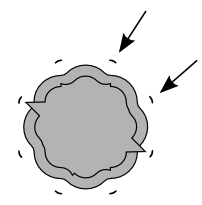Issues with dynamic offset tool
-
scrollbilly
- Posts: 6
- Joined: Fri Nov 09, 2012 2:51 am
Issues with dynamic offset tool
Hi, I am fairly new to using inkscape and trying to learn to use it to design woodcraft patterns. I am having issues with the dynamic offset tool. It seems to work fine the first time I use it, but when I use it a second time the offset object becomes randomized. Has anybody else encountered this situation, and if so, how did You solve the problem? Thanks in advance for any help I can get here.
Re: Issues with dynamic offset tool

Welcome to InkscapeForum!
I can't quite imagine what you're describing. When you say the offset object becomes randomized, can you say in what way it becomes randomized? (size, color, position, stroke width, or something else?) Or maybe you could show us a screenshot?
Basics - Help menu > Tutorials
Manual - Inkscape: Guide to a Vector Drawing Program
Inkscape Community - Inkscape FAQ - Gallery
Inkscape for Cutting Design
Manual - Inkscape: Guide to a Vector Drawing Program
Inkscape Community - Inkscape FAQ - Gallery
Inkscape for Cutting Design
-
scrollbilly
- Posts: 6
- Joined: Fri Nov 09, 2012 2:51 am
Re: Issues with dynamic offset tool
The shape of the object changes drastically in the offset, much like if You use the star tool and change the randomized setting. Somebody at another forum said it was most likely just a bug in the program, and I can work around it, but was just curious if anybody else had encountered the issue and found a solution.
-
scrollbilly
- Posts: 6
- Joined: Fri Nov 09, 2012 2:51 am
Re: Issues with dynamic offset tool
I'm not sure how to post a screenshot,but will attach the .svg file. Where I put the red star is the issue.The star is not part of the project, just put it there to mark the spot. As You will see the dynamic offset works fine the first time I use it, but when I use it again to create another piece to fit inside the first one it gets wacky on me.Thanks for the welcome. 
- Attachments
-
- trinketboxlesson7.svg
- (60.67 KiB) Downloaded 212 times
Re: Issues with dynamic offset tool
Thanks for the file 
When you say the 2nd time goes wacky, by 2nd time what do you mean? At first I thought you meant that you could only offset one path, and when you tried to use it again, on a different path, it wouldn't work. Do you mean that you do dynamic offset on the same path twice? Orrr.....do you mean that if you drag the offset handle the first time, it's fine, but if you drag the same handle of the same offset path the 2nd time, it doens't work?
Interesting....I think I may have reproduced the problem. I applied dynamic offset once to a path, and dragged the handle a bit. Then I applied dynamic offset a 2nd time to the same path, and now when I drag the handle, I'm getting some of these sort of rogue bits and pieces like in your file. Here I highlighted in pink:
I'm guessing those pieces outside your offset path are not supposed to be there? These which I put arrows for clarity:
My guess is that would be expected behavior for having applied dynamic offset twice to the same path. But before I search for potentially existing bug reports, or make further comments, can you confirm that's what you did? Or if not, would you please exlain exactly what you're doing for the 2nd time?
When you say the 2nd time goes wacky, by 2nd time what do you mean? At first I thought you meant that you could only offset one path, and when you tried to use it again, on a different path, it wouldn't work. Do you mean that you do dynamic offset on the same path twice? Orrr.....do you mean that if you drag the offset handle the first time, it's fine, but if you drag the same handle of the same offset path the 2nd time, it doens't work?
Interesting....I think I may have reproduced the problem. I applied dynamic offset once to a path, and dragged the handle a bit. Then I applied dynamic offset a 2nd time to the same path, and now when I drag the handle, I'm getting some of these sort of rogue bits and pieces like in your file. Here I highlighted in pink:
I'm guessing those pieces outside your offset path are not supposed to be there? These which I put arrows for clarity:
My guess is that would be expected behavior for having applied dynamic offset twice to the same path. But before I search for potentially existing bug reports, or make further comments, can you confirm that's what you did? Or if not, would you please exlain exactly what you're doing for the 2nd time?
Basics - Help menu > Tutorials
Manual - Inkscape: Guide to a Vector Drawing Program
Inkscape Community - Inkscape FAQ - Gallery
Inkscape for Cutting Design
Manual - Inkscape: Guide to a Vector Drawing Program
Inkscape Community - Inkscape FAQ - Gallery
Inkscape for Cutting Design
-
scrollbilly
- Posts: 6
- Joined: Fri Nov 09, 2012 2:51 am
Re: Issues with dynamic offset tool
I used the dynamic offset to create the ring part, then duplicate the offset from that to create another ring that fits inside the first ring. So, it works fine to create the first ring, but then when I use it to create the inner ring I get the result You see there, with all the spikes and weird stuff floating on the outside lol. It should just be a smaller version of the other ring, if that makes sense. I can use regular resizing to create that part so its not that big of a deal, but I figured if it was a bug in the program, that the programmers might want to know about it.
-
scrollbilly
- Posts: 6
- Joined: Fri Nov 09, 2012 2:51 am
Re: Issues with dynamic offset tool
Maybe it will help to visualize what I'm making. These are parts to a small jewelry box/potpourri box. Its an upper view of all the parts. The larger ring is the wall of the box. The smaller ring just attaches to the bottom of the lid, and fits inside the wall, to keep the lid in place. So the dynamic offset works to create the wall, but acts crazy when I create the lid ring.
I create the lid
duplicate to create base
duplicate, resize, use dynamic offset, duplicate offset, move duplicate, then use path/difference to create wall ring
now when I use dynamic offset on the duplicated offset from the previous step, I get the strange results You see.
I create the lid
duplicate to create base
duplicate, resize, use dynamic offset, duplicate offset, move duplicate, then use path/difference to create wall ring
now when I use dynamic offset on the duplicated offset from the previous step, I get the strange results You see.
Re: Issues with dynamic offset tool
You are trying to use the dynamic offset on a compound path? That is to say, a path in which you can't get to every node just by following the path without 'lifting' and 'setting down'...?scrollbilly wrote:...then use path/difference to create wall ring
now when I use dynamic offset on the duplicated offset from the previous step...
although Inkscape does not crash when doing this, results are not predictable, because there are going to be self-intersections, specially on paths that have a lot of bends and corners... Perhaps you could line everything up first before starting in with the difference or other boolean ops?
Your mind is what you think it is.
Re: Issues with dynamic offset tool
scrollbilly wrote:I create the lid
duplicate to create base
duplicate, resize, use dynamic offset, duplicate offset, move duplicate, then use path/difference to create wall ring
now when I use dynamic offset on the duplicated offset from the previous step, I get the strange results You see.
Ok yes, you've essentially used dynamic offset twice on one object. Even though it's a duplicate, it's a duplicate of the original dynamic offset. So when you apply dynamic offset to it, yes, it certainly can go wacky!
So after you duplicate the first dynamic offset, you can switch to the node tool and see the offset handle there on the duplicate. You can simply use that handle to make a different offset, and not need to apply offset again.
Unless I still don't understand?
Basics - Help menu > Tutorials
Manual - Inkscape: Guide to a Vector Drawing Program
Inkscape Community - Inkscape FAQ - Gallery
Inkscape for Cutting Design
Manual - Inkscape: Guide to a Vector Drawing Program
Inkscape Community - Inkscape FAQ - Gallery
Inkscape for Cutting Design
-
scrollbilly
- Posts: 6
- Joined: Fri Nov 09, 2012 2:51 am
Re: Issues with dynamic offset tool
I think I understand what Your saying. Just wanted to know if that was normal behavior for the program, a bug, or something I was doing wrong. Thanks for taking the time to answer, and help me figure it out.
Re: Issues with dynamic offset tool
You're welcome 
Basics - Help menu > Tutorials
Manual - Inkscape: Guide to a Vector Drawing Program
Inkscape Community - Inkscape FAQ - Gallery
Inkscape for Cutting Design
Manual - Inkscape: Guide to a Vector Drawing Program
Inkscape Community - Inkscape FAQ - Gallery
Inkscape for Cutting Design
 This is a read-only archive of the inkscapeforum.com site. You can search for info here or post new questions and comments at
This is a read-only archive of the inkscapeforum.com site. You can search for info here or post new questions and comments at