Greetings- first time post from a high school teacher using Inkscape in the classroom. Prior to posting this question I have searched the form for "puzzle" and "laser cut puzzle". I have also watched a series of useful tutorials around creating paths and working with nodes but none have provided a solution to this query.
Goal: to trace bitmap of jigsaw puzzle bitmap.
Issue: trace bitmap creates a "double line" and the laser cutter vectors each piece twice. This results is a thin vector cut between each piece. I have attached a screenshot from Inkscape that displays the "double line". Note that the bitmap has been deleted.
I'm looking for the tool/process that will allow me to reduce the path from two lines to one.
I have tried the various node tools without success.
Any support or direction you can provide is appreciated. Inkscape is great tool in our Advanced Graphics class. Thanks, RM
trace bitmap creates double lines (laser cutting puzzle)
-
rpmteacher
- Posts: 2
- Joined: Thu Feb 05, 2015 11:55 am
trace bitmap creates double lines (laser cutting puzzle)
- Attachments
-
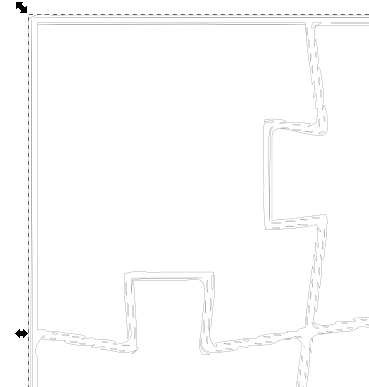
- Screen Shot 2015-02-04 at 6.18.13 PM.png (20.69 KiB) Viewed 5064 times
Re: trace bitmap creates double lines (laser cutting puzzle)
Hi
The double lines is most likely from two different - but very similar colors.
Try the "edge detection" option in the bitmap trace dialog.
Another option is to set the number of colors to be detected to one.
The best option bar none is to re-draw the design in inkscape by "hand-tracing".
As most of the lines are not too intricate hand-tracing is really quick.
Another benefit - you will get accurate dimensions on all your parts.
It would be nice if you could post the original file for us to work on.
A screenshot have some limitations.
Good Luck
RGDS Ragnar
The double lines is most likely from two different - but very similar colors.
Try the "edge detection" option in the bitmap trace dialog.
Another option is to set the number of colors to be detected to one.
The best option bar none is to re-draw the design in inkscape by "hand-tracing".
As most of the lines are not too intricate hand-tracing is really quick.
Another benefit - you will get accurate dimensions on all your parts.
It would be nice if you could post the original file for us to work on.
A screenshot have some limitations.
Good Luck
RGDS Ragnar
Good Luck!
( ͡° ͜ʖ ͡°)
RGDS
Ragnar
( ͡° ͜ʖ ͡°)
RGDS
Ragnar
-
rpmteacher
- Posts: 2
- Joined: Thu Feb 05, 2015 11:55 am
Re: trace bitmap creates double lines (laser cutting puzzle)
Ragnar-
Thanks for the quick reply. I've attached the SVG with the traced bitmap.
We've been hand tracing other shapes for laser cutting but my students are looking for another solution when wanting to cut out a complex jigsaw puzzle layout.
I will give hand tracing a shot for this template.
RM
Thanks for the quick reply. I've attached the SVG with the traced bitmap.
We've been hand tracing other shapes for laser cutting but my students are looking for another solution when wanting to cut out a complex jigsaw puzzle layout.
I will give hand tracing a shot for this template.
RM
- Attachments
-
- Jigsaw-Puzzle-Template-02.svg
- (70.36 KiB) Downloaded 278 times
Re: trace bitmap creates double lines (laser cutting puzzle)
Hi.
The image you started with really was not the best as it was heavily anti-aliazed causing it to not be black and white but rather contained a greyscale going from white to black in many steps.
To hand-trace I put the image on a separate layer and set the layer opacity to 25%, this causes the lines to "shrink in size" making the hand trace process easier. I also made heavy use of guide lines, (point on the ruler at the edges, click and hold and pull into the canvas).
The image you started with is not perfectly symmetric which could be caused by; the image was hand-drawn, being copied on a copier, they are notorious for changing the scale along one axis.
To get a perfect image - with perfect symmetry and exact sized "pins and sockets" you would have to calculate the exact coordinates for the "pins and sockets" or adjust by "trial and error".
Here are my quick & dirty hand-trace;
RGDS
Ragnar
The image you started with really was not the best as it was heavily anti-aliazed causing it to not be black and white but rather contained a greyscale going from white to black in many steps.
To hand-trace I put the image on a separate layer and set the layer opacity to 25%, this causes the lines to "shrink in size" making the hand trace process easier. I also made heavy use of guide lines, (point on the ruler at the edges, click and hold and pull into the canvas).
The image you started with is not perfectly symmetric which could be caused by; the image was hand-drawn, being copied on a copier, they are notorious for changing the scale along one axis.
To get a perfect image - with perfect symmetry and exact sized "pins and sockets" you would have to calculate the exact coordinates for the "pins and sockets" or adjust by "trial and error".
Here are my quick & dirty hand-trace;
RGDS
Ragnar
Good Luck!
( ͡° ͜ʖ ͡°)
RGDS
Ragnar
( ͡° ͜ʖ ͡°)
RGDS
Ragnar
Re: trace bitmap creates double lines (laser cutting puzzle)
Hi.
New design drawn "from scratch" - where all parts will fit even if they are flipped or swapped with their "sister"
(To check for perfect symmetry - select part and click the mirror icon - no changes should be visible when flipped.)
All parts have identical "dovetails" (pin and sockets ?).
In order for the pieces to be symmetric they are now square - they had to be resized to fit into your original page-size.
If further resizing is necessary make sure to click the padlock icon in the tool-parameters first for even scaling along both X and Y axis.
Have fun!
RGDS
Ragnar
New design drawn "from scratch" - where all parts will fit even if they are flipped or swapped with their "sister"
(To check for perfect symmetry - select part and click the mirror icon - no changes should be visible when flipped.)
All parts have identical "dovetails" (pin and sockets ?).
In order for the pieces to be symmetric they are now square - they had to be resized to fit into your original page-size.
If further resizing is necessary make sure to click the padlock icon in the tool-parameters first for even scaling along both X and Y axis.
Have fun!
RGDS
Ragnar
Good Luck!
( ͡° ͜ʖ ͡°)
RGDS
Ragnar
( ͡° ͜ʖ ͡°)
RGDS
Ragnar
 This is a read-only archive of the inkscapeforum.com site. You can search for info here or post new questions and comments at
This is a read-only archive of the inkscapeforum.com site. You can search for info here or post new questions and comments at