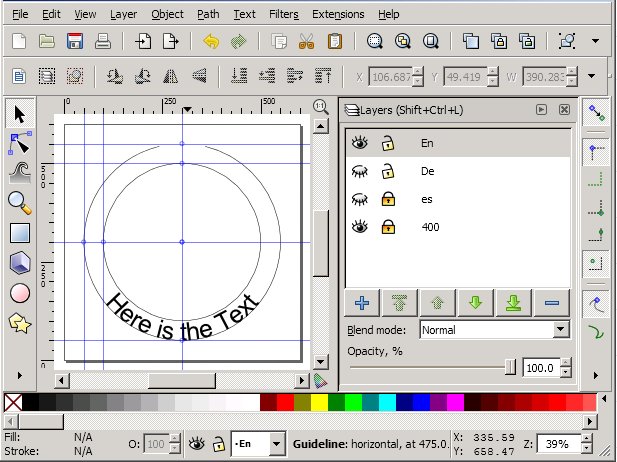Hello! I am really enjoying working with Inkscape, and hope to actually be good at it one day.
For now, though, I am having a problem that has me stumped. I am using Inkscape 0.48.4 r9939, and trying to create a logo with multiple languages. In this logo, I have a text line to put on a path of a circle. After figuring out how to flip the circle horizontally and vertically to reach my goal, I was able to place the English version in place without a problem, and set the Alpha to zero to "remove" the circle.
Now, I want to create other language versions of this text. I tried to duplicate the layer, to clone and unlink the group (circle and text), and to copy the "text on path" as well as the circle and text together to the same layer or to other layers. Regardless of which of these I choose, the text always rotates roughly 90 degrees counter clockwise. In some cases, I can use the rotation handles to drag the text back toward the bottom orientation - sometimes this works, other times it won't go beyond a certain point. Then, the other languages invariably are either shorter or longer, and even though the text box shows the text as centered, it keeps the starting point for the first letter and then has to be manually adjusted again.
I expect I am either doing something incorrectly, or there is a better way to accomplish it. So, to be brief, here is what I need to do:
1. Create the desired text (pick a font at size 64) in English, German and Spanish - for a sample you can use:
"Here is the Text"
"Hier ist die deutsche Fassung"
"Aquí está la versión en español"
2. Flow this text along a circular path, on the bottom outside of a circle that is 400px.
3. Make the process repeatable to be able to easily duplicate and add other languages. I also don't want to have to go through the process of re-aligning each new text field, since I know I have one already set. I have each language on its own layer, and only show it when exporting the logo in that language.
Hopefully you can tell me what I need to do to make this fairly simple, as I could have a hundred language versions when I am through.
Thanks for your help and guidance!
Don
Difficulty flowing text around a curve with Copy
-
don.johnson
- Posts: 7
- Joined: Thu May 08, 2014 3:22 am
-
tylerdurden
- Posts: 2344
- Joined: Sun Apr 14, 2013 12:04 pm
- Location: Michigan, USA
Re: Difficulty flowing text around a curve with Copy
I used an arc converted to path. Simple duplication of objects moved to another layer seems to work ok.
Inner circle is 400px dia. (for reference)
Outer arc is 500px dia. (path for text)
Inner circle is 400px dia. (for reference)
Outer arc is 500px dia. (path for text)
- Attachments
-
- CirLogo.svg
- (7.52 KiB) Downloaded 177 times
Have a nice day.
I'm using Inkscape 0.92.2 (5c3e80d, 2017-08-06), 64 bit win8.1
The Inkscape manual has lots of helpful info! http://tavmjong.free.fr/INKSCAPE/MANUAL/html/
I'm using Inkscape 0.92.2 (5c3e80d, 2017-08-06), 64 bit win8.1
The Inkscape manual has lots of helpful info! http://tavmjong.free.fr/INKSCAPE/MANUAL/html/
-
don.johnson
- Posts: 7
- Joined: Thu May 08, 2014 3:22 am
Re: Difficulty flowing text around a curve with Copy
Tyler, thanks for the sample file. I obviously did something wrong, since, even after converting my circle to a Path, I can't edit my text block and keep the centering in place - it treats the text block as if left aligned, even though it says it is centered,
Would you mind humoring this feeble mind? Could you lay out step-by-step how you did this? I worked with your file, and it works just as I want it to, so I must have done something either the wrong way or in the wrong sequence. I would be looking for something like:
1. Create circle
2. Convert circle to Path (Path>Object to Path)
3. Flip Horizontal
4. Flip Vertical
5. Create Text box
6. Change font and align center
7. Connect text to Path (Text>Put on Path)
8. . . .
I hope you don't mind doing this...I have done well so far with what I want to do, but this needs to become basic for me.
Thanks!
Don
Would you mind humoring this feeble mind? Could you lay out step-by-step how you did this? I worked with your file, and it works just as I want it to, so I must have done something either the wrong way or in the wrong sequence. I would be looking for something like:
1. Create circle
2. Convert circle to Path (Path>Object to Path)
3. Flip Horizontal
4. Flip Vertical
5. Create Text box
6. Change font and align center
7. Connect text to Path (Text>Put on Path)
8. . . .
I hope you don't mind doing this...I have done well so far with what I want to do, but this needs to become basic for me.
Thanks!
Don
-
don.johnson
- Posts: 7
- Joined: Thu May 08, 2014 3:22 am
Re: Difficulty flowing text around a curve with Copy
Ok, so now I know I messed up...I copied your path and text onto a new layer in my drawing...modified it...copied to a new layer...modified the new one, and it is working just right...I now need to learn how to do it the right way, as I can't expect to copy this into every new drawing I make.
Thanks!
Don
Thanks!
Don
-
tylerdurden
- Posts: 2344
- Joined: Sun Apr 14, 2013 12:04 pm
- Location: Michigan, USA
Re: Difficulty flowing text around a curve with Copy
Hi,
One thing I did, that you might find helpful, is to use an arc rather than a complete circle. I didn't try a circle, but I rekon an arc converted to path has a start and end.
From memory:
I made the reference circle.
I made the arc path.
Typed the longest text (Spanish) center-aligned.
Connected the text to path (centered, but backwards)
Selected the path and flipped horizontal. Text now frontwards.
Then I made layers, selected & duplicated the path & text and moved them to another layer, Selected the text with the text-tool in the new layer and pasted the alternate language.
I did notice just now that the duplicate texts are still linked to the original path, so it is not necessary to duplicate anything but the texts; plus if modifying the original path, it alters all the texts.
One thing I did, that you might find helpful, is to use an arc rather than a complete circle. I didn't try a circle, but I rekon an arc converted to path has a start and end.
From memory:
I made the reference circle.
I made the arc path.
Typed the longest text (Spanish) center-aligned.
Connected the text to path (centered, but backwards)
Selected the path and flipped horizontal. Text now frontwards.
Then I made layers, selected & duplicated the path & text and moved them to another layer, Selected the text with the text-tool in the new layer and pasted the alternate language.
I did notice just now that the duplicate texts are still linked to the original path, so it is not necessary to duplicate anything but the texts; plus if modifying the original path, it alters all the texts.
Have a nice day.
I'm using Inkscape 0.92.2 (5c3e80d, 2017-08-06), 64 bit win8.1
The Inkscape manual has lots of helpful info! http://tavmjong.free.fr/INKSCAPE/MANUAL/html/
I'm using Inkscape 0.92.2 (5c3e80d, 2017-08-06), 64 bit win8.1
The Inkscape manual has lots of helpful info! http://tavmjong.free.fr/INKSCAPE/MANUAL/html/
-
don.johnson
- Posts: 7
- Joined: Thu May 08, 2014 3:22 am
Re: Difficulty flowing text around a curve with Copy
Thanks for your help. I was able to get one created, and will work with it more. I appreciate your time!
Don
Don
 This is a read-only archive of the inkscapeforum.com site. You can search for info here or post new questions and comments at
This is a read-only archive of the inkscapeforum.com site. You can search for info here or post new questions and comments at