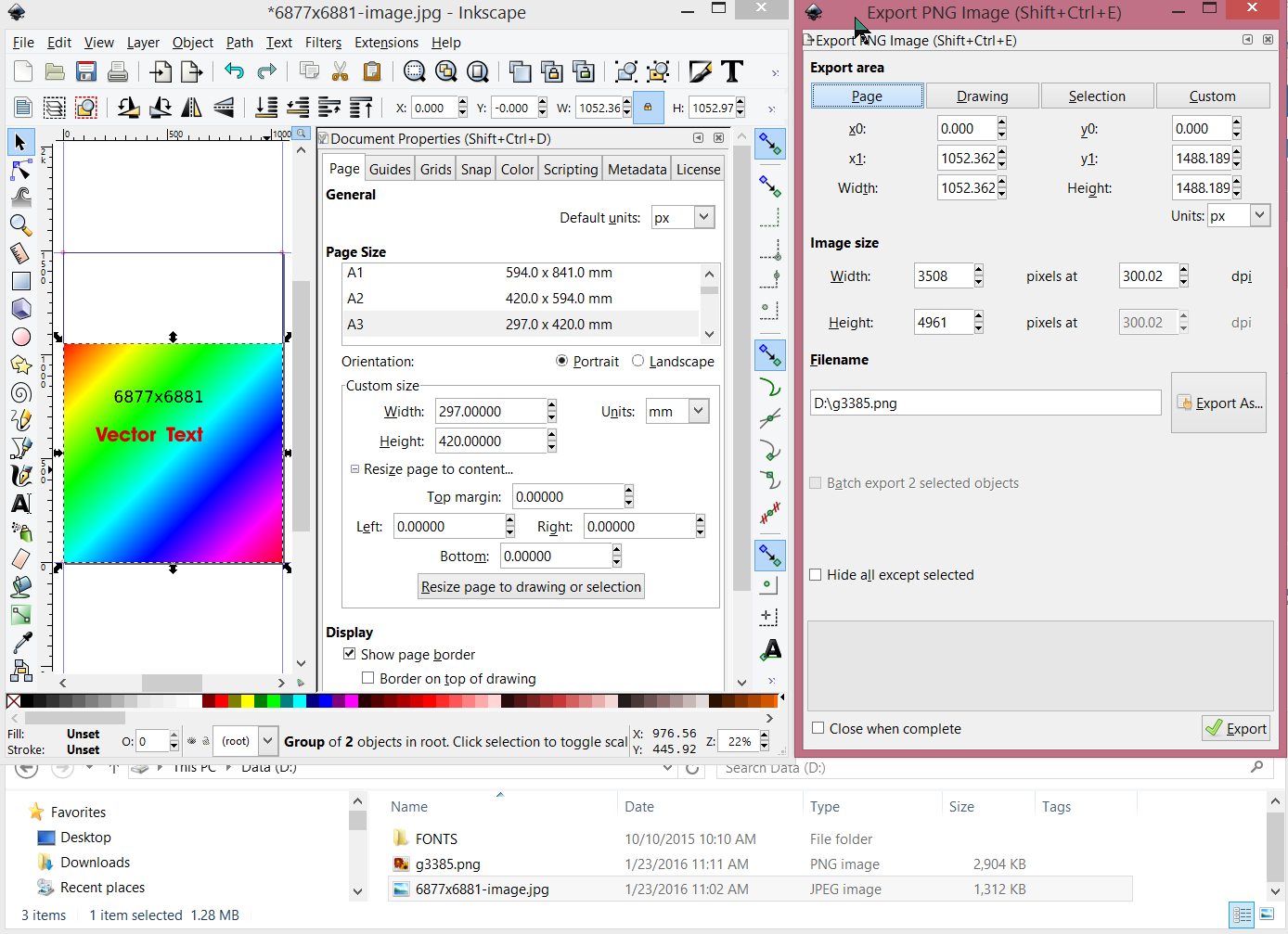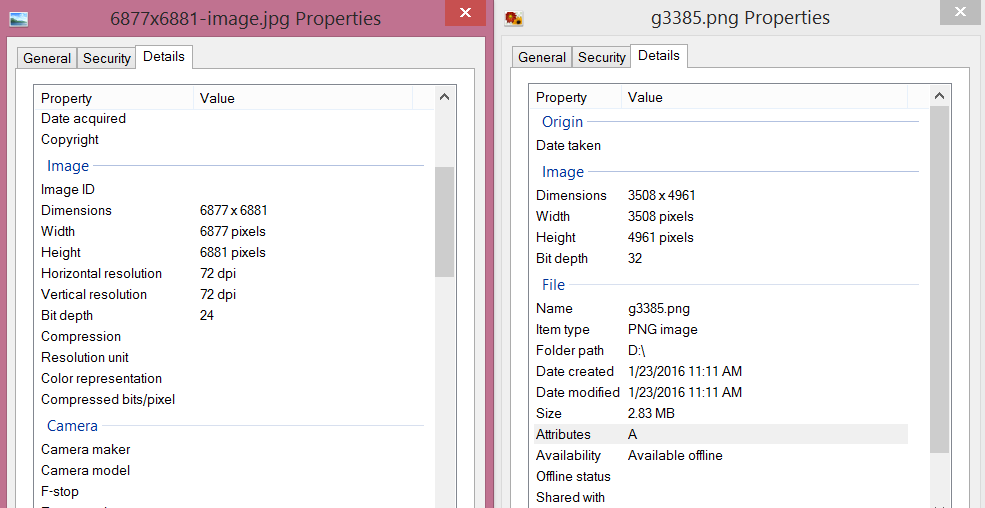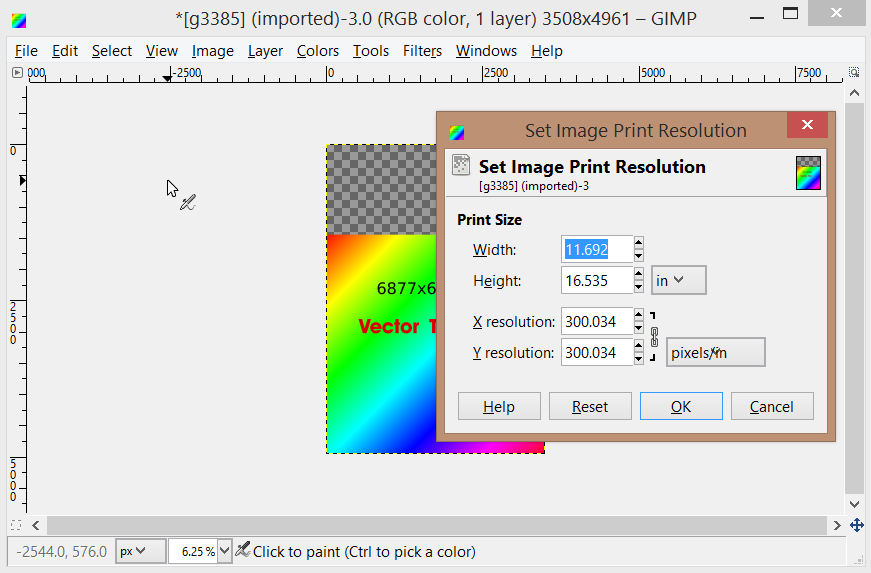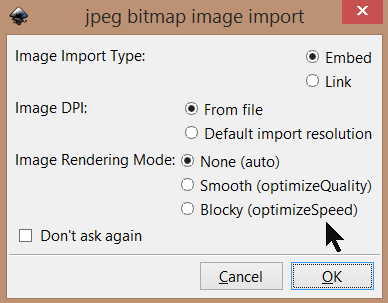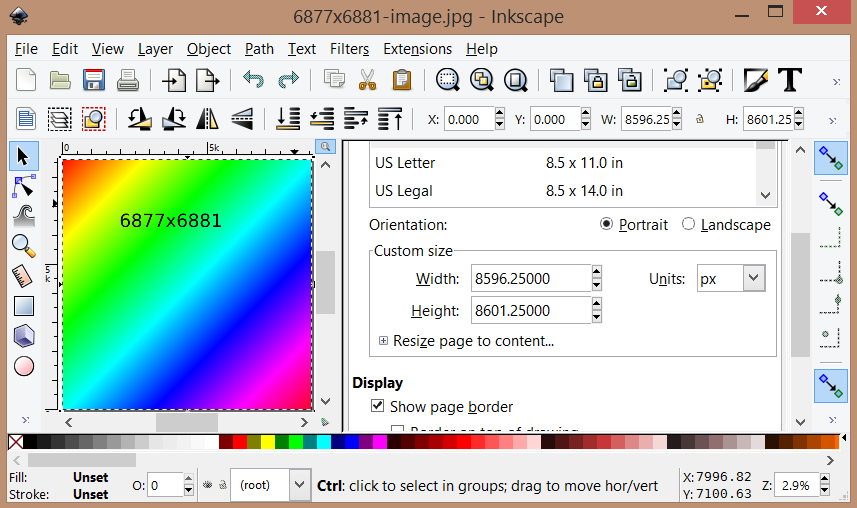Exporting in 300 dpi
-
redwoods88
- Posts: 12
- Joined: Sat Jan 23, 2016 12:37 am
Exporting in 300 dpi
Hey folks, I'm trying to make a poster, my main image is pretty big (6877 x 6881) at 300 dpi, everything else are fonts.
I want to make an A3 poster at 300 dpi so I made the document 3508 x 4961 (which is the correct size apparently for A3 at 300dpi) , the main image is a little big to fit on page but using the transform pointer with ctrl I scaled it down to about the right size.
My problem is when I go to export to bitmap the dpi changes to 90, if I try to increase this the bitmap size itself increases beyond A3, similarly if I want to export to A5 the dpi drops to 45....
what am I doing wrong??
I want to make an A3 poster at 300 dpi so I made the document 3508 x 4961 (which is the correct size apparently for A3 at 300dpi) , the main image is a little big to fit on page but using the transform pointer with ctrl I scaled it down to about the right size.
My problem is when I go to export to bitmap the dpi changes to 90, if I try to increase this the bitmap size itself increases beyond A3, similarly if I want to export to A5 the dpi drops to 45....
what am I doing wrong??
-
tylerdurden
- Posts: 2344
- Joined: Sun Apr 14, 2013 12:04 pm
- Location: Michigan, USA
Re: Exporting in 300 dpi
Is "Page" button selected in the export panel?
Have a nice day.
I'm using Inkscape 0.92.2 (5c3e80d, 2017-08-06), 64 bit win8.1
The Inkscape manual has lots of helpful info! http://tavmjong.free.fr/INKSCAPE/MANUAL/html/
I'm using Inkscape 0.92.2 (5c3e80d, 2017-08-06), 64 bit win8.1
The Inkscape manual has lots of helpful info! http://tavmjong.free.fr/INKSCAPE/MANUAL/html/
-
redwoods88
- Posts: 12
- Joined: Sat Jan 23, 2016 12:37 am
Re: Exporting in 300 dpi
Yes, but whether its page selection or drawing selected the dpi remains unchanged
Re: Exporting in 300 dpi
I think you have to use a raster editor for this. I'm not positive about it, but I seem to recall from previous messages. Could be wrong...
Basics - Help menu > Tutorials
Manual - Inkscape: Guide to a Vector Drawing Program
Inkscape Community - Inkscape FAQ - Gallery
Inkscape for Cutting Design
Manual - Inkscape: Guide to a Vector Drawing Program
Inkscape Community - Inkscape FAQ - Gallery
Inkscape for Cutting Design
-
tylerdurden
- Posts: 2344
- Joined: Sun Apr 14, 2013 12:04 pm
- Location: Michigan, USA
Re: Exporting in 300 dpi
A sample file from the OP would probably be best.
Have a nice day.
I'm using Inkscape 0.92.2 (5c3e80d, 2017-08-06), 64 bit win8.1
The Inkscape manual has lots of helpful info! http://tavmjong.free.fr/INKSCAPE/MANUAL/html/
I'm using Inkscape 0.92.2 (5c3e80d, 2017-08-06), 64 bit win8.1
The Inkscape manual has lots of helpful info! http://tavmjong.free.fr/INKSCAPE/MANUAL/html/
Re: Exporting in 300 dpi
Trying to take captain obvious's job here: dpi stands for dots per inch when printed.
By exporting your images you fix the number of rendered dots/pixels, get a quality loss on vector content -vector texts-.
This case you export an image with an embedded raster image inside of a larger size. Exporting=re-sampling that larger image to a smaller resolution.
Instant quality loss.
Raster images can contain information embedded regarding their resolution -dpi-, but in general that is supposed to be set on the printer in my humble opinion. Assuming that because not much software can save the dpi as per se. Imagemagick perhaps?
The default inkscape working dpi is currently set at 90 (will change to 96 in the future sometime).
That means if you have scaled your image to the exact px sizes, you can have the right px sized (and so right print sized at 300 dpi) exported raster image.
The dpi setting in the panel is unrelated to the exported image's resolution because that information is not saved, it just indicates the final image's px size/scale factor compared what appears on screen at 100% zoom/"90" dpi (to be more confusing computer screens have a native resolution that hardly matches exactly 90 dpi.)
Instead, you can print from pdf-s and not losing any quality -regular printers can go easily over 300 dpi.
Real world units are embedded in a pdf, what you see is what you get sort of. Except colour matching is another important factor.
By exporting your images you fix the number of rendered dots/pixels, get a quality loss on vector content -vector texts-.
This case you export an image with an embedded raster image inside of a larger size. Exporting=re-sampling that larger image to a smaller resolution.
Instant quality loss.
Raster images can contain information embedded regarding their resolution -dpi-, but in general that is supposed to be set on the printer in my humble opinion. Assuming that because not much software can save the dpi as per se. Imagemagick perhaps?
The default inkscape working dpi is currently set at 90 (will change to 96 in the future sometime).
That means if you have scaled your image to the exact px sizes, you can have the right px sized (and so right print sized at 300 dpi) exported raster image.
The dpi setting in the panel is unrelated to the exported image's resolution because that information is not saved, it just indicates the final image's px size/scale factor compared what appears on screen at 100% zoom/"90" dpi (to be more confusing computer screens have a native resolution that hardly matches exactly 90 dpi.)
Instead, you can print from pdf-s and not losing any quality -regular printers can go easily over 300 dpi.
Real world units are embedded in a pdf, what you see is what you get sort of. Except colour matching is another important factor.
-
redwoods88
- Posts: 12
- Joined: Sat Jan 23, 2016 12:37 am
Re: Exporting in 300 dpi
My work around is...
save as PDF
convert PDF to JPEG using either imageMagick or online,
the resulting file is 300 dpi but huge in size
so open in GIMP and scale to A3 at 300 dpi
hell of a convoluted way to get there but it worked!
save as PDF
convert PDF to JPEG using either imageMagick or online,
the resulting file is 300 dpi but huge in size
so open in GIMP and scale to A3 at 300 dpi
hell of a convoluted way to get there but it worked!
-
tylerdurden
- Posts: 2344
- Joined: Sun Apr 14, 2013 12:04 pm
- Location: Michigan, USA
Re: Exporting in 300 dpi
I made a large image in GIMP (6877x6881) with gradient fill.
Opened with inkscape and added a line of vector text over top and grouped both.
Changed page to A3 and scaled the group to fit width.
Exported to png at 300dpi (3508 x 4961) with no issue.
Looking at the properties of the images, note that GIMP indicates rez data (dpi), whereas only pixel dimensions are listed in the exported png.
That said, when the exported png file is opened in GIMP, the rez is indicated as 300dpi.
I rekon an A3 printer should print the exported png at 300dpi with no issues (margins notwithstanding).
Am I missing something?
Opened with inkscape and added a line of vector text over top and grouped both.
Changed page to A3 and scaled the group to fit width.
Exported to png at 300dpi (3508 x 4961) with no issue.
Looking at the properties of the images, note that GIMP indicates rez data (dpi), whereas only pixel dimensions are listed in the exported png.
That said, when the exported png file is opened in GIMP, the rez is indicated as 300dpi.
I rekon an A3 printer should print the exported png at 300dpi with no issues (margins notwithstanding).
Am I missing something?
Have a nice day.
I'm using Inkscape 0.92.2 (5c3e80d, 2017-08-06), 64 bit win8.1
The Inkscape manual has lots of helpful info! http://tavmjong.free.fr/INKSCAPE/MANUAL/html/
I'm using Inkscape 0.92.2 (5c3e80d, 2017-08-06), 64 bit win8.1
The Inkscape manual has lots of helpful info! http://tavmjong.free.fr/INKSCAPE/MANUAL/html/
-
redwoods88
- Posts: 12
- Joined: Sat Jan 23, 2016 12:37 am
Re: Exporting in 300 dpi
Thanks for your detective work but Its still a mystery to me..
I tried the 300 ppi A3 template in GIMP and made a gradient within it and exported to pgn
then imported that into inkscape and added some vector text, I went to export bitmap and the dpi for some reason was at 250, increasing it to 300 made the bitmap size 11693 x 16533 even tho the original image and selection was (is) 3508 x 4960..
p.s. I was unable to make an image of 6000 x 6000 at 300ppi as it said it would take 335 MB of space (my max was 165), I had to increase the max memory to 180 MB just to create the A3 template and yet the exported PGN with gradient was only 9MB in size
mystery upon mystery !
I tried the 300 ppi A3 template in GIMP and made a gradient within it and exported to pgn
then imported that into inkscape and added some vector text, I went to export bitmap and the dpi for some reason was at 250, increasing it to 300 made the bitmap size 11693 x 16533 even tho the original image and selection was (is) 3508 x 4960..
p.s. I was unable to make an image of 6000 x 6000 at 300ppi as it said it would take 335 MB of space (my max was 165), I had to increase the max memory to 180 MB just to create the A3 template and yet the exported PGN with gradient was only 9MB in size
mystery upon mystery !
- Espermaschine
- Posts: 892
- Joined: Thu Jun 05, 2014 9:10 pm
Re: Exporting in 300 dpi
I tried to recreate tylerdurden's experiment.
Made a document in Gimp A3 at 300dpi, added a gradient, export as png.
When i open the image in Inkscape and select it, the status says 3508 x 4960p, but the selection tool display says 1052,4 x 1488px.
Why is that ?
Made a document in Gimp A3 at 300dpi, added a gradient, export as png.
When i open the image in Inkscape and select it, the status says 3508 x 4960p, but the selection tool display says 1052,4 x 1488px.
Why is that ?
- Attachments
-
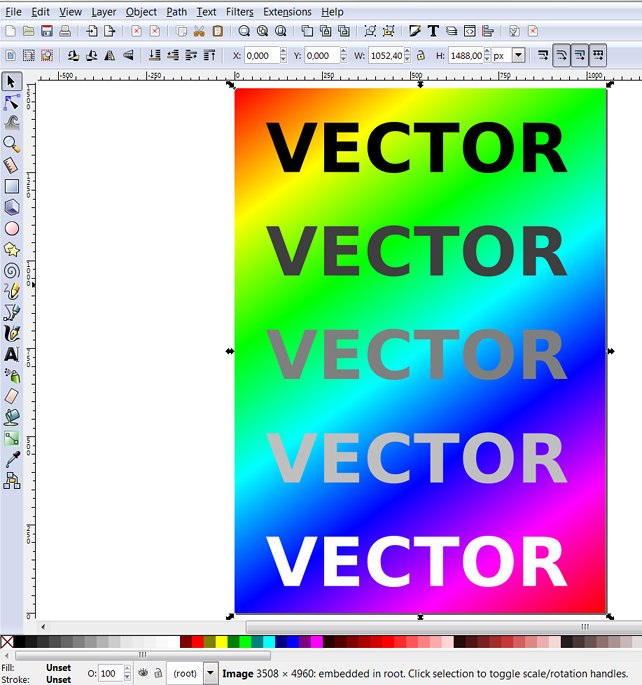
- tylersetup.jpg (106.49 KiB) Viewed 8175 times
Re: Exporting in 300 dpi
Well than it seems the dpi of raster images is dealt with, I made a wrong assuption there.
You made an image of a certain px size, that is displayed at the bottom.
It got imported taking care of the embedded resolution -300 px appears over an inch instead of 90, so you get it scaled down by 90/300=30%, which is exactly 1052,4/1488 pixels for the bounding box size.
You made an image of a certain px size, that is displayed at the bottom.
It got imported taking care of the embedded resolution -300 px appears over an inch instead of 90, so you get it scaled down by 90/300=30%, which is exactly 1052,4/1488 pixels for the bounding box size.
-
tylerdurden
- Posts: 2344
- Joined: Sun Apr 14, 2013 12:04 pm
- Location: Michigan, USA
Re: Exporting in 300 dpi
Depends on the settings upon import...
1052px is A3 at 90dpi.
So, Inkscape scales the image to "size". SImilarly, when opening the 6877 image Inkscape scales it to 8596.250.
6877:8596.25 = 72:90
GIMP default rez = 72px/in
Inkscape default rez = 90px/in
1052px is A3 at 90dpi.
So, Inkscape scales the image to "size". SImilarly, when opening the 6877 image Inkscape scales it to 8596.250.
6877:8596.25 = 72:90
GIMP default rez = 72px/in
Inkscape default rez = 90px/in
Have a nice day.
I'm using Inkscape 0.92.2 (5c3e80d, 2017-08-06), 64 bit win8.1
The Inkscape manual has lots of helpful info! http://tavmjong.free.fr/INKSCAPE/MANUAL/html/
I'm using Inkscape 0.92.2 (5c3e80d, 2017-08-06), 64 bit win8.1
The Inkscape manual has lots of helpful info! http://tavmjong.free.fr/INKSCAPE/MANUAL/html/
- Espermaschine
- Posts: 892
- Joined: Thu Jun 05, 2014 9:10 pm
Re: Exporting in 300 dpi
um, i may be wrong here, because that topic is very confusing, but isnt it just nonsense when Inkscape recalculates pixels ?
An image 1000 x 2000 px will always be the same pixelvalue no matter what the dpi is.
The same is not not true when it comes to real world measurements.
Thats why said image prints as 282,22 x 564,44mm at 90 dpi and as 84,67 x 169,34 at 300 dpi.
An image 1000 x 2000 px will always be the same pixelvalue no matter what the dpi is.
The same is not not true when it comes to real world measurements.
Thats why said image prints as 282,22 x 564,44mm at 90 dpi and as 84,67 x 169,34 at 300 dpi.
-
redwoods88
- Posts: 12
- Joined: Sat Jan 23, 2016 12:37 am
Re: Exporting in 300 dpi
How do i upload images on here? I tried clicking 'attachments' but nothing shows in the preview....do i have to upload to a url ?
-
tylerdurden
- Posts: 2344
- Joined: Sun Apr 14, 2013 12:04 pm
- Location: Michigan, USA
Re: Exporting in 300 dpi
redwoods88 wrote:How do you guys take image snaps of those windows ? I'm using linux mint btw
I'm using Sharex (win only, I think).
@Espermachine,
regarding resize: At least Inkscape does offer the choice upon import, and the choice is persistent, saving your preference.
Have a nice day.
I'm using Inkscape 0.92.2 (5c3e80d, 2017-08-06), 64 bit win8.1
The Inkscape manual has lots of helpful info! http://tavmjong.free.fr/INKSCAPE/MANUAL/html/
I'm using Inkscape 0.92.2 (5c3e80d, 2017-08-06), 64 bit win8.1
The Inkscape manual has lots of helpful info! http://tavmjong.free.fr/INKSCAPE/MANUAL/html/
-
redwoods88
- Posts: 12
- Joined: Sat Jan 23, 2016 12:37 am
Re: Exporting in 300 dpi
tylerdurden wrote:redwoods88 wrote:How do you guys take image snaps of those windows ? I'm using linux mint btw
I'm using Sharex (win only, I think).
@Espermachine,
regarding resize: At least Inkscape does offer the choice upon import, and the choice is persistent, saving your preference.
Ah you must have quoted me before I deleted that, (found snapshot in accessories) only now I cant see how to attach the image on here!
-
styxlawyer
- Posts: 38
- Joined: Tue Aug 11, 2015 5:53 am
Re: Exporting in 300 dpi
Ah you must have quoted me before I deleted that, (found snapshot in accessories) only now I cant see how to attach the image on here!
Click on the "Full Editor and Preview" button below the "Quick Reply" window.
Scroll down until you see the tab labelled "Attachments".
-
redwoods88
- Posts: 12
- Joined: Sat Jan 23, 2016 12:37 am
Re: Exporting in 300 dpi
My jpeg bitmap image import dialogue box seems to be different..


-
redwoods88
- Posts: 12
- Joined: Sat Jan 23, 2016 12:37 am
Re: Exporting in 300 dpi
styxlawyer wrote:Click on the "Full Editor and Preview" button below the "Quick Reply" window.
Scroll down until you see the tab labelled "Attachments".
I tried that but it didnt work (there was a warning triangle next to the image after attaching as if something was wrong), just used imgur to host it instead....
-
tylerdurden
- Posts: 2344
- Joined: Sun Apr 14, 2013 12:04 pm
- Location: Michigan, USA
Re: Exporting in 300 dpi
redwoods88 wrote:My jpeg bitmap image import dialogue box seems to be different..
When you open/import a bitmap, do you get a dialog window?
(My linux box is down.)
Have a nice day.
I'm using Inkscape 0.92.2 (5c3e80d, 2017-08-06), 64 bit win8.1
The Inkscape manual has lots of helpful info! http://tavmjong.free.fr/INKSCAPE/MANUAL/html/
I'm using Inkscape 0.92.2 (5c3e80d, 2017-08-06), 64 bit win8.1
The Inkscape manual has lots of helpful info! http://tavmjong.free.fr/INKSCAPE/MANUAL/html/
-
redwoods88
- Posts: 12
- Joined: Sat Jan 23, 2016 12:37 am
Re: Exporting in 300 dpi
I only have an 'import' button not 'import bitmap' which takes me to a folder to select a file to import. I dont see any import settings..
maybe its different in windows as opposed to linux
maybe its different in windows as opposed to linux
Re: Exporting in 300 dpi
redwoods88 wrote:I only have an 'import' button not 'import bitmap' which takes me to a folder to select a file to import. I dont see any import settings..
maybe its different in windows as opposed to linux
It is not about different OS/platforms but about different Inkscape versions - apparently (based on the screenshot of the preferences you posted earlier) your Linux distro still has Inkscape 0.48, whereas the current stable release is Inkscape 0.91 (which does offer import options for bitmap images).
-
redwoods88
- Posts: 12
- Joined: Sat Jan 23, 2016 12:37 am
Re: Exporting in 300 dpi
~suv wrote:redwoods88 wrote:I only have an 'import' button not 'import bitmap' which takes me to a folder to select a file to import. I dont see any import settings..
maybe its different in windows as opposed to linux
It is not about different OS/platforms but about different Inkscape versions - apparently (based on the screenshot of the preferences you posted earlier) your Linux distro still has Inkscape 0.48, whereas the current stable release is Inkscape 0.91 (which does offer import options for bitmap images).
Ahh Thank you!
I only installed it last week and assumed it would be the latest release.
Re: Exporting in 300 dpi
(if you're on an Ubuntu-based distro, you may want to use the ppa to get 0.91: https://launchpad.net/%7Einkscape.dev/+ ... ntu/stable )
Something doesn't work? - Keeping an eye on the status bar can save you a lot of time!
Inkscape FAQ - Learning Resources - Website with tutorials (German and English)
Inkscape FAQ - Learning Resources - Website with tutorials (German and English)
- Espermaschine
- Posts: 892
- Joined: Thu Jun 05, 2014 9:10 pm
Re: Exporting in 300 dpi
tylerdurden wrote:@Espermachine,
regarding resize: At least Inkscape does offer the choice upon import, and the choice is persistent, saving your preference.
I think this is still wrong. A bug so to speak.
A 3508 x 4960p at 300dpi does not become 1052,4 x 1488 pixels !
The recalculation should be ommited for pixelvalues. It only applies to realworld print measurements.
 This is a read-only archive of the inkscapeforum.com site. You can search for info here or post new questions and comments at
This is a read-only archive of the inkscapeforum.com site. You can search for info here or post new questions and comments at