Move object to position
Move object to position
Hi, check the image attached. On Corel I can set the position of an object based on 9 points, but on Inkscape I see that I can only set the position based on the bottom left corner, I mean, all the X and Y position that I set on Inkscape are based on the bottom left corner of the element. How can I set the position based on the middle point of the object? And the top right point?
- Attachments
-
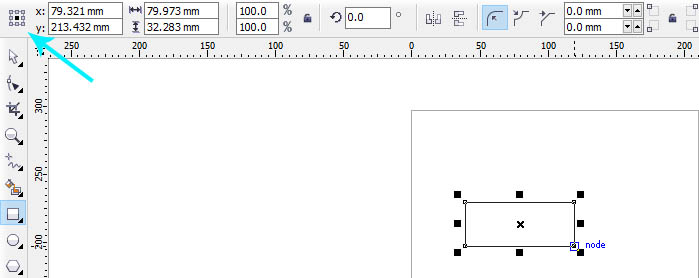
- xx.jpg (40.36 KiB) Viewed 962 times
Re: Move object to position
You can't. At least not with the current Inkscape version. However, you can use guides or a grid, and snap the object's corners or middle to the grid/guide.
Something doesn't work? - Keeping an eye on the status bar can save you a lot of time!
Inkscape FAQ - Learning Resources - Website with tutorials (German and English)
Inkscape FAQ - Learning Resources - Website with tutorials (German and English)
Re: Move object to position
I am sad to know that  At least now I will stop looking for it, thank you so much!
At least now I will stop looking for it, thank you so much!
 This is a read-only archive of the inkscapeforum.com site. You can search for info here or post new questions and comments at
This is a read-only archive of the inkscapeforum.com site. You can search for info here or post new questions and comments at