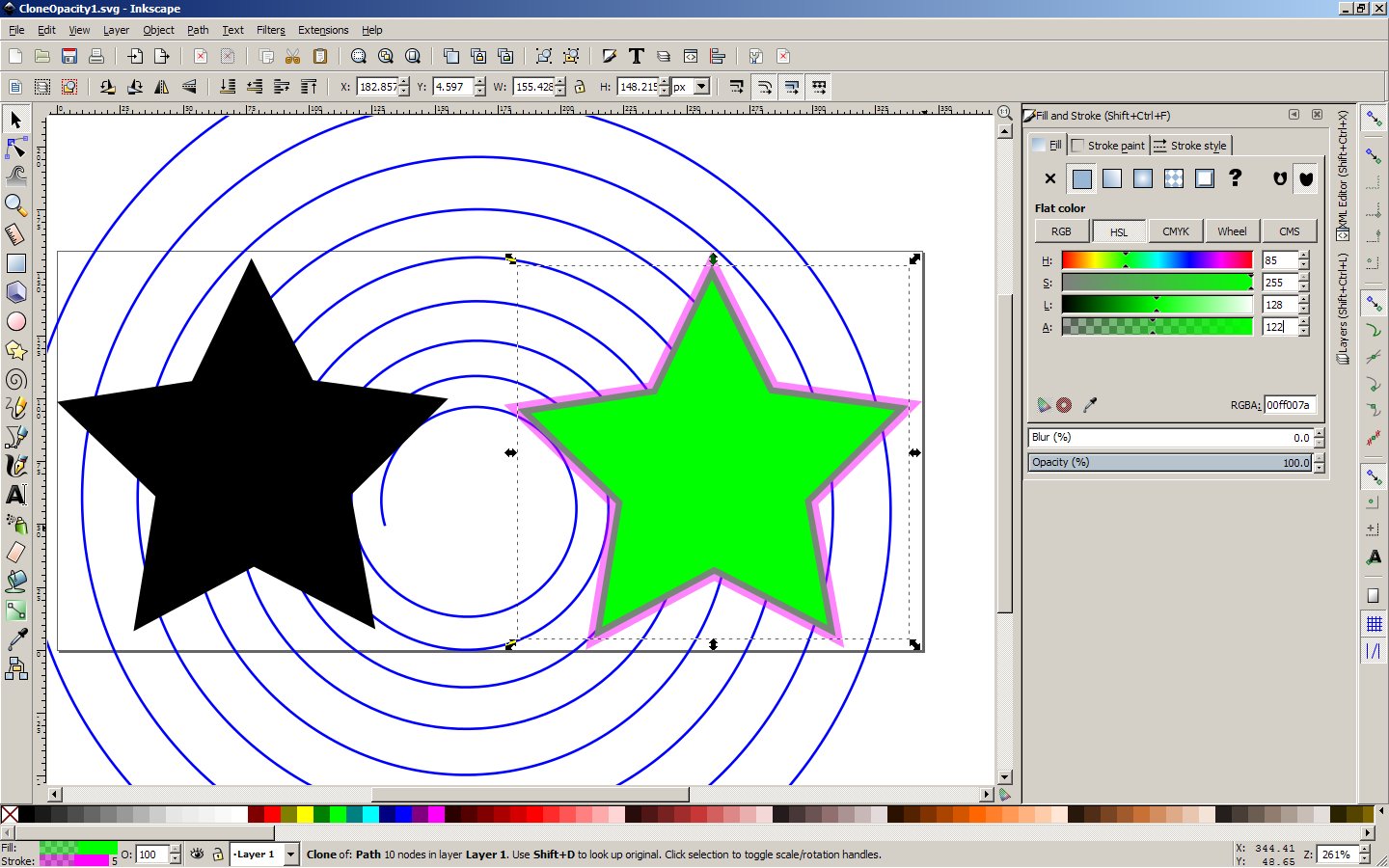The subject of coloring clones was raised in another topic and an example shows an interesting phenomenon: Clones of an unset original seem to have the alpha of the stroke changeable, but not the alpha of the fill. The slider moves, but the fill does not change.
Original on the left with unset colors, clone on the right. Spiral in the background.
Maybe I'm missing something?
Opacity of clones
-
tylerdurden
- Posts: 2344
- Joined: Sun Apr 14, 2013 12:04 pm
- Location: Michigan, USA
Opacity of clones
- Attachments
-
- CloneOpacity1.svg
- (5.61 KiB) Downloaded 193 times
Have a nice day.
I'm using Inkscape 0.92.2 (5c3e80d, 2017-08-06), 64 bit win8.1
The Inkscape manual has lots of helpful info! http://tavmjong.free.fr/INKSCAPE/MANUAL/html/
I'm using Inkscape 0.92.2 (5c3e80d, 2017-08-06), 64 bit win8.1
The Inkscape manual has lots of helpful info! http://tavmjong.free.fr/INKSCAPE/MANUAL/html/
Re: Opacity of clones
With a bit of investigation, I think I've found the cause of this "bug". The "fill-opacity" value gets set in the parent object's XML, which then prevents the clones' opacity from working. The question is whether that property should be removed when the fill is unset - I would argue that it should, because unsetting the fill also removes the UI for changing the fill-opacity, suggesting that the corresponding value has also been unset.
Using the XML editor you can remove the "fill-opacity" property from the source object's "style" attribute, then the clones will work as you expect. This seems to be the case on both 0.48.x and the current 0.91 pre-release.
Using the XML editor you can remove the "fill-opacity" property from the source object's "style" attribute, then the clones will work as you expect. This seems to be the case on both 0.48.x and the current 0.91 pre-release.
-
tylerdurden
- Posts: 2344
- Joined: Sun Apr 14, 2013 12:04 pm
- Location: Michigan, USA
Re: Opacity of clones
Xav wrote:The question is whether that property should be removed when the fill is unset - I would argue that it should, because unsetting the fill also removes the UI for changing the fill-opacity, suggesting that the corresponding value has also been unset.
Thanks for the explanation Xav. I agree it should be removed when un-setting fill.
Have a nice day.
I'm using Inkscape 0.92.2 (5c3e80d, 2017-08-06), 64 bit win8.1
The Inkscape manual has lots of helpful info! http://tavmjong.free.fr/INKSCAPE/MANUAL/html/
I'm using Inkscape 0.92.2 (5c3e80d, 2017-08-06), 64 bit win8.1
The Inkscape manual has lots of helpful info! http://tavmjong.free.fr/INKSCAPE/MANUAL/html/
Re: Opacity of clones
Ooohh, I see now. No I did not understand at first. I didn't realize you meant you were changing the clone after it was cloned. I thought you meant the direct result of the cloning.
However, I cannot reproduce this in 0.48.5. [Edit on Win7, 64-bit] So I agree that it must be a bug. I don't know if my file will be any help, if you only have 0.91pre. But I'll attach a file
When I open your file, I cannot change the opacity of the fill either -- only the stroke.
On a related subject, I started with a 5 px stroke to make it easier to see. But the clones' strokes are only 1 px, and hard to see. It looks like your clone doesn't have a 1 px stroke, so maybe that's been fixed (assuming it was a bug)?? I haven't searched LP to confirm, but I think after a bug gets fixed, they move the report to where you can't search them out, anyway. So if that was a bug, I probably can't find it anyway.
Anyway, here's a sample file, fyi
( I'd make a screenshot, except the stroke is very hard to see)
PS - I would at least search LP, to find out if it's been reported. Maybe they can fix it before 0.91 stable comes out. I don't think there's a total freeze yet. Although I really have no clue if it would be a quick fix or not.
However, I cannot reproduce this in 0.48.5. [Edit on Win7, 64-bit] So I agree that it must be a bug. I don't know if my file will be any help, if you only have 0.91pre. But I'll attach a file
When I open your file, I cannot change the opacity of the fill either -- only the stroke.
On a related subject, I started with a 5 px stroke to make it easier to see. But the clones' strokes are only 1 px, and hard to see. It looks like your clone doesn't have a 1 px stroke, so maybe that's been fixed (assuming it was a bug)?? I haven't searched LP to confirm, but I think after a bug gets fixed, they move the report to where you can't search them out, anyway. So if that was a bug, I probably can't find it anyway.
Anyway, here's a sample file, fyi
( I'd make a screenshot, except the stroke is very hard to see)
PS - I would at least search LP, to find out if it's been reported. Maybe they can fix it before 0.91 stable comes out. I don't think there's a total freeze yet. Although I really have no clue if it would be a quick fix or not.
- Attachments
-
- opacityofclones.svg
- (9 KiB) Downloaded 194 times
Basics - Help menu > Tutorials
Manual - Inkscape: Guide to a Vector Drawing Program
Inkscape Community - Inkscape FAQ - Gallery
Inkscape for Cutting Design
Manual - Inkscape: Guide to a Vector Drawing Program
Inkscape Community - Inkscape FAQ - Gallery
Inkscape for Cutting Design
Re: Opacity of clones
But like you're both saying (I think) it doesn't seem like the style of a clone should be changeable (except by editing the original). That's why I didn't understand that you were changing it afterwards. I didn't think it was even possible.
Basics - Help menu > Tutorials
Manual - Inkscape: Guide to a Vector Drawing Program
Inkscape Community - Inkscape FAQ - Gallery
Inkscape for Cutting Design
Manual - Inkscape: Guide to a Vector Drawing Program
Inkscape Community - Inkscape FAQ - Gallery
Inkscape for Cutting Design
-
tylerdurden
- Posts: 2344
- Joined: Sun Apr 14, 2013 12:04 pm
- Location: Michigan, USA
Re: Opacity of clones
Unset is a very neat feature. That allows nifty techniques with tiled clones like trace:
http://tavmjong.free.fr/INKSCAPE/MANUAL ... Trace.html

http://tavmjong.free.fr/INKSCAPE/MANUAL ... Trace.html

Have a nice day.
I'm using Inkscape 0.92.2 (5c3e80d, 2017-08-06), 64 bit win8.1
The Inkscape manual has lots of helpful info! http://tavmjong.free.fr/INKSCAPE/MANUAL/html/
I'm using Inkscape 0.92.2 (5c3e80d, 2017-08-06), 64 bit win8.1
The Inkscape manual has lots of helpful info! http://tavmjong.free.fr/INKSCAPE/MANUAL/html/
Re: Opacity of clones
brynn wrote:But like you're both saying (I think) it doesn't seem like the style of a clone should be changeable (except by editing the original). That's why I didn't understand that you were changing it afterwards. I didn't think it was even possible.
Brynn, my next Full Circle tutorial is due out soon and covers exactly this feature. It can be very handy - I use it all the time in my comics. The article also covers a couple of tricks for faking more than one settable fill colour in a clone. It's handy when you need something like a load of spaceships with different colours on them, or a bunch of kids in a classroom with different hair and clothes.
As a quick example: imagine creating some text, then cloning it. By blurring the clone and reducing its opacity you can make a nice drop shadow that's linked to the original, so that when you edit the text the shadow is updated as well. But what if you want the text and the shadow to be different colours?
If you unset the fill on the original it will appear black. If you don't want the main text to be black then you can move the original off-canvas, clone it, and set the clone to the colour you want. Now clone it again and set the blur, opacity and colour for a drop shadow that's a different colour to the main text.
-
tylerdurden
- Posts: 2344
- Joined: Sun Apr 14, 2013 12:04 pm
- Location: Michigan, USA
Re: Opacity of clones
brynn wrote:PS - I would at least search LP, to find out if it's been reported...
Yep reported last year; seems to be regarded as low priority:
https://bugs.launchpad.net/inkscape/+bug/1183400
At least there is a workaround by editing the XML of the original.
Have a nice day.
I'm using Inkscape 0.92.2 (5c3e80d, 2017-08-06), 64 bit win8.1
The Inkscape manual has lots of helpful info! http://tavmjong.free.fr/INKSCAPE/MANUAL/html/
I'm using Inkscape 0.92.2 (5c3e80d, 2017-08-06), 64 bit win8.1
The Inkscape manual has lots of helpful info! http://tavmjong.free.fr/INKSCAPE/MANUAL/html/
Re: Opacity of clones
I've added my name to the "this issue affects me" section on Launchpad, not because it's actually affected me so far, but because I make enough use of unset fills that I'm sure it will at some point. I know it's a low priority, but I'm also sure it can't be a tricky one to fix, so perhaps it would make a good first bug for a prospective Inkscape dev (if only I had the time...).
 This is a read-only archive of the inkscapeforum.com site. You can search for info here or post new questions and comments at
This is a read-only archive of the inkscapeforum.com site. You can search for info here or post new questions and comments at