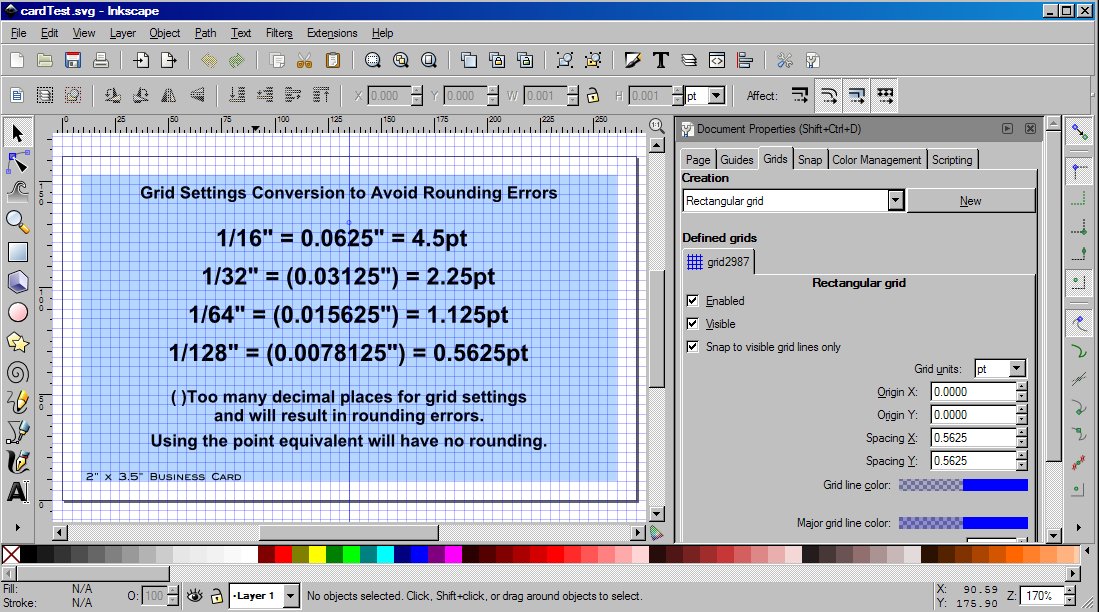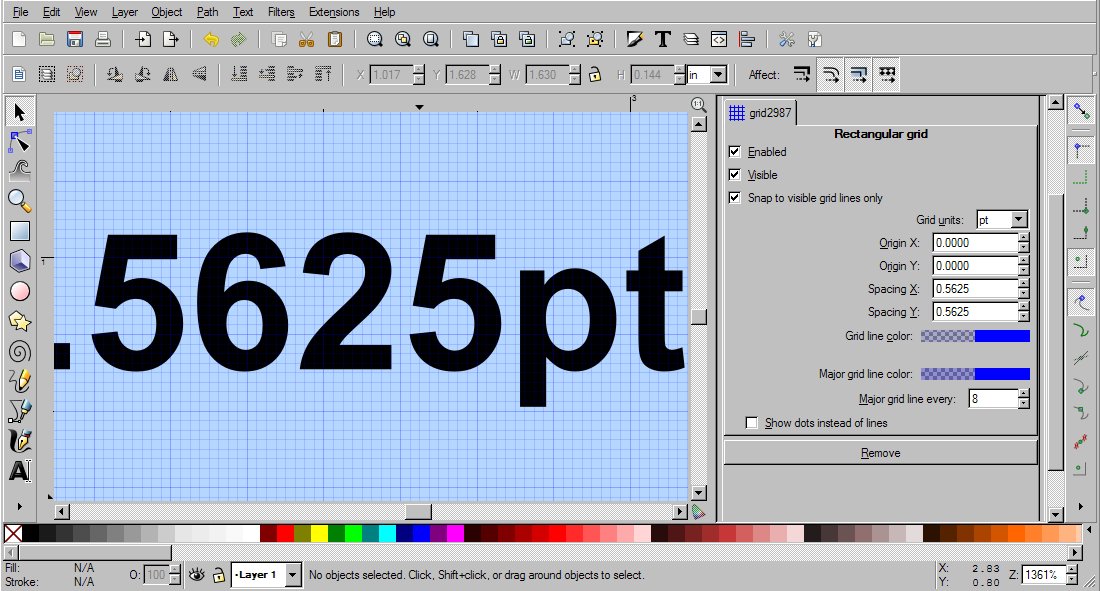Thanks for the many helpful contributions, I would be lost without them.
I hope this post will help others too... I could not find this specific info via searching the board.
Backstory:
- I need to work in inches for many print-destined projects. (Clients use inches.)
I wanted to use guides to align artwork for business cards, but the cursor coordinates only have two decimal places (setting with ordinal dimensions is a bit fiddly).
I then realized I need to use grids to set the guides, but setting guides using fractions of inches (via decimal) is imprecise due to rounding (again too few decimal places).
But: Since points per inch (72) are divisible by eight, they are excellent to use for setting the grid for work in fractions of inches.
Now I set my grids for 0.5625 points, which is 1/128".
That setting provides a handy, zoomable grid with enough precision for this type of work with no rounding errors. That grid helps me precisely set guides at fractional locations before I turn off the grid.
(The above example illustrates a business card 1-up layout with gutters for crop-marks and bleeds. Hence, my need for fractional guides set via grid.)
Have a nice day,
TD
 This is a read-only archive of the inkscapeforum.com site. You can search for info here or post new questions and comments at
This is a read-only archive of the inkscapeforum.com site. You can search for info here or post new questions and comments at