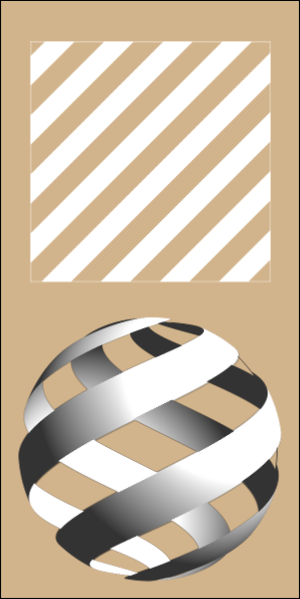Hi guys,
some time ago I asked in a gimp forum how to make a sphere of stripes (I really don't know how to call it but here you can have an idea: http://www.logomyway.com//logos_new/SphereRealEstateServices_915/thumb/Logo42.jpg.
Now I know how to make that sphere with Gimp but someone in that forum suggested me that it will be more easy with Inkscape. So the question is: how would you do it?
Thanks.
Mauricio
Sphere of stripes
Re: Sphere of stripes
Clipper wrote:someone in that forum suggested me that it will be more easy with Inkscape
They were wrong
You can of course, draw it in Inkscape easier than you can draw it in the GIMP, meaning that you build it up line by line and color it in with various gradients, and maybe that's what the person in the forum meant.
This is not a GIMP forum, so I won't go into detail, but here's an example. The top diagonal stripe image was made in Inkscape, exported to GIMP and mapped to a sphere. About five minutes, because i wasn't really picky about anything, and the applications were already open... After this point you can open the image in inkscape and manually trace it quite fast if a vector is what you want.
Your mind is what you think it is.
Re: Sphere of stripes
Thanks for the explanation, druban. Just a stupid question, when you export to Gimp, do you choose png format or there is a better one for this task?
Re: Sphere of stripes
Clipper wrote:...when you export to Gimp, do you choose png format or there is a better one for this task?
Inkscape only exports in PNG. But! GIMP can read SVG very well, (because this was, as I understand, one of the goals from the beginning) so you can leave it as SVG. In the document properties dialog (in Inkscap) you can decide if the background is transparent or opaque for the PNG export.
Your mind is what you think it is.
Re: Sphere of stripes
Perfect!!
I've tried PNG first and it worked fine but now I'll try SVG. Thanks again, druban.
I've tried PNG first and it worked fine but now I'll try SVG. Thanks again, druban.
Re: Sphere of stripes
druban wrote:Clipper wrote:someone in that forum suggested me that it will be more easy with Inkscape
They were wrong, unless they were doing it in a too complicated way in GIMP. Much easier to make it in GIMP (or even in a simple 3D app) ...
- Like POVRAY;

Click image for larger version.
Image made by using code from Tor Olav Kristensen's POVRAY page: http://home.online.no/~t-o-k/POV-Ray/index.html
RGDS
Ragnar
Good Luck!
( ͡° ͜ʖ ͡°)
RGDS
Ragnar
( ͡° ͜ʖ ͡°)
RGDS
Ragnar
Re: Sphere of stripes
I think nils has changed his av since this, but a topic from a few years ago: viewtopic.php?f=8&t=1411
Basics - Help menu > Tutorials
Manual - Inkscape: Guide to a Vector Drawing Program
Inkscape Community - Inkscape FAQ - Gallery
Inkscape for Cutting Design
Manual - Inkscape: Guide to a Vector Drawing Program
Inkscape Community - Inkscape FAQ - Gallery
Inkscape for Cutting Design
Re: Sphere of stripes
druban wrote: The top diagonal stripe image was made in Inkscape, exported to GIMP and mapped to a sphere. About five minutes, because i wasn't really picky about anything, and the applications were already open... After this point you can open the image in inkscape and manually trace it quite fast if a vector is what you want.
Can you do a tutorial on how you made the first image. I am trying my hardest to find a way to make diagonal stripes for one of my designs but there doesn't seem to be a clear way of doing it in Inkscape. Think there should be a plugin for this. I am used to using Paint.net so this is a new challenge for me. Thanks
Re: Sphere of stripes
Here is a way to use the patterns to make diagonal stripes.
Your mind is what you think it is.
 This is a read-only archive of the inkscapeforum.com site. You can search for info here or post new questions and comments at
This is a read-only archive of the inkscapeforum.com site. You can search for info here or post new questions and comments at