I have encountered this problem several times: lets say i have a rectangle rotated at an angle of 45°.
For some reason i changed my mind and want the rectangle to have different dimensions (bigger width).
Now when i scale the object it gets transformed as a whole, which is not what i want.
So i came up with a trick:
i clone the object and leave the original somewhere beside the canvas.
The clone is now my work-object and when i want to change width or height, i transform the original.
Is there another (or better) way to do this ?
EDIT:
to clarify what i want added yellow/blue object image
Scaling a tilted object
- Espermaschine
- Posts: 892
- Joined: Thu Jun 05, 2014 9:10 pm
Scaling a tilted object
- Attachments
-

- text5482.png (24.75 KiB) Viewed 928 times
-
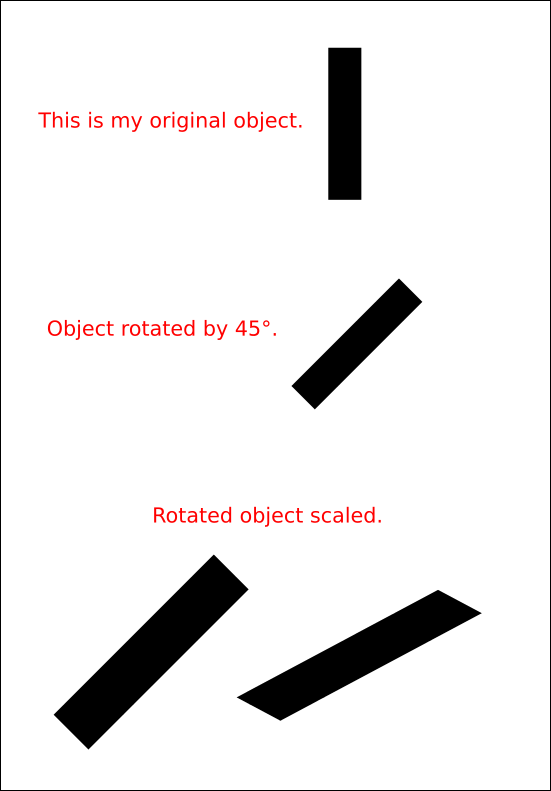
- path4199.png (21.56 KiB) Viewed 970 times
Last edited by Espermaschine on Wed May 06, 2015 8:22 pm, edited 2 times in total.
Re: Scaling a tilted object
Once you transformed the object, you can still use the rectangle tool's imput field for height and width, and,
the rectangle's handles to change the proportions.
the rectangle's handles to change the proportions.
- Espermaschine
- Posts: 892
- Joined: Thu Jun 05, 2014 9:10 pm
Re: Scaling a tilted object
Lazur URH wrote:Once you transformed the object, you can still use the rectangle tool's imput field for height and width,
but that only works as long as i havent converted it into a path, which i do most of the time,
the rectangle's handles to change the proportions.
im assuming i only want to change the width, without changing the angle
Re: Scaling a tilted object
Hmm too bad if that's already a path.
Then only the node tool works.
Select two nodes on the side, and move them down/up diagonally while holding Ctrl+Alt.
Then only the node tool works.
Select two nodes on the side, and move them down/up diagonally while holding Ctrl+Alt.
- Espermaschine
- Posts: 892
- Joined: Thu Jun 05, 2014 9:10 pm
Re: Scaling a tilted object
Lazur URH wrote:Select two nodes on the side, and move them down/up diagonally while holding Ctrl+Alt.
Thats what i was looking for !
Cool, thank you.
Re: Scaling a tilted object
You are welcome.
 This is a read-only archive of the inkscapeforum.com site. You can search for info here or post new questions and comments at
This is a read-only archive of the inkscapeforum.com site. You can search for info here or post new questions and comments at 