this is my 1st post here, i'm glad i found such a forum
I'm having great fun with inkscape, well, till yesterday
for some reason at some point during the day, my calligraphy tool started behaving in a way I do not understand. Width seems not to affect my calligraphy tool too much, and when I draw I get random "stains", have a look at the picture to see what I mean
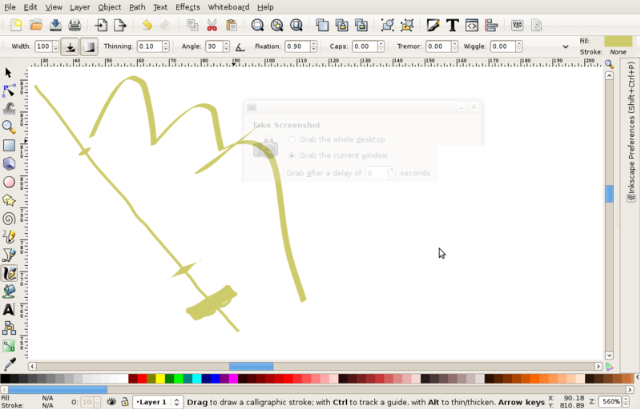
Any help would be most appreciated as I am stuck and can't seem to fix it.
 This is a read-only archive of the inkscapeforum.com site. You can search for info here or post new questions and comments at
This is a read-only archive of the inkscapeforum.com site. You can search for info here or post new questions and comments at