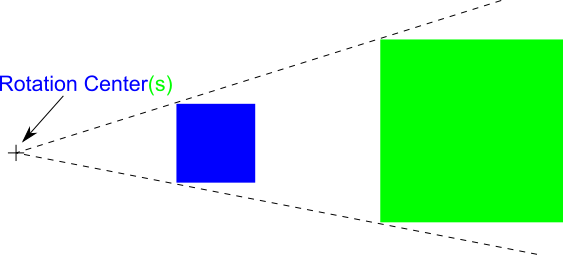I was trying to realize the simple geometric task of scaling an object with reference to its rotation center which I moved outside the object and hence is not identical with the center of the object.
However, Transform (Shift+Ctrl+M) seems to always scale with respect to the center of the object.
I am sure that there must be a way in Inkscape. But what am I missing? Is there maybe a LPE which I haven't found yet?
Hope this illustrates what I want...
Original: blue square; Scaled copy: green square with the rotation center staying at the same place
Scaling objects with respect to rotation center
Scaling objects with respect to rotation center
Win7/64, Inkscape 0.92.2
Re: Scaling objects with respect to rotation center
If you don't need to enter a specific value for the scaling factor, you can use the selection tool and then drag the handles whilst holding SHIFT. Hold CTRL as well if you want to retain the original proportions of the object.
The Tiled Clones dialog also takes the rotation centre into account, but it can be tricky to work with and produced clones rather than original objects (though you can fairly trivially unlink them afterwards).
The Tiled Clones dialog also takes the rotation centre into account, but it can be tricky to work with and produced clones rather than original objects (though you can fairly trivially unlink them afterwards).
Re: Scaling objects with respect to rotation center
Thanks @Xav,
I knew about Shift+Ctrl for scaling... "unfortunately", I would like to enter a precise value which is not very practical with Shift+Ctrl. At least, the rotation center stays at the same position after scaling, which is one thing I want.
Actually, I forgot to mention that I ideally expected also a "proportional" shift with respect to the rotation center as indicated in the first post. Although the object is scaled proportionally it is centered on the original object. Probably, I need to shift the scaled object(s) individually by hand?!
Tiled clones would be nice, but the shifted & scaled clones apparently are getting different rotation centers and when I e.g. start to rotate the original object the clones follow somehow but are skewed. Maybe there is an option/setting which I do not understand yet.
I knew about Shift+Ctrl for scaling... "unfortunately", I would like to enter a precise value which is not very practical with Shift+Ctrl. At least, the rotation center stays at the same position after scaling, which is one thing I want.
Actually, I forgot to mention that I ideally expected also a "proportional" shift with respect to the rotation center as indicated in the first post. Although the object is scaled proportionally it is centered on the original object. Probably, I need to shift the scaled object(s) individually by hand?!
Tiled clones would be nice, but the shifted & scaled clones apparently are getting different rotation centers and when I e.g. start to rotate the original object the clones follow somehow but are skewed. Maybe there is an option/setting which I do not understand yet.
Win7/64, Inkscape 0.92.2
Re: Scaling objects with respect to rotation center
As a brute-force workaround once you reset the rotation centre, duplicate the object, rotate 180° (h,v) and combine it with the original path.
That should scale as expected, only needs manual deleting of the unwanted subpath after.
If that's not a path but a rectangle, grouping can also work instead of combining.
That should scale as expected, only needs manual deleting of the unwanted subpath after.
If that's not a path but a rectangle, grouping can also work instead of combining.
Re: Scaling objects with respect to rotation center
Thanks @Lazur,
yes, that works
I am still hoping that there is an easier and less cumbersome way.
But some way is better than no way...
yes, that works
I am still hoping that there is an easier and less cumbersome way.
But some way is better than no way...
Win7/64, Inkscape 0.92.2
Re: Scaling objects with respect to rotation center
...just for the records:
The transform dialog (Shift+Ctrl+M) takes the rotation center(s) into account BUT only if you check the option "apply to each object separately".
In my opinion, the transform dialog should always take the rotation center into account even if this option is NOT checked. This checkbox is misleading or uncomplete.
Actually, there should be two options:
1) take either center of object(s) or rotation center(s)
2) apply to each object separately
So you have basically 4 cases:
a) scale with respect to center of bounding box of all selected objects
b) scale wrt rotation center of all selected objects
c) scale wrt center of each object separately
d) scale wrt rotation center of each object separately
Maybe you can skip a),c) if you imply (or need to make sure) that the rotation center(s) is/are identical to the center(s) of the object(s).
In case b) I would have assumed that the rotation center is identical with the center of the bounding box of all selected objects. But apparently, it looks like the rotation center of several selected objects is identical with the rotation center of the FIRST selected object UNLESS the rotation center of the first selected object was not shifted (i.e. is still identical with the center of the first object) THEN the rotation center is identical to the center of the bounding box of the selected objects. It took me a while to find out...
Anyway, my point is that the transformation with tiled clones has no such option and hence DOES NOT take the rotation center(s) into account.
https://bugs.launchpad.net/inkscape/+bug/1666312 (edit, to be precise: "rotation" does, but "scaling" does not)
The transform dialog (Shift+Ctrl+M) takes the rotation center(s) into account BUT only if you check the option "apply to each object separately".
In my opinion, the transform dialog should always take the rotation center into account even if this option is NOT checked. This checkbox is misleading or uncomplete.
Actually, there should be two options:
1) take either center of object(s) or rotation center(s)
2) apply to each object separately
So you have basically 4 cases:
a) scale with respect to center of bounding box of all selected objects
b) scale wrt rotation center of all selected objects
c) scale wrt center of each object separately
d) scale wrt rotation center of each object separately
Maybe you can skip a),c) if you imply (or need to make sure) that the rotation center(s) is/are identical to the center(s) of the object(s).
In case b) I would have assumed that the rotation center is identical with the center of the bounding box of all selected objects. But apparently, it looks like the rotation center of several selected objects is identical with the rotation center of the FIRST selected object UNLESS the rotation center of the first selected object was not shifted (i.e. is still identical with the center of the first object) THEN the rotation center is identical to the center of the bounding box of the selected objects. It took me a while to find out...
Anyway, my point is that the transformation with tiled clones has no such option and hence DOES NOT take the rotation center(s) into account.
https://bugs.launchpad.net/inkscape/+bug/1666312 (edit, to be precise: "rotation" does, but "scaling" does not)
Win7/64, Inkscape 0.92.2
 This is a read-only archive of the inkscapeforum.com site. You can search for info here or post new questions and comments at
This is a read-only archive of the inkscapeforum.com site. You can search for info here or post new questions and comments at