So I have this orange shape that needs to be cut in two and the left part has to be coloured red.
I can't manage to use the middle line to cut the field in two though, so I can't find the way to do this.
Any tips, please? Thanks!
[solved] Cutting and filling
[solved] Cutting and filling
- Attachments
-
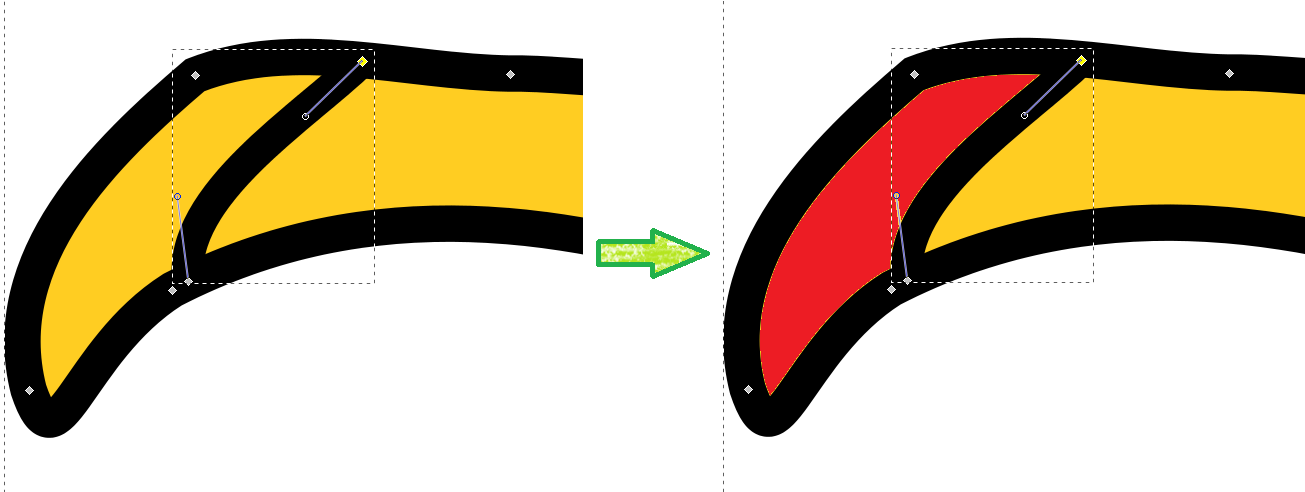
- Hanenklauw.png (36.26 KiB) Viewed 1628 times
Re: Cutting and filling
Are the two lines (outline and the 'cut line') part of the same object? If so, you'll need to make them two separate objects first, before you can use and Boolean path operations with them (Division would be my favourite here).
Something doesn't work? - Keeping an eye on the status bar can save you a lot of time!
Inkscape FAQ - Learning Resources - Website with tutorials (German and English)
Inkscape FAQ - Learning Resources - Website with tutorials (German and English)
Re: Cutting and filling
The line is seperate, and the entire orange field is one single field. I don't manage to turn it into two different fields.
These are the effects that I generate if I try to do those things that might be the right actions. As you can see, none of them does what I want it to do.
Oh, and sorry that the menu is in Dutch... I'd prefer an English version but I'm stuck with this.
These are the effects that I generate if I try to do those things that might be the right actions. As you can see, none of them does what I want it to do.
Oh, and sorry that the menu is in Dutch... I'd prefer an English version but I'm stuck with this.
- Attachments
-
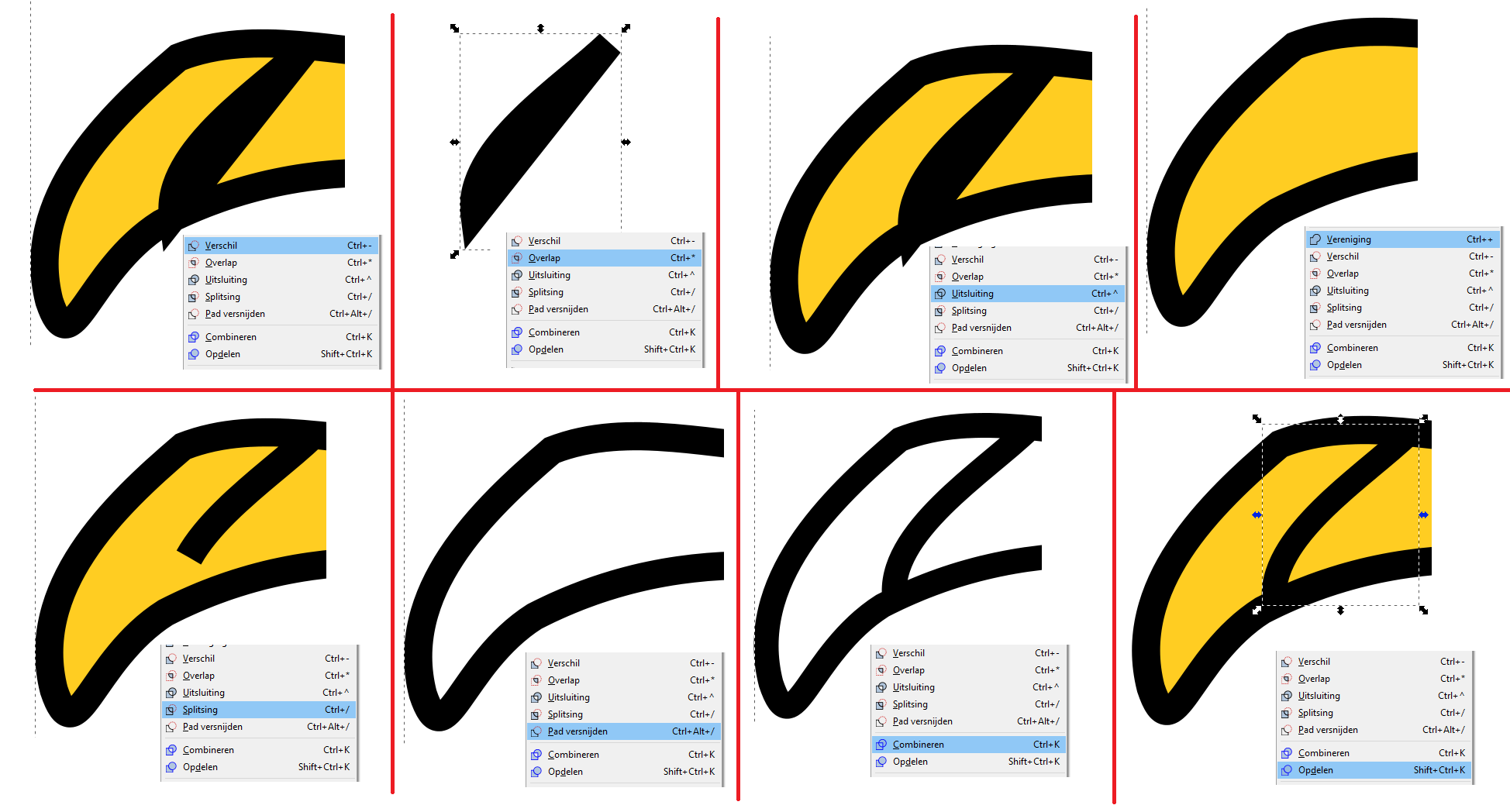
- Hanenklauw.png (166.74 KiB) Viewed 1586 times
Re: Cutting and filling
It should work when you use division (the one that has the Ctrl + / shortcut).
But the ends of the path you use to separate the claw from the leg must cross the path you want to cut, else it will not work correctly.
But the ends of the path you use to separate the claw from the leg must cross the path you want to cut, else it will not work correctly.
Something doesn't work? - Keeping an eye on the status bar can save you a lot of time!
Inkscape FAQ - Learning Resources - Website with tutorials (German and English)
Inkscape FAQ - Learning Resources - Website with tutorials (German and English)
Re: Cutting and filling
Cross the line? That's the whole trick? Gah... I feel so 'stoopit' now!
Thanks a lot, Moini! I'll try tomorrow and reply to keep you informed if it works!
Thanks a lot, Moini! I'll try tomorrow and reply to keep you informed if it works!
Re: Cutting and filling
Fyi, what they call "quick and dirty" solution, would be to use the Paint Bucket to create the small piece. Very quick, and very dirty 
Basics - Help menu > Tutorials
Manual - Inkscape: Guide to a Vector Drawing Program
Inkscape Community - Inkscape FAQ - Gallery
Inkscape for Cutting Design
Manual - Inkscape: Guide to a Vector Drawing Program
Inkscape Community - Inkscape FAQ - Gallery
Inkscape for Cutting Design
Re: Cutting and filling
The Paint Bucket can do that? Don't know how to do that.
But the work is done by now! Thanks a lot! Especially: thanks Moini! Your tip did it!
But the work is done by now! Thanks a lot! Especially: thanks Moini! Your tip did it!
Re: [solved] Cutting and filling
Niets te danken, Kennin 
(The paint bucket can be used to fill areas that have the same color. It's not very precise, but often sufficient. Just select the tool, then click into an area of a single color (the area must be bounded, else it will not work).)
(The paint bucket can be used to fill areas that have the same color. It's not very precise, but often sufficient. Just select the tool, then click into an area of a single color (the area must be bounded, else it will not work).)
Something doesn't work? - Keeping an eye on the status bar can save you a lot of time!
Inkscape FAQ - Learning Resources - Website with tutorials (German and English)
Inkscape FAQ - Learning Resources - Website with tutorials (German and English)
 This is a read-only archive of the inkscapeforum.com site. You can search for info here or post new questions and comments at
This is a read-only archive of the inkscapeforum.com site. You can search for info here or post new questions and comments at