Hi!
I have to create an Banner for my e-commerce, but I don't know how to create this shadow in background of the text?
Is a light shadow.
How can I do?
Thanks in advanced.
How to create this shadow in this Banner?
-
Vitor Mazuco
- Posts: 13
- Joined: Mon Jan 05, 2015 10:53 pm
- Location: São Paulo, Brazil
How to create this shadow in this Banner?
- Attachments
-
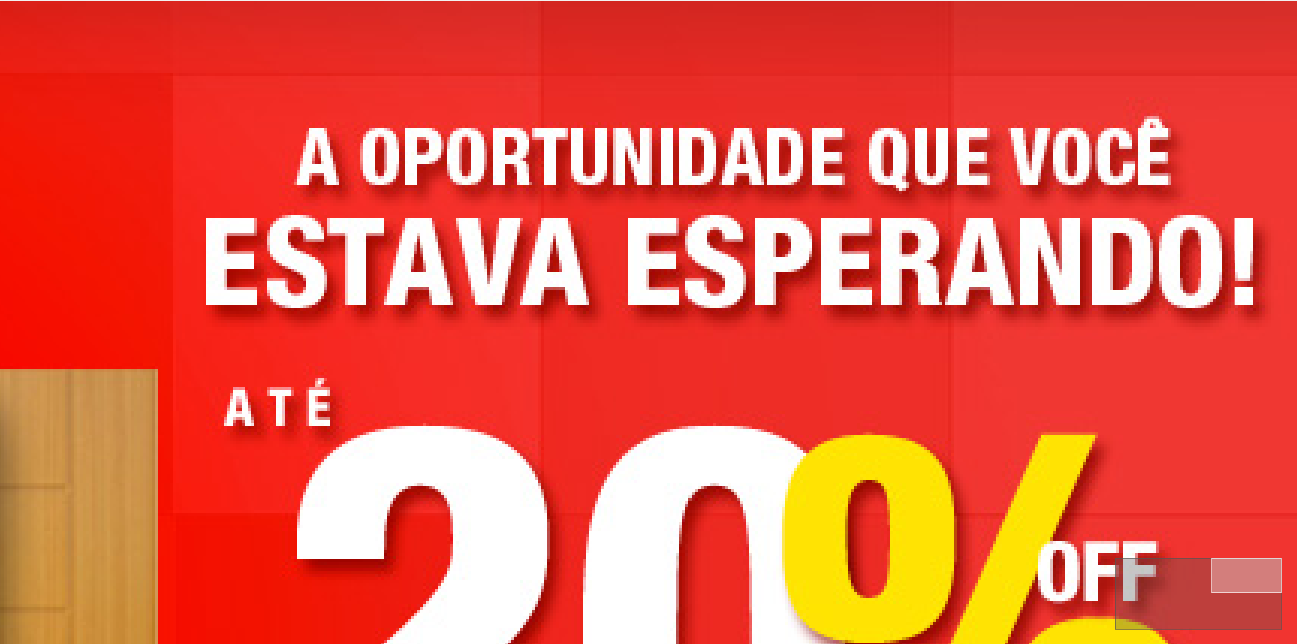
- Shadow Text.png (127.87 KiB) Viewed 2286 times
Re: How to create this shadow in this Banner?
You could use Filters menu > Shadows and Glows > Drop Shadow. Or it's fairly simple to:
-- duplicate the text
-- color black or dark gray
-- move behind the text
-- move down and to the right
-- blur
-- duplicate the text
-- color black or dark gray
-- move behind the text
-- move down and to the right
-- blur
Basics - Help menu > Tutorials
Manual - Inkscape: Guide to a Vector Drawing Program
Inkscape Community - Inkscape FAQ - Gallery
Inkscape for Cutting Design
Manual - Inkscape: Guide to a Vector Drawing Program
Inkscape Community - Inkscape FAQ - Gallery
Inkscape for Cutting Design
- Espermaschine
- Posts: 892
- Joined: Thu Jun 05, 2014 9:10 pm
Re: How to create this shadow in this Banner?
or do what brynn said, but put the shadow on another layer under your text layer
reduce the opacity of the layer and maybe change the mode to multiply
thats how you make a dropshadow in Gimp
reduce the opacity of the layer and maybe change the mode to multiply
thats how you make a dropshadow in Gimp
Re: How to create this shadow in this Banner?
What's the purpose for using Multiply mode?
Basics - Help menu > Tutorials
Manual - Inkscape: Guide to a Vector Drawing Program
Inkscape Community - Inkscape FAQ - Gallery
Inkscape for Cutting Design
Manual - Inkscape: Guide to a Vector Drawing Program
Inkscape Community - Inkscape FAQ - Gallery
Inkscape for Cutting Design
- Espermaschine
- Posts: 892
- Joined: Thu Jun 05, 2014 9:10 pm
Re: How to create this shadow in this Banner?
brynn wrote:What's the purpose for using Multiply mode?
Multiply darkens everything
-
Vitor Mazuco
- Posts: 13
- Joined: Mon Jan 05, 2015 10:53 pm
- Location: São Paulo, Brazil
Re: How to create this shadow in this Banner?
brynn wrote:You could use Filters menu > Shadows and Glows > Drop Shadow. Or it's fairly simple to:
-- duplicate the text
-- color black or dark gray
-- move behind the text
-- move down and to the right
-- blur
Ok, thanks very much.
 This is a read-only archive of the inkscapeforum.com site. You can search for info here or post new questions and comments at
This is a read-only archive of the inkscapeforum.com site. You can search for info here or post new questions and comments at 