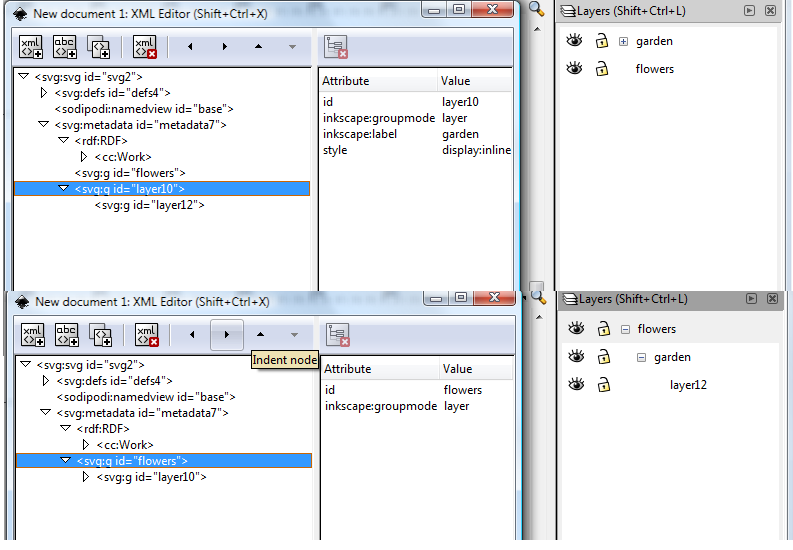I was wondering if there is a way to make an existing layer a sublayer of another layer? For example, if I have two layers:
- Garden
- Flowers
And I want the Flowers Layer to be a sublayer of the Garden layer, how do I accomplish that action?
Is the only way to create a new sublayer within Garden. And then move the objects of the Flowers layer to the new sublayer?
Thanks in advance,
Marcus
Layers and sublayers
- EarlyBlake
- Posts: 302
- Joined: Tue Jun 03, 2008 5:42 pm
Re: Layers and sublayers
Probably using XML editor, Shift Ctrl X. Back up the file first! Make a sublayer in the layer you want to have sublayers, as a marker. Take note of the sublayer's number. Open the XML editor and find the flower layer, the marker sublayer and the garden layers in the left column. (Find them by clicking on the arrows at start of the line down is open.) Close up as may nodes as you can and still have those 3 layer nodes visible. Highlight the flower layer then use the up and down then left arrow buttons (at the top the right) to move the flower layer below the garden layer.Then indent it until it's indented to the same level as marker layer. You could drop and drag but it's better to use the arrows. You can see the layers change over in the layer menu on the inkscape canvas. Probably be a fair amount of trial and error involved if it's a large file. When you are done you can delete the marker layer normal in the layers menu.
Edit: Well looks like I indented the wrong layer, because they were only showing up by numbers in the XML window. Don't have time to fix the example right now... oh well.
Edit: Well looks like I indented the wrong layer, because they were only showing up by numbers in the XML window. Don't have time to fix the example right now... oh well.
Last edited by EarlyBlake on Thu May 14, 2009 2:54 pm, edited 3 times in total.
-
marcus_in_games
- Posts: 4
- Joined: Sun Feb 08, 2009 3:49 am
Re: Layers and sublayers
Most excellent,
I just used this method to duplicate a layer and the objects within. So handy. I will try it with the sublayers shortly. Thanks for the response. It is most appreciated.
Marcus
I just used this method to duplicate a layer and the objects within. So handy. I will try it with the sublayers shortly. Thanks for the response. It is most appreciated.
Marcus
 This is a read-only archive of the inkscapeforum.com site. You can search for info here or post new questions and comments at
This is a read-only archive of the inkscapeforum.com site. You can search for info here or post new questions and comments at