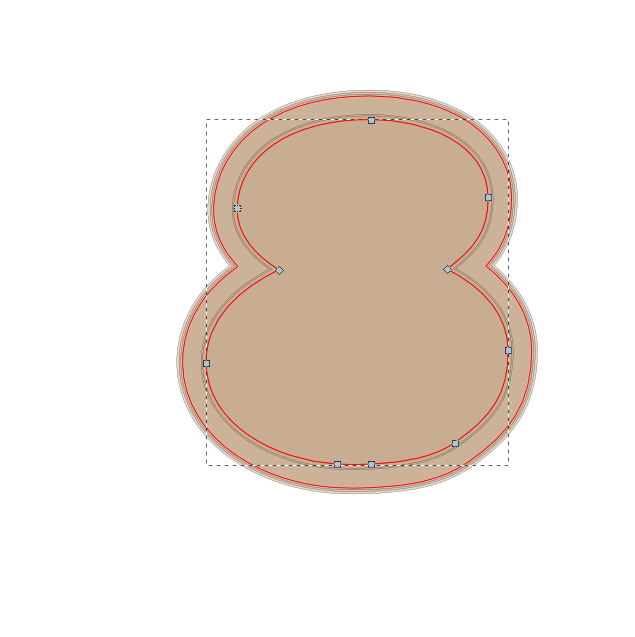Postby brynn » Tue Aug 22, 2017 11:14 pm
Yes, without the file, we can't be sure in your case. But I thought I'd offer a couple of ways that I can think of.
With the Pen/Bezier tool, if you either double-click, or click twice to set a node (accidentally or on purpose) instead of clicking just once, it will set 2 nodes which are either precisely on top of each other, or very, very close together.
Using tools like Paint Bucket and Calligraphy tool often results in "double nodes". There's really no way to avoid it, because it has more to do with how the tool works, than how the user uses the tool. Also in this category, is changing a shape (circle, star, rectangle, spiral) or text to a path, using Path menu > Object to Path.
Or there are several more things for which Object to Path is useful, which could result in double nodes. In particular, using the Pen or Pencil tool in Spiro Spline mode, and then converting the results to a regular path, I've found 20 or 30 nodes on one spot!
Path menu > Trace Bitmap will often result in more than 1 node in the same place.
I can't say I've ever seen a double node from converting a simple circle or rectangle to path....or star or spiral either. But other things like text, yes.
How can the double nodes be fixed?
Sometimes, it's simple to just delete one of the nodes. But often we find the the path gets distorted, either a little or a lot, when one of the nodes is deleted. So another technique is to select them both, and click "Join selected nodes" button. Sometimes it works and sometimes it doesn't. I shouldn't work at all, and I have no idea why it does sometimes. But sometimes it does.
The most foolproof way I've found to deal with double nodes is, after selecting them, to click "Delete segment between 2 selected nodes", and then click "Join selected nodes" button. Note that if the nodes really are precisely on top of each other, there will be no distortion of the path. But if they are very close together, and you're at a high zoom, you might notice a little change in the path.
If there are more than 2 nodes in one place, then first I click "Join selected nodes". If there are more than 3 nodes (like the 20 or 30 I mentioned before), I might click it a few times, to join as many as possible easily. For the 20 or 30, you might need to delete the segment between 2 of them and then join them, a few times, before you are finally down to just one node.
Note that 20 or 30 is an extreme example, which I've only seen with spiro spline mode.
 tool or made it from a circle
tool or made it from a circle  or a square
or a square  I always get a node duplicated under another node and it very annoying
I always get a node duplicated under another node and it very annoying  This is a read-only archive of the inkscapeforum.com site. You can search for info here or post new questions and comments at inkscape.org/forums
This is a read-only archive of the inkscapeforum.com site. You can search for info here or post new questions and comments at inkscape.org/forums  This is a read-only archive of the inkscapeforum.com site. This feature is no longer available.
This is a read-only archive of the inkscapeforum.com site. This feature is no longer available.  tool or made it from a circle
tool or made it from a circle  or a square
or a square  I always get a node duplicated under another node and it very annoying
I always get a node duplicated under another node and it very annoying