hello
how can I extend the selection of nodes ..I want to remove a whole bunch of nodes who are connected to eachother..... by starting with one...
tried ctrl+ but doesn t work...
i am doing it 2 by 2 but it takes eternity for removing all the desired ones...
thanks in advance
extend node selection
extend node selection
- Attachments
-
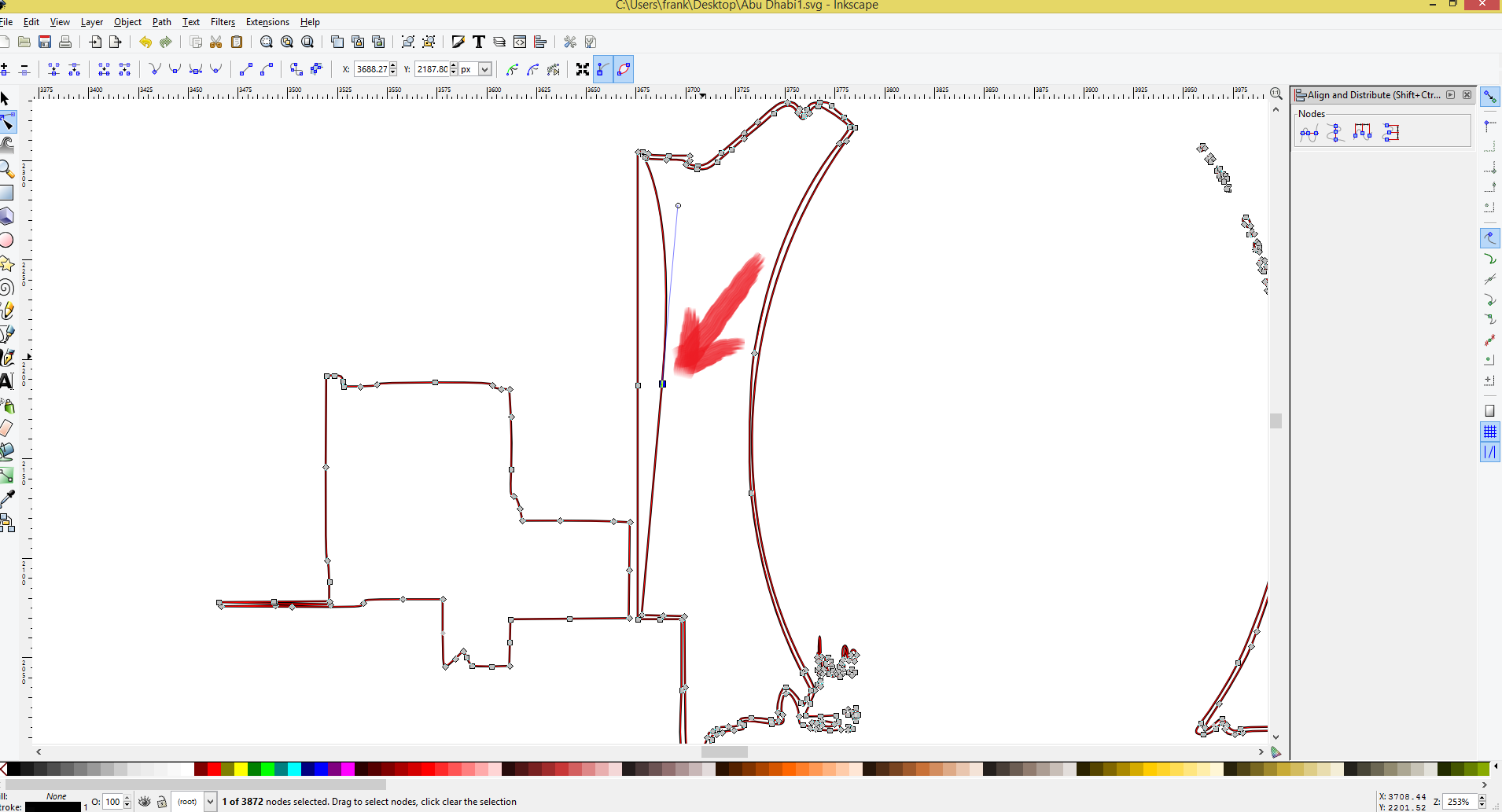
- Screenshot (16).png (173.07 KiB) Viewed 1696 times
Re: extend node selection
Hi.
A possible solution:
move the node tools cursor over a node,
then hold Ctrl and scroll with the mouse wheel.
Another one:
Break path apart (Ctrl+Shift+K), change back to object mode (likely by pressing Space),
Shift+Click the subpath you want to delete,
combine paths back together (Ctrl+K), and delete unnecessary object.
A possible solution:
move the node tools cursor over a node,
then hold Ctrl and scroll with the mouse wheel.
Another one:
Break path apart (Ctrl+Shift+K), change back to object mode (likely by pressing Space),
Shift+Click the subpath you want to delete,
combine paths back together (Ctrl+K), and delete unnecessary object.
Re: extend node selection
well thank you sooooooo much, that was veryyyy helpful... you helped saving my wedding 

Re: extend node selection
Sounds great, never thought a drawing problem solve would save a wedding.
Good luck to both of you!
Good luck to both of you!
Re: extend node selection
well. now i can spend extra time in the Couch with the Lady instead of sitting behind my Computer 
thanks again
thanks again
 This is a read-only archive of the inkscapeforum.com site. You can search for info here or post new questions and comments at
This is a read-only archive of the inkscapeforum.com site. You can search for info here or post new questions and comments at