I just got a new computer and downloaded Inkscape .47 and SignCut Pro and cannot get any font files that have been converted to paths to cut. Image files work fine, but converted font files only show a portion of the font and do not cut right.
I just completely wiped out my hard drive and did a clean install of Windows 7. I thought maybe some fonts I had transferred from another computer were the problem and, no matter what I tried I could not fix the problem. So I wiped the new system completely clean and did a fresh install of INkscape and SC. The system is virtually clean of ANY programs except these and AVG antivirus and Thunderbird for my email.
I've tried to get help from Signcut, but they are useless (sorry, but I am ticked). One thing I've noticed about all the path converted text files is that there are extra layers showing up in SC that don't show up when I send image files to SC.
I have attached a couple screen shots of SignCut where part of the image is missing. All they way to the right you'll see additional layers (not sure what to call them) where you can cut by color. The files that don't have missing data only have four icons to choose from: Optimized/whole area, wireframe/filled view, all colors, and black (the color of my text). The font files have up and down red arrows, a black icon and a couple black icons with lines through them (see last image uploaded).
I really would appreciate your help solving this mystery. I run a business with these programs and I have to get the issued fixed ASAP.
Thanks!
Inkscape .47 and Signcut Not Cutting Fonts Converted To Path
Inkscape .47 and Signcut Not Cutting Fonts Converted To Path
- Attachments
-
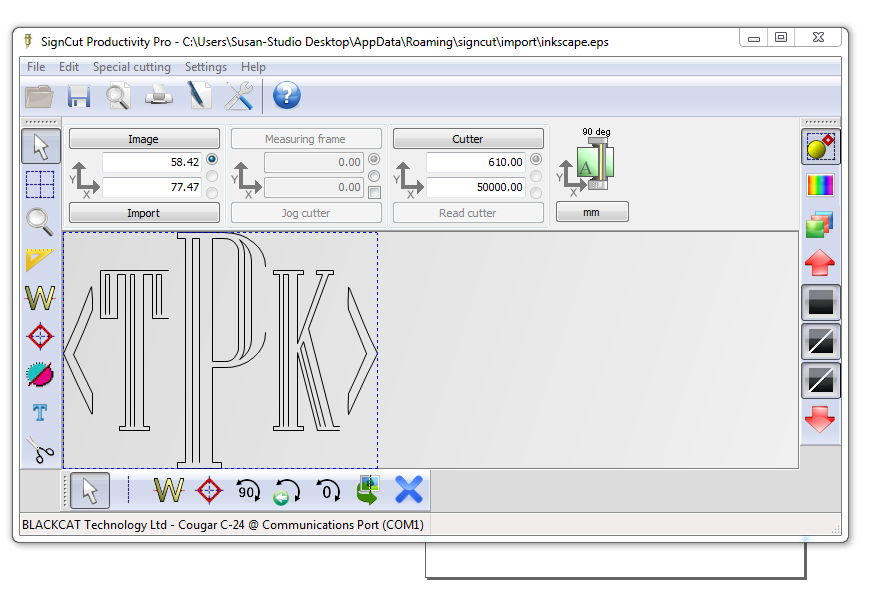
- problem files.PNG (99.27 KiB) Viewed 5460 times
-
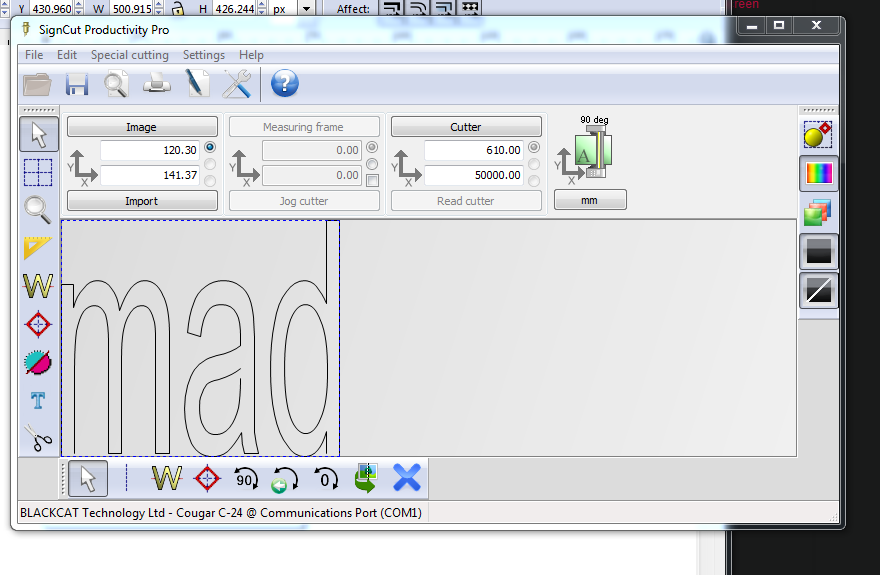
- scimage.PNG (121.4 KiB) Viewed 5460 times
-
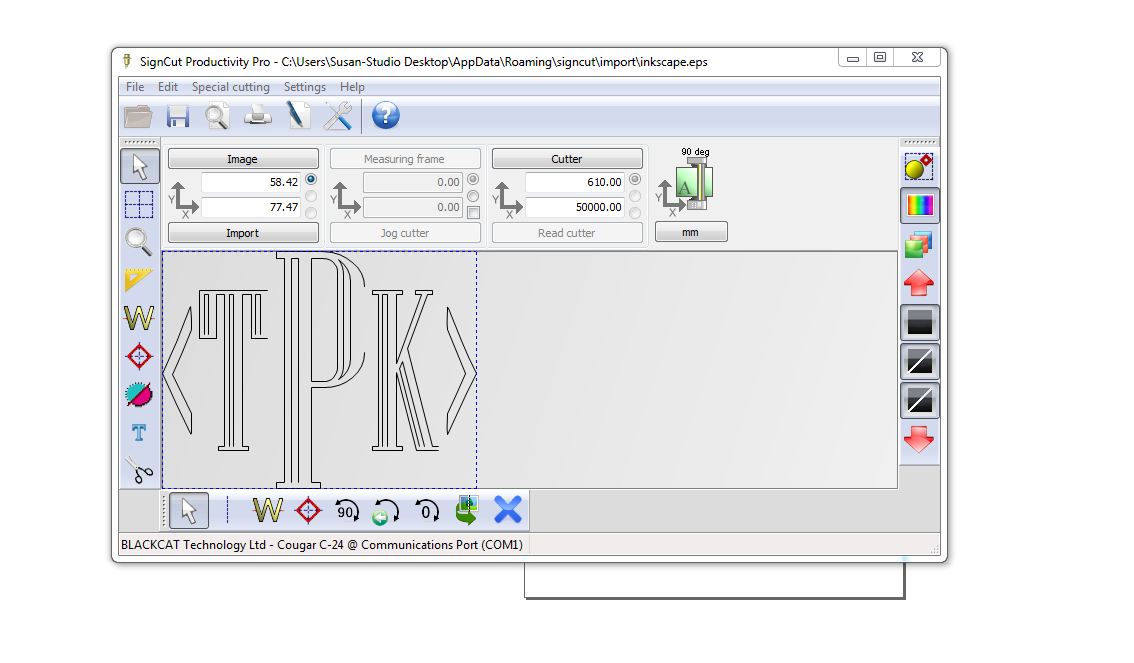
- three letter snip.PNG (111.02 KiB) Viewed 5460 times
Re: Inkscape .47 and Signcut Not Cutting Fonts Converted To
Well first, I'm not very familiar with cutters and all that technology, or with SignCut. But it's an interesting problem, so I thought I'd offer a couple of comments.
At first glance, it looks like, in the problem screenshot, the individual letters and half diamond shapes have white rectangular backgrounds, and that the background of the P slightly overlaps the T, and the K slightly overlaps the P. And even the half diamond on the right overlaps the K at the bottom right edge. Anyway, while they're still in Inkscape, look and see if there's a white background behind each letter. If so, you could just remove/delete it, and maybe solve the problem.
If it's not that easy, could you show us a sceenshot of the "<TPK>" while it's in Inkscape? Or better yet, upload the SVG file, if possible. We probably can't help with SC, but it's possible the problem starts in Inkscape, or maybe before you get it to Inkscape.
Also, I recently found a nice little forum for using Inkscape with cutters. If my suggestions don't work, or we can't find a problem in the screenshot or SVG file, or a more helpful reply doesn't come along soon here, you might try posting there? Not trying to get rid of you, but just trying to get your question answered asap
http://www.inkscapecuttingdesign.com/index.php?
At first glance, it looks like, in the problem screenshot, the individual letters and half diamond shapes have white rectangular backgrounds, and that the background of the P slightly overlaps the T, and the K slightly overlaps the P. And even the half diamond on the right overlaps the K at the bottom right edge. Anyway, while they're still in Inkscape, look and see if there's a white background behind each letter. If so, you could just remove/delete it, and maybe solve the problem.
If it's not that easy, could you show us a sceenshot of the "<TPK>" while it's in Inkscape? Or better yet, upload the SVG file, if possible. We probably can't help with SC, but it's possible the problem starts in Inkscape, or maybe before you get it to Inkscape.
Also, I recently found a nice little forum for using Inkscape with cutters. If my suggestions don't work, or we can't find a problem in the screenshot or SVG file, or a more helpful reply doesn't come along soon here, you might try posting there? Not trying to get rid of you, but just trying to get your question answered asap
http://www.inkscapecuttingdesign.com/index.php?
Basics - Help menu > Tutorials
Manual - Inkscape: Guide to a Vector Drawing Program
Inkscape Community - Inkscape FAQ - Gallery
Inkscape for Cutting Design
Manual - Inkscape: Guide to a Vector Drawing Program
Inkscape Community - Inkscape FAQ - Gallery
Inkscape for Cutting Design
Re: Inkscape .47 and Signcut Not Cutting Fonts Converted To
dunno
so it looks like SignCut imports or opens an eps file made from your ga software, inksacpe in this case?
maybe the ps level 2 would work better?
maybe it's the particular font you are working with? same problem with different font?
maybe try and break the whole thing up into pieces before you make the eps or ps file?
I doubt it would help but maybe try inksacpe .48 ?
I guess at some point the process is using ghostscript maybe a newer version would help?
any feed back might help some else point to a solution
Pat Jr.
so it looks like SignCut imports or opens an eps file made from your ga software, inksacpe in this case?
maybe the ps level 2 would work better?
maybe it's the particular font you are working with? same problem with different font?
maybe try and break the whole thing up into pieces before you make the eps or ps file?
I doubt it would help but maybe try inksacpe .48 ?
I guess at some point the process is using ghostscript maybe a newer version would help?
any feed back might help some else point to a solution
Pat Jr.
Re: Inkscape .47 and Signcut Not Cutting Fonts Converted To
did this ever get resolved? I'm having the same issue with my letters/fonts not converting from INKSCAPE -saving as an .eps to SIGNCUT. It's not carrying the fonts over correctly.
Help?
Help?
Re: Inkscape .47 and Signcut Not Cutting Fonts Converted To
Let's keep the discussion about this problem in the other topic that you started, ok? If anyone has the answer, please post it here: viewtopic.php?f=31&t=11849
Basics - Help menu > Tutorials
Manual - Inkscape: Guide to a Vector Drawing Program
Inkscape Community - Inkscape FAQ - Gallery
Inkscape for Cutting Design
Manual - Inkscape: Guide to a Vector Drawing Program
Inkscape Community - Inkscape FAQ - Gallery
Inkscape for Cutting Design
 This is a read-only archive of the inkscapeforum.com site. You can search for info here or post new questions and comments at
This is a read-only archive of the inkscapeforum.com site. You can search for info here or post new questions and comments at