 link fixed.
link fixed.Lighthouse and Sea
Lighthouse and Sea
I'd appreciate any feedback on my lighthouse. Is there something I should fix?
 link fixed.
link fixed.
 link fixed.
link fixed.
Last edited by ianp5a on Tue Oct 13, 2015 9:49 pm, edited 2 times in total.
Re: Lighthouse and Sea
ianp5a wrote:I'd appreciate any feedback on my lighthouse. Is there something I should fix?
Now the image urls seems broken.
The reflection in the waves seemed a bit off compared to the lighthouse, even if it was based on a photograph (?).
For example this kind of reflection looks more believable to me.
Re: Lighthouse and Sea
Thanks. I tried it with a smoother sea. But it looked too calm as mine was not protected by a harbour wall.
I used Blender to create a reflection based on the tower. This helped me to draw the reflection. The viewpoint I wanted is close to the surface of the water. So that tends to amplify any distortions.
I've decided it needs a portrait crop as it has an uncomfortable framing.
I used Blender to create a reflection based on the tower. This helped me to draw the reflection. The viewpoint I wanted is close to the surface of the water. So that tends to amplify any distortions.
I've decided it needs a portrait crop as it has an uncomfortable framing.
Re: Lighthouse and Sea
If you could give us a link that works, more of us could look at it.
I can't put an attachment in this board, to show how it looks. But there's no image and there's no link.
I can't put an attachment in this board, to show how it looks. But there's no image and there's no link.
Basics - Help menu > Tutorials
Manual - Inkscape: Guide to a Vector Drawing Program
Inkscape Community - Inkscape FAQ - Gallery
Inkscape for Cutting Design
Manual - Inkscape: Guide to a Vector Drawing Program
Inkscape Community - Inkscape FAQ - Gallery
Inkscape for Cutting Design
Re: Lighthouse and Sea
Thanks. Dropbox must have dropped it. I used another host now. And a portrait crop.
Edit: I think it's too light at the bottom now.
Edit: I think it's too light at the bottom now.
Re: Lighthouse and Sea
So, this is an Inkscape creation ?
How much of it is "based on a photograph" ?
That's amazing. isn't it ?
It looks like 100% photo?
How much of it is "based on a photograph" ?
That's amazing. isn't it ?
It looks like 100% photo?
Re: Lighthouse and Sea
OMG, that's awesome!! The water fantastic -- absolutely relalistic! Very nice work 
There are 2 places that don't completely work for me. There needs to be some yellow/orange in the sun and/or the sun's....not sure if this is the right word -- corona. The light that feathers out around it. Maybe feathering it out further too? Not a ton of yellow/orange, but a little. Maybe a pale peachy color?
Hhmmm.....unless the whiteness is a photographic effect that you're trying to capture?
The other place is the top of the lighthouse. And maybe I just don't know enough about lighthouses. But shouldn't the part where the light comes out be translucent, at least? Maybe not completely transparent. But the way it is, I wonder how the light gets out? Isn't it supposed to be like a 360 degree window, all the way around?
There are 2 places that don't completely work for me. There needs to be some yellow/orange in the sun and/or the sun's....not sure if this is the right word -- corona. The light that feathers out around it. Maybe feathering it out further too? Not a ton of yellow/orange, but a little. Maybe a pale peachy color?
Hhmmm.....unless the whiteness is a photographic effect that you're trying to capture?
The other place is the top of the lighthouse. And maybe I just don't know enough about lighthouses. But shouldn't the part where the light comes out be translucent, at least? Maybe not completely transparent. But the way it is, I wonder how the light gets out? Isn't it supposed to be like a 360 degree window, all the way around?
Basics - Help menu > Tutorials
Manual - Inkscape: Guide to a Vector Drawing Program
Inkscape Community - Inkscape FAQ - Gallery
Inkscape for Cutting Design
Manual - Inkscape: Guide to a Vector Drawing Program
Inkscape Community - Inkscape FAQ - Gallery
Inkscape for Cutting Design
Re: Lighthouse and Sea
GAngus wrote:So, this is an Inkscape creation ? How much of it is "based on a photograph" ?That's amazing. isn't it ?It looks like 100% photo?
Thanks. It's not based on any photo. I drew it from imagination. But then I wasn't happy with the reflection. It took a long time, and the perspective wasn't looking right. Then I made a 3D model and rendered the reflection. This I roughly manually traced to get the black reflection. I also noticed the sea texture was something I'd missed. I quickly gave up trying to draw the texture in perspective, so I used a bitmap (without the dark reflection) from the 3D render as the sea background.
Perspective textures is something I need quite often but don't know the best way yet. I'm not keen on using bitmaps in drawings.
brynn wrote:There are 2 places that don't completely work for me. There needs to be some yellow/orange in the sun and/or the sun's...
Hhmmm.....unless the whiteness is a photographic effect that you're trying to capture?
But shouldn't the part where the light comes out be translucent, at least? Maybe not completely transparent.
Thanks brynn. This is just what I need. I've been looking at it too long. I will look into both those things.
I stalled on the drawing more than 6 months ago, when I had difficulty with the sea. Then I was stuck at home, sick all last week, and taught myself the basics of Blender to model the sea.
I'll post the earlier versions and the outlines when I get home. It's supposed to look like a photo. So I'm keen to hear about other weak points.
Re: Lighthouse and Sea
Original colouring and reflections drawn from imagination.

3D Model. Lighthouse outline and wave shaped (grey) sea object in the foreground.
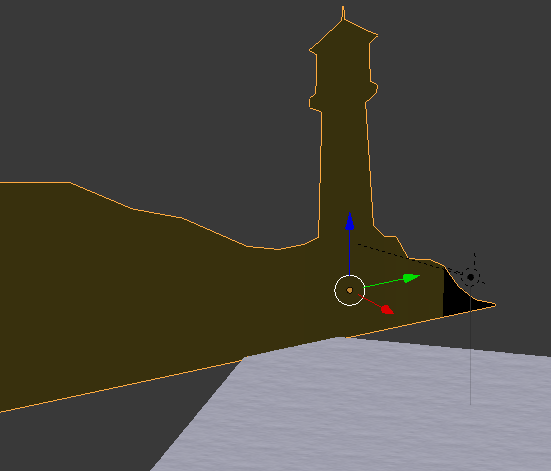
Final Version in outline view.
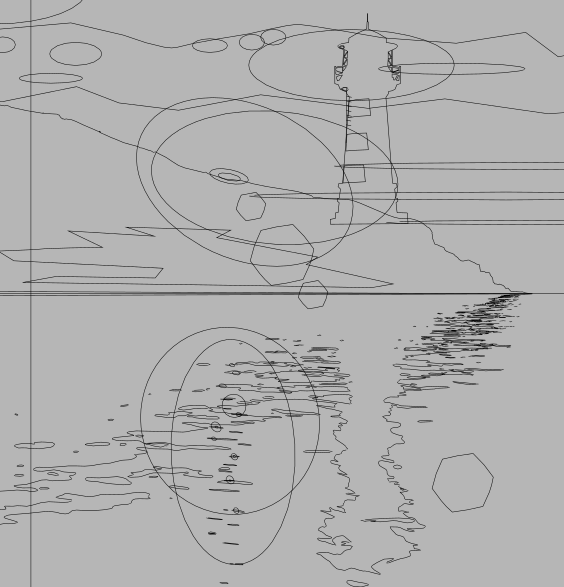

3D Model. Lighthouse outline and wave shaped (grey) sea object in the foreground.
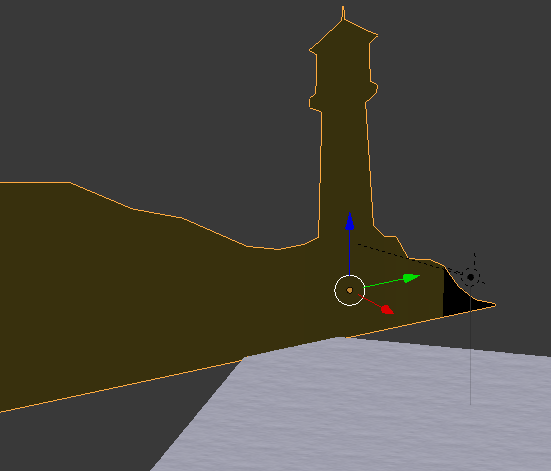
Final Version in outline view.
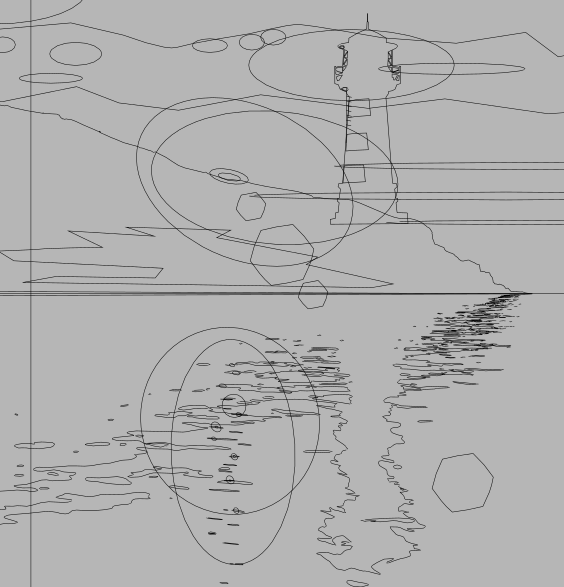
Re: Lighthouse and Sea
ianp5a wrote:GAnfgus wrote:So, this is an Inkscape creation ? How much of it is "based on a photograph" ?That's amazing. isn't it ?It looks like 100% photo?
Thanks. It's not based on any photo. I drew it from imagination. But then I wasn't happy with the reflection. It took a long time, and the perspective wasn't looking right. Then I made a 3D model and rendered the reflection. This I roughly manually traced to get the black reflection. I also noticed the sea texture was something I'd missed if I weren't using the Proextender system then I would give it a try. I quickly gave up trying to draw the texture in perspective, so I used a bitmap (without the dark reflection) from the 3D render as the sea background.
Perspective textures is something I need quite often but don't know the best way yet. I'm not keen on using bitmaps in drawings.brynnn wrote:There are 2 places that don't completely work for me. There needs to be some yellow/orange in the sun and/or the sun's...
Hhmmm.....unless the whiteness is a photographic effect that you're trying to capture?
But shouldn't the part where the light comes out be translucent, at least? Maybe not completely transparent.
Thanks brynn. This is just what I need. I've been looking at it too long. I will look into both those things.
I stalled on the drawing more than 6 months ago, when I had difficulty with the sea. Then I was stuck at home, sick all last week, and taught myself the basics of Blender to model the sea.
I'll post the earlier versions and the outlines when I get home. It's supposed to look like a photo. So I'm keen to hear about other weak points.
Did you really do this from scratch? That's brilliant. I wish I could make stuff that looked this good from scratch. Right now I'd need a photo to work from.
 This is a read-only archive of the inkscapeforum.com site. You can search for info here or post new questions and comments at
This is a read-only archive of the inkscapeforum.com site. You can search for info here or post new questions and comments at 