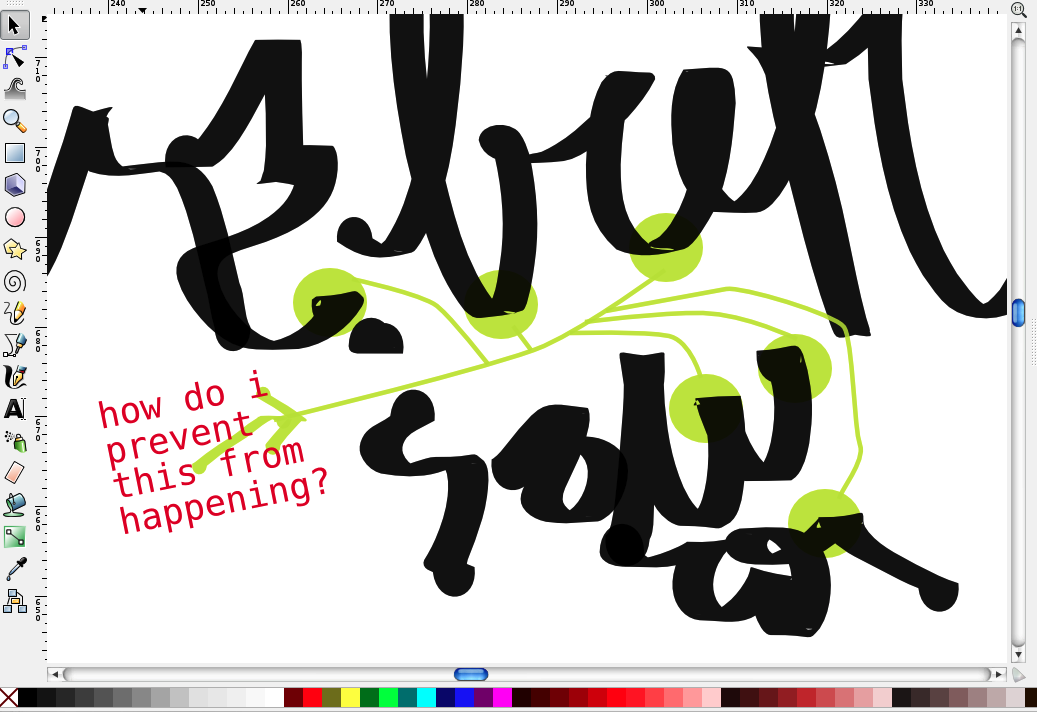Hello,
I'm running into a problem with the calligraphic pen. There are holes in the fill. They appear mainly at sites where the path self intersects (and the pen direction changes). Does anyone know what's causing this problem?
Thanks so much for your help!
Calligraphic pen issue: Holes at self-intersections
Re: Calligraphic pen issue: Holes at self-intersections
Hhmmm....I don't think those anomalies result from overlapping or self-intersecting, because there are a lot of other places where the path does overlap itself, where there isn't a problem. That said though, I'm not sure what is causing those "holes". I've been trying to reproduce that, but I can't.
Have a look at the many options available on the control bar. Especially I'm thinking of Wiggle and Tremor, that could do this. It took me a long time using the Calligraphy tool, to be able to draw a nice smooth line. Finally I found the Mass setting, which at something between 10 and 20 will make a very nice, smooth line, with none of those little anomalies. And note that I'm using Inkscape with a mouse. If you're using a tablet, the problem could be related to something from the tablet.
Uummm.....well, you could fix it using node editing, but that typically turns into a big pain in the 'pick your body part' -- headache for me, lol. If you do that, try using Path menu > Simplify first. That might eliminate the holes, as well as need for node editing. But that should not be necessary. You should be able to tweak the settings for the Calligraphy tool, to make smooth lines with no holes.
Let us know how it goes
Have a look at the many options available on the control bar. Especially I'm thinking of Wiggle and Tremor, that could do this. It took me a long time using the Calligraphy tool, to be able to draw a nice smooth line. Finally I found the Mass setting, which at something between 10 and 20 will make a very nice, smooth line, with none of those little anomalies. And note that I'm using Inkscape with a mouse. If you're using a tablet, the problem could be related to something from the tablet.
Uummm.....well, you could fix it using node editing, but that typically turns into a big pain in the 'pick your body part' -- headache for me, lol. If you do that, try using Path menu > Simplify first. That might eliminate the holes, as well as need for node editing. But that should not be necessary. You should be able to tweak the settings for the Calligraphy tool, to make smooth lines with no holes.
Let us know how it goes
Basics - Help menu > Tutorials
Manual - Inkscape: Guide to a Vector Drawing Program
Inkscape Community - Inkscape FAQ - Gallery
Inkscape for Cutting Design
Manual - Inkscape: Guide to a Vector Drawing Program
Inkscape Community - Inkscape FAQ - Gallery
Inkscape for Cutting Design
Re: Calligraphic pen issue: Holes at self-intersections
doesn't look at the similar but much more pronounced problem when you have a setting turned on in the tool.
but in any case maybe try to "reset to default" the caligraphic pen.
what i suspect more is just a display abberation...try zooming in and out to see if problem areas also enlarge and get smaller consistently with zoom settings.
but in any case maybe try to "reset to default" the caligraphic pen.
what i suspect more is just a display abberation...try zooming in and out to see if problem areas also enlarge and get smaller consistently with zoom settings.
Re: Calligraphic pen issue: Holes at self-intersections
This glitch happens when you have a too-wide stroke set and you make turns that are too tight. The best way to take care of this - besides reducing your stroke width - is to go into outline mode with  and delete the nodes in the loop.
and delete the nodes in the loop.
 and delete the nodes in the loop.
and delete the nodes in the loop.Your mind is what you think it is.
Re: Calligraphic pen issue: Holes at self-intersections
darned cheap tablet (i have)..no pen angle support. all caligraphy strokes one angle.
Re: Calligraphic pen issue: Holes at self-intersections
edit > preferences > Tools > Calligraphy > This tool's own style
Worked for me.
Worked for me.
 This is a read-only archive of the inkscapeforum.com site. You can search for info here or post new questions and comments at
This is a read-only archive of the inkscapeforum.com site. You can search for info here or post new questions and comments at