Unwanted duplicated nodes
Unwanted duplicated nodes
Meow
Now it happend again. Problem, I just mentioned once in topic named "Different line width by path segment".
I mamaged path with 8 nodes. Setting handles to set proper path design. Then I select some other path, and then again this path in work. And I see, this path has now 9 nodes. Detailed look shows, there are two nodes in the same place. I convert this pair of overlaying nodes by advice by tylerdurden.
1. Delete segment between two non-endpoint nodes
2. Join selected nodes
I must noticed that this manuver distord edited path, because handles of edited node change to totally different way and distance. I have to correct tih manualy.
By the way. There is no matter if I have set InkScape settings - "Transforms" to "Optimized" or "Preserved".
That means, this bug(?) is not solved in version 0.92.3. There is even worse.
Then I select differend path and then again this path. And it has still 9 nodes. Now is duplicated next node in clockwise way (if I remember this right).
Then I correct this duplicated nodes.
And now is duplicated next node.
And so on. I came all way around the clock..... I mean arround the path. But inkscape not stopped with this duplicating nodes. I could correcting nodes all rest of my life. Inkscape really busted. If this continue this wya, InkScape wil bi totally unusable for me (sorry, google translation from slovenian). At the end of this story I had to delete path and make it again. Interessant, but now I solved task with zero duplicated nodes. Well, what I doing wrong? Maybe inkscape hate path with 8 nodes?
I will be very gratefull for any advice or explanation, why this happend.
civ-civ
Ponny
P.s.: I'm not even sure if this is a bug. I'm just guessing.
Now it happend again. Problem, I just mentioned once in topic named "Different line width by path segment".
I mamaged path with 8 nodes. Setting handles to set proper path design. Then I select some other path, and then again this path in work. And I see, this path has now 9 nodes. Detailed look shows, there are two nodes in the same place. I convert this pair of overlaying nodes by advice by tylerdurden.
1. Delete segment between two non-endpoint nodes
2. Join selected nodes
I must noticed that this manuver distord edited path, because handles of edited node change to totally different way and distance. I have to correct tih manualy.
By the way. There is no matter if I have set InkScape settings - "Transforms" to "Optimized" or "Preserved".
That means, this bug(?) is not solved in version 0.92.3. There is even worse.
Then I select differend path and then again this path. And it has still 9 nodes. Now is duplicated next node in clockwise way (if I remember this right).
Then I correct this duplicated nodes.
And now is duplicated next node.
And so on. I came all way around the clock..... I mean arround the path. But inkscape not stopped with this duplicating nodes. I could correcting nodes all rest of my life. Inkscape really busted. If this continue this wya, InkScape wil bi totally unusable for me (sorry, google translation from slovenian). At the end of this story I had to delete path and make it again. Interessant, but now I solved task with zero duplicated nodes. Well, what I doing wrong? Maybe inkscape hate path with 8 nodes?
I will be very gratefull for any advice or explanation, why this happend.
civ-civ
Ponny
P.s.: I'm not even sure if this is a bug. I'm just guessing.
Did you see the indigo Pony, when he came from other side wall of the night?
Re: Unwanted duplicated nodes
Can you share the SVG file where this is happening, so we can test? Since version 0.92.3 is still very new, there may be new bugs which have not been discovered yet.
Yes, that would be a very bad bug, if duplicating path B adds extra nodes to path A ! Or if joining nodes A and B creates an extra node at node C, also bad bug !
But we need to investigate first.
(I need to upgrade myself, before I can test that. I'll come back soon.)
Yes, that would be a very bad bug, if duplicating path B adds extra nodes to path A ! Or if joining nodes A and B creates an extra node at node C, also bad bug !
But we need to investigate first.
(I need to upgrade myself, before I can test that. I'll come back soon.)
Basics - Help menu > Tutorials
Manual - Inkscape: Guide to a Vector Drawing Program
Inkscape Community - Inkscape FAQ - Gallery
Inkscape for Cutting Design
Manual - Inkscape: Guide to a Vector Drawing Program
Inkscape Community - Inkscape FAQ - Gallery
Inkscape for Cutting Design
Re: Unwanted duplicated nodes
Ok, I have been able to reproduce part of what you describe, but it's only happening for me using Undo/Redo.
I've created a path with a lot of double-nodes (I can do that dependably by using Path menu > Dynamic Offset, and then convert that offset to path. I go through and
- break the path between 2 nodes
- join the nodes
for several double-nodes. Then Undo them all, and slowly start Redo. When I Redo Join Nodes for the first nodes, the next set of double nodes, one of those nodes is changed from cusp/corner to smooth. If I stop with Redo, and I decide to use the Node tool to join those nodes, then the path does get changed when they are joined, because the node was changed to smooth.
So far, I only see this when using Undo/Redo. I don't see it when using the Node tool, at least not yet. I think I have Transforms set for Optimized. Still testing.
I've created a path with a lot of double-nodes (I can do that dependably by using Path menu > Dynamic Offset, and then convert that offset to path. I go through and
- break the path between 2 nodes
- join the nodes
for several double-nodes. Then Undo them all, and slowly start Redo. When I Redo Join Nodes for the first nodes, the next set of double nodes, one of those nodes is changed from cusp/corner to smooth. If I stop with Redo, and I decide to use the Node tool to join those nodes, then the path does get changed when they are joined, because the node was changed to smooth.
So far, I only see this when using Undo/Redo. I don't see it when using the Node tool, at least not yet. I think I have Transforms set for Optimized. Still testing.
Basics - Help menu > Tutorials
Manual - Inkscape: Guide to a Vector Drawing Program
Inkscape Community - Inkscape FAQ - Gallery
Inkscape for Cutting Design
Manual - Inkscape: Guide to a Vector Drawing Program
Inkscape Community - Inkscape FAQ - Gallery
Inkscape for Cutting Design
Re: Unwanted duplicated nodes
Ponny, if you could make a video of the case where you fix one set of double nodes, and then the next nodes gets doubled, and then the next -- if you could make a video of that, showing your whole entire inkscape window (so developers can see everything) that would be really helpful in getting it fixed.
Plus, if we could use your SVG file for testing, that would help too.
Plus, if we could use your SVG file for testing, that would help too.
Basics - Help menu > Tutorials
Manual - Inkscape: Guide to a Vector Drawing Program
Inkscape Community - Inkscape FAQ - Gallery
Inkscape for Cutting Design
Manual - Inkscape: Guide to a Vector Drawing Program
Inkscape Community - Inkscape FAQ - Gallery
Inkscape for Cutting Design
Re: Unwanted duplicated nodes
Meow
Here I send you test file. Its name is "node duplic test.svg". It is in inkscape svg file format. But is not easy to reproduce this effect.
Well, the picture.
There is path 1 with black line and fill. This is from WMF file. And it has to many nodes, as you can see.
The red lined path is path 2. I made it for exercise of manual converting to simplified path. This red line in first pair of examples has 8 nodes. There is no prblem.
But then I copyed both paths..... I mean made duplicate and move it right. Here is test pair 2. And this is enough. Duplicating and moving. To produce duplicated node. Duplicated node is signed on picture with red arrow.
Yes, in many cases this duplication happens when I add new node or when I setting its handles. But not in each try. I made yesterday many of this tests, but no effect. But today I made only once duplicating and moving and voila.
Well, there is another test. Example 3. I made another duplicate of red path. Move it to down and then move just one node. And get duplicated node. Also here I signed it with red arrow.
Then I quickly save file. Because when I try to repeat this test, there is no duplicated nodes. It happens just from time to time. Because of this is not easy to reproduce problem. And now I still have no really proof, what I doing wrong to produce duplicated nodes.
At the end. I have impression, in inkscape 0.92.3 is no matter if I use
setting to "Optimized" or "Preserved".
And end after end. Yesterdey I try to reproduce this problem many times with no result. So it takes so long to you to see this my answer.
Thank you for patience and sorry for too much text in explanation.
Ponny
Here I send you test file. Its name is "node duplic test.svg". It is in inkscape svg file format. But is not easy to reproduce this effect.
Well, the picture.
There is path 1 with black line and fill. This is from WMF file. And it has to many nodes, as you can see.
The red lined path is path 2. I made it for exercise of manual converting to simplified path. This red line in first pair of examples has 8 nodes. There is no prblem.
But then I copyed both paths..... I mean made duplicate and move it right. Here is test pair 2. And this is enough. Duplicating and moving. To produce duplicated node. Duplicated node is signed on picture with red arrow.
Yes, in many cases this duplication happens when I add new node or when I setting its handles. But not in each try. I made yesterday many of this tests, but no effect. But today I made only once duplicating and moving and voila.
Well, there is another test. Example 3. I made another duplicate of red path. Move it to down and then move just one node. And get duplicated node. Also here I signed it with red arrow.
Then I quickly save file. Because when I try to repeat this test, there is no duplicated nodes. It happens just from time to time. Because of this is not easy to reproduce problem. And now I still have no really proof, what I doing wrong to produce duplicated nodes.
At the end. I have impression, in inkscape 0.92.3 is no matter if I use
setting to "Optimized" or "Preserved".
And end after end. Yesterdey I try to reproduce this problem many times with no result. So it takes so long to you to see this my answer.
Thank you for patience and sorry for too much text in explanation.
Ponny
- Attachments
-
- node duplic test.svg
- (19.6 KiB) Downloaded 231 times
Did you see the indigo Pony, when he came from other side wall of the night?
Re: Unwanted duplicated nodes
Hi
Interesting case. The object with 8 nodes can be moved small distance without getting an extra node.
When moving a larger distance the extra node appears. This is true for all the 8 node objects in Ponny's file.
Tried experimenting with the number of decimals in the path string.
(made a small python program to round the numbers)
( The node string can be seen in the XML editor ( Shift + Ctrl + X),
you can also cut and paste the string in the XML editor, (CTRL + Return after pasting) )
When the number of decimals are 5 (or lower) the extra node does not appear.
When creating an object with 8 nodes in my Inkscape the extra node does not appear even with 8 decimals.
The only difference between the object(s) in my test and the example provided by Ponny is that
the nodes in his example is "asymmetrical", the number of decimals for the x values is 5 but the
number of decimals for the y values is 7.
In my test object the number of decimals for both the x and y values are 7.
Example of failing node values in Ponny's file:
Example of OK values:
I do not have a good enough understanding of the inner workings of Inkscape to explain why one fail and not the other, maybe someone else with a better understanding of Inkscape can?
I used Inkscape 0.92.3 (2405546, 2018-03-11) On Win10.
Interesting case. The object with 8 nodes can be moved small distance without getting an extra node.
When moving a larger distance the extra node appears. This is true for all the 8 node objects in Ponny's file.
Tried experimenting with the number of decimals in the path string.
(made a small python program to round the numbers)
( The node string can be seen in the XML editor ( Shift + Ctrl + X),
you can also cut and paste the string in the XML editor, (CTRL + Return after pasting) )
When the number of decimals are 5 (or lower) the extra node does not appear.
When creating an object with 8 nodes in my Inkscape the extra node does not appear even with 8 decimals.
The only difference between the object(s) in my test and the example provided by Ponny is that
the nodes in his example is "asymmetrical", the number of decimals for the x values is 5 but the
number of decimals for the y values is 7.
In my test object the number of decimals for both the x and y values are 7.
Example of failing node values in Ponny's file:
Code: Select all
m 5.6099926,313.87194 c 0.2382507,-0.23833 0.5813843,-0.66796 1.3897959,-0.0794 0.444527,0.32364 0.7816527,0.38661 0.9331487,1.00292 0.033017,0.13431 0.058155,0.30576 0.071954,0.4921 0.039456,0.53286 -0.013812,1.18754 -0.2407251,1.44432 -0.5772587,0.65323 -1.5006517,-1.32615 -2.35271,-1.14197 -0.3673032,0.0794 -0.8140233,0.14891 -1.1316909,0.16883 -0.3215393,0.0202 -0.3634766,-0.81124 -0.079422,-0.96325 0.4268657,-0.22844 1.0124979,-0.52627 1.4096494,-0.92355 zExample of OK values:
Code: Select all
m 5.60999, 313.87194 c 0.23825, -0.23833 0.58138, -0.66796 1.3898, -0.0794 0.44453, 0.32364 0.78165, 0.38661 0.93315, 1.00292 0.03302, 0.13431 0.05815, 0.30576 0.07195, 0.4921 0.03946, 0.53286 -0.01381, 1.18754 -0.24073, 1.44432 -0.57726, 0.65323 -1.50065, -1.32615 -2.35271, -1.14197 -0.3673, 0.0794 -0.81402, 0.14891 -1.13169, 0.16883 -0.32154, 0.0202 -0.36348, -0.81124 -0.07942, -0.96325 0.42687, -0.22844 1.0125, -0.52627 1.40965, -0.92355 zI do not have a good enough understanding of the inner workings of Inkscape to explain why one fail and not the other, maybe someone else with a better understanding of Inkscape can?
I used Inkscape 0.92.3 (2405546, 2018-03-11) On Win10.
Good Luck!
( ͡° ͜ʖ ͡°)
RGDS
Ragnar
( ͡° ͜ʖ ͡°)
RGDS
Ragnar
Re: Unwanted duplicated nodes
FWIW, I do not get any duplicated nodes on Ctrl+D, then moving with mouse to the right - but that's what I was supposed to do, right?
If you want to compare to see if it's a preferences issue, here's my preferences file:
If you want to compare to see if it's a preferences issue, here's my preferences file:
Something doesn't work? - Keeping an eye on the status bar can save you a lot of time!
Inkscape FAQ - Learning Resources - Website with tutorials (German and English)
Inkscape FAQ - Learning Resources - Website with tutorials (German and English)
Re: Unwanted duplicated nodes
Hi.
Moini, by using your preferences file I still get the same result, the 8 node path turns into a 9 node path when moved.
Even without duplicating the path this happens here.
Are you "monitoring" the number of nodes in the status line?
As the duplicate are on top of another node the duplicate is kind of "invincible".
I tried to move the object by the arrow keys to see if it happened on the same spot every time - it does.
Some other interesting observations:
If I merge the two overlapping nodes I can move the object around without any more nodes appearing.
If the path is reversed the duplicate appears in the same spot.
When duplicating the path and using the "number nodes" extension it lists nine nodes! (for the 8 node path)
Moini, by using your preferences file I still get the same result, the 8 node path turns into a 9 node path when moved.
Even without duplicating the path this happens here.
Are you "monitoring" the number of nodes in the status line?
As the duplicate are on top of another node the duplicate is kind of "invincible".
I tried to move the object by the arrow keys to see if it happened on the same spot every time - it does.
Some other interesting observations:
If I merge the two overlapping nodes I can move the object around without any more nodes appearing.
If the path is reversed the duplicate appears in the same spot.
When duplicating the path and using the "number nodes" extension it lists nine nodes! (for the 8 node path)
Good Luck!
( ͡° ͜ʖ ͡°)
RGDS
Ragnar
( ͡° ͜ʖ ͡°)
RGDS
Ragnar
Re: Unwanted duplicated nodes
Yep, I get no duplicates whatsoever in the status line. It's 8 and 168 and remains exactly that.
Maybe it's a Win/Linux difference?
The number nodes extension finds 9 nodes, though, just like it does for you, with node 9 being directly beside node 1.
Maybe it's a Win/Linux difference?
The number nodes extension finds 9 nodes, though, just like it does for you, with node 9 being directly beside node 1.
Something doesn't work? - Keeping an eye on the status bar can save you a lot of time!
Inkscape FAQ - Learning Resources - Website with tutorials (German and English)
Inkscape FAQ - Learning Resources - Website with tutorials (German and English)
Re: Unwanted duplicated nodes
(additionally, my version is self-compiled)
Something doesn't work? - Keeping an eye on the status bar can save you a lot of time!
Inkscape FAQ - Learning Resources - Website with tutorials (German and English)
Inkscape FAQ - Learning Resources - Website with tutorials (German and English)
-
tylerdurden
- Posts: 2344
- Joined: Sun Apr 14, 2013 12:04 pm
- Location: Michigan, USA
Re: Unwanted duplicated nodes
Hi Ponny,
Please try setting SVG output string to Absolute.
This stops the additional nodes on your test files here.
Please try setting SVG output string to Absolute.
This stops the additional nodes on your test files here.
Have a nice day.
I'm using Inkscape 0.92.2 (5c3e80d, 2017-08-06), 64 bit win8.1
The Inkscape manual has lots of helpful info! http://tavmjong.free.fr/INKSCAPE/MANUAL/html/
I'm using Inkscape 0.92.2 (5c3e80d, 2017-08-06), 64 bit win8.1
The Inkscape manual has lots of helpful info! http://tavmjong.free.fr/INKSCAPE/MANUAL/html/
Re: Unwanted duplicated nodes
Hi Tyler.
Nice find! I just want to know why this works!
Nice find! I just want to know why this works!
Good Luck!
( ͡° ͜ʖ ͡°)
RGDS
Ragnar
( ͡° ͜ʖ ͡°)
RGDS
Ragnar
-
tylerdurden
- Posts: 2344
- Joined: Sun Apr 14, 2013 12:04 pm
- Location: Michigan, USA
Re: Unwanted duplicated nodes
I think it's a bug. Not completely predictable/repeatable here (yet).
The relative mode seems to add the stacked nodes for some unknown reason. Also unknown is why some objects and not others.
Optimized setting was probably the reason why the behavior was erratic for objects that would add nodes, but not always.
The relative mode seems to add the stacked nodes for some unknown reason. Also unknown is why some objects and not others.
Optimized setting was probably the reason why the behavior was erratic for objects that would add nodes, but not always.
Have a nice day.
I'm using Inkscape 0.92.2 (5c3e80d, 2017-08-06), 64 bit win8.1
The Inkscape manual has lots of helpful info! http://tavmjong.free.fr/INKSCAPE/MANUAL/html/
I'm using Inkscape 0.92.2 (5c3e80d, 2017-08-06), 64 bit win8.1
The Inkscape manual has lots of helpful info! http://tavmjong.free.fr/INKSCAPE/MANUAL/html/
Re: Unwanted duplicated nodes
Has anyone else tested this on Linux? I just cannot reproduce...
Something doesn't work? - Keeping an eye on the status bar can save you a lot of time!
Inkscape FAQ - Learning Resources - Website with tutorials (German and English)
Inkscape FAQ - Learning Resources - Website with tutorials (German and English)
Re: Unwanted duplicated nodes
On Windows, I can reproduce it, but only in Ponny's file. I cannot reproduce it in my own file....although I don't completely understand the discussion of decimal places.
Ponny, what is your operating system? I seem to recall Mac, but my memory is not so dependable lately.
Ponny, what is your operating system? I seem to recall Mac, but my memory is not so dependable lately.
Basics - Help menu > Tutorials
Manual - Inkscape: Guide to a Vector Drawing Program
Inkscape Community - Inkscape FAQ - Gallery
Inkscape for Cutting Design
Manual - Inkscape: Guide to a Vector Drawing Program
Inkscape Community - Inkscape FAQ - Gallery
Inkscape for Cutting Design
Re: Unwanted duplicated nodes
If the problem has to do with decimal places, there is a way to set the maximum. Inkscape Preferences > Input/Output > SVG Output > Numbers > Numeric Precision. At least, that's my best understanding of that option, is that it sets the max decimal places.
When I check in my own test file, in the XML Editor, all the nodes in my test path have 5 decimal places. Although for the above mentioned option, I have set for 8. Maybe that setting is for all the digits in a number, both before and after the decimal point?
I tried setting nodes to auto-smooth, but still can't reproduce in my own file. (But I can reproduce it every time in Ponny's file!)
When I check in my own test file, in the XML Editor, all the nodes in my test path have 5 decimal places. Although for the above mentioned option, I have set for 8. Maybe that setting is for all the digits in a number, both before and after the decimal point?
I tried setting nodes to auto-smooth, but still can't reproduce in my own file. (But I can reproduce it every time in Ponny's file!)
Basics - Help menu > Tutorials
Manual - Inkscape: Guide to a Vector Drawing Program
Inkscape Community - Inkscape FAQ - Gallery
Inkscape for Cutting Design
Manual - Inkscape: Guide to a Vector Drawing Program
Inkscape Community - Inkscape FAQ - Gallery
Inkscape for Cutting Design
-
tylerdurden
- Posts: 2344
- Joined: Sun Apr 14, 2013 12:04 pm
- Location: Michigan, USA
Re: Unwanted duplicated nodes
Moini wrote:Has anyone else tested this on Linux? I just cannot reproduce...
Testing now on LiniuxMint 18 "Mate", 64bit. (live cd)
Cannot reproduce the issue.
Problem solved... Just use Linux! (jk)
TD
Have a nice day.
I'm using Inkscape 0.92.2 (5c3e80d, 2017-08-06), 64 bit win8.1
The Inkscape manual has lots of helpful info! http://tavmjong.free.fr/INKSCAPE/MANUAL/html/
I'm using Inkscape 0.92.2 (5c3e80d, 2017-08-06), 64 bit win8.1
The Inkscape manual has lots of helpful info! http://tavmjong.free.fr/INKSCAPE/MANUAL/html/
-
tylerdurden
- Posts: 2344
- Joined: Sun Apr 14, 2013 12:04 pm
- Location: Michigan, USA
Re: Unwanted duplicated nodes
A little more digging...
The paths that show an extra node when using the number-nodes extension are the ones that will duplicate (when it actually happens).
The node that duplicates is #1. It seems the node will not duplicate if its joining segments are straight lines (no Bezier handles), nor will it generate an extra number with "Number nodes" extension.
No extra node generated on move/edit, but an extra number generated using Inkscape .91 on Winxp 32bit.

More later...
The paths that show an extra node when using the number-nodes extension are the ones that will duplicate (when it actually happens).
The node that duplicates is #1. It seems the node will not duplicate if its joining segments are straight lines (no Bezier handles), nor will it generate an extra number with "Number nodes" extension.
No extra node generated on move/edit, but an extra number generated using Inkscape .91 on Winxp 32bit.
More later...
Have a nice day.
I'm using Inkscape 0.92.2 (5c3e80d, 2017-08-06), 64 bit win8.1
The Inkscape manual has lots of helpful info! http://tavmjong.free.fr/INKSCAPE/MANUAL/html/
I'm using Inkscape 0.92.2 (5c3e80d, 2017-08-06), 64 bit win8.1
The Inkscape manual has lots of helpful info! http://tavmjong.free.fr/INKSCAPE/MANUAL/html/
Re: Unwanted duplicated nodes
Good investigation going on here!  (thanks, TD, for checking - we'd really need you on the bug squad officially!)
(thanks, TD, for checking - we'd really need you on the bug squad officially!)
Something doesn't work? - Keeping an eye on the status bar can save you a lot of time!
Inkscape FAQ - Learning Resources - Website with tutorials (German and English)
Inkscape FAQ - Learning Resources - Website with tutorials (German and English)
Re: Unwanted duplicated nodes
I using at the moment InkScape 0.92.3 - 32 bit versino. Should I go to 64 bit versino?
Did you see the indigo Pony, when he came from other side wall of the night?
-
tylerdurden
- Posts: 2344
- Joined: Sun Apr 14, 2013 12:04 pm
- Location: Michigan, USA
Re: Unwanted duplicated nodes
Please try setting your preferences to "absolute " as described in my post above and let us know if that helps.
TD
TD
Have a nice day.
I'm using Inkscape 0.92.2 (5c3e80d, 2017-08-06), 64 bit win8.1
The Inkscape manual has lots of helpful info! http://tavmjong.free.fr/INKSCAPE/MANUAL/html/
I'm using Inkscape 0.92.2 (5c3e80d, 2017-08-06), 64 bit win8.1
The Inkscape manual has lots of helpful info! http://tavmjong.free.fr/INKSCAPE/MANUAL/html/
Re: Unwanted duplicated nodes
Sorry, but I can't find in Preferences window this "absolute".
What should I set to absolute?
What should I set to absolute?
Did you see the indigo Pony, when he came from other side wall of the night?
-
tylerdurden
- Posts: 2344
- Joined: Sun Apr 14, 2013 12:04 pm
- Location: Michigan, USA
Re: Unwanted duplicated nodes
In the preferences panel, look for
Input/Output
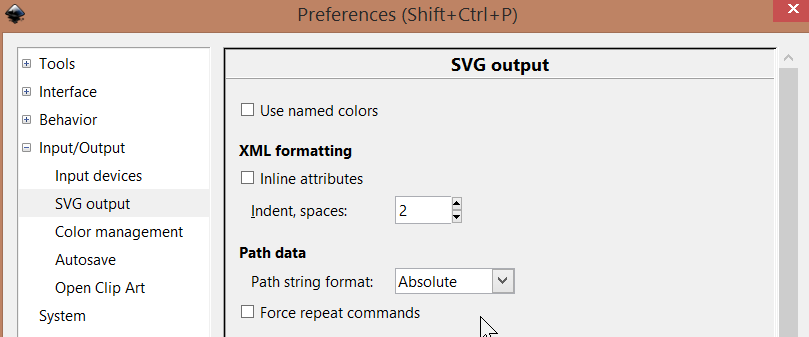
TD
Input/Output
- SVG output
- Path Data
- Path string format:
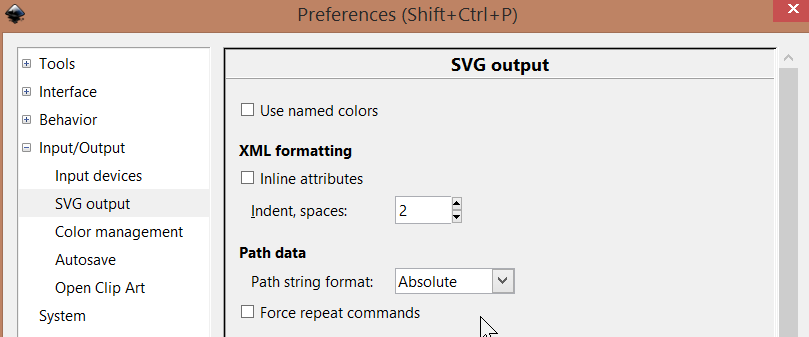
TD
Have a nice day.
I'm using Inkscape 0.92.2 (5c3e80d, 2017-08-06), 64 bit win8.1
The Inkscape manual has lots of helpful info! http://tavmjong.free.fr/INKSCAPE/MANUAL/html/
I'm using Inkscape 0.92.2 (5c3e80d, 2017-08-06), 64 bit win8.1
The Inkscape manual has lots of helpful info! http://tavmjong.free.fr/INKSCAPE/MANUAL/html/
Re: Unwanted duplicated nodes
I made this test right now:
Red path with 8 nodes.
Duplicate and moving to the right.
Result:
For Optimised and Relative I get 9 nodes.
For Absolute is still 8 nodes.
What now? Should I go to Absolute and problem solved?
By the way, what is this setting in fact? Maybe something about coordinates of nodes on the page? Or something absolutely different?
Red path with 8 nodes.
Duplicate and moving to the right.
Result:
For Optimised and Relative I get 9 nodes.
For Absolute is still 8 nodes.
What now? Should I go to Absolute and problem solved?
By the way, what is this setting in fact? Maybe something about coordinates of nodes on the page? Or something absolutely different?
Did you see the indigo Pony, when he came from other side wall of the night?
Re: Unwanted duplicated nodes
It describes how Inkscape saves the coordinates of paths. It can either add a 'transform' around it, when an object is moved (something that basically says 'this path at location x,y is now moved by 10 cm to the left'), or it can recalculate the node positions and save those to the file.
Absolute - always recalculate
Relative - always with a transform
Optimized - depends on the path, it's optimized for file size.
Absolute - always recalculate
Relative - always with a transform
Optimized - depends on the path, it's optimized for file size.
Something doesn't work? - Keeping an eye on the status bar can save you a lot of time!
Inkscape FAQ - Learning Resources - Website with tutorials (German and English)
Inkscape FAQ - Learning Resources - Website with tutorials (German and English)
 This is a read-only archive of the inkscapeforum.com site. You can search for info here or post new questions and comments at
This is a read-only archive of the inkscapeforum.com site. You can search for info here or post new questions and comments at