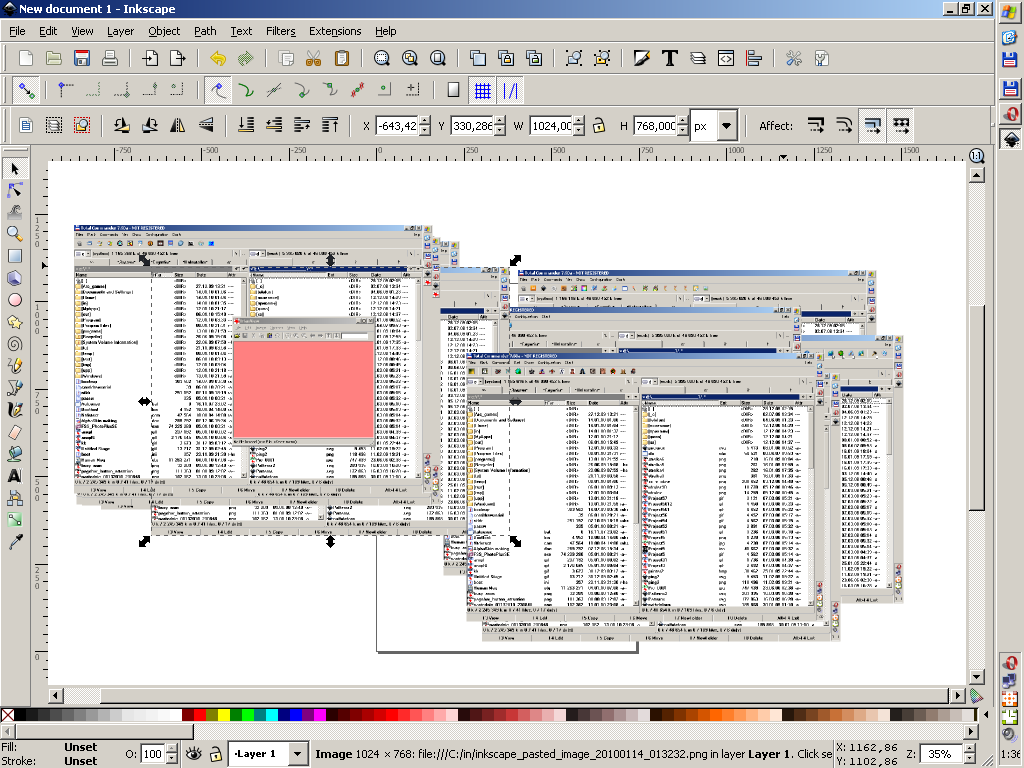Hello,
I have some problem with using Inkscape. I paste some screenshot to it but there is some strange image: http://img697.imageshack.us/img697/2958/inkscapez.png Why ?
Regards,
Problem with screenshot copying
Re: Problem with screenshot copying
emil.sekula wrote:I paste some screenshot to it but there is some strange image. Why ?
Looks like the other screenshots in the comments of bug #168386 in Inkscape: “Large PNG image import fails.” - I haven't read about a fix or workaround, sorry.
Re: Problem with screenshot copying
I don't think it's same bug.
With inkscape 0.47 i had often got this kind of "broken" image when i take screenshot and then just paste it into inkscape. After some changes in options situation has become worse - i allways get a crash when i try to paste... But if I delete preferences.xml, pasted images look normal. So maybe it's some kind of options-related bug, i don't know...
With inkscape 0.47 i had often got this kind of "broken" image when i take screenshot and then just paste it into inkscape. After some changes in options situation has become worse - i allways get a crash when i try to paste... But if I delete preferences.xml, pasted images look normal. So maybe it's some kind of options-related bug, i don't know...
SFMBE (Sorry for my bad english)
Re: Problem with screenshot copying
When pasting an image into Inkscape first a new PNG file with the contents of the clipboard has to be written, then Inkscape inserts a link to it in the SVG document and loads it the same way as any other imported bitmap image…flm wrote:I don't think it's same bug.
With inkscape 0.47 i had often got this kind of "broken" image when i take screenshot and then just paste it into inkscape
Depending on the folder Inkscape uses to store the PNG file for the pasted image it might crash if the user doesn't have write permission for that location (e.g. the installation folder of Inkscape as the 'current' working directory where Inkscape was launched from).flm wrote:i allways get a crash when i try to paste... But if I delete preferences.xml, pasted images look normal.
A workaround to avoid this type of crashes is to save the new, empty document before pasting a screenshot or some other picture from the clipboard. Thus the PNG file that Inkscape needs to create is written to the same directory where the newly saved document is located.
Re: Problem with screenshot copying
~suv wrote:Depending on the folder Inkscape uses to store the PNG file for the pasted image it might crash if the user doesn't have write permission for that location (e.g. the installation folder of Inkscape as the 'current' working directory where Inkscape was launched from).flm wrote:i allways get a crash when i try to paste... But if I delete preferences.xml, pasted images look normal.
A workaround to avoid this type of crashes is to save the new, empty document before pasting a screenshot or some other picture from the clipboard. Thus the PNG file that Inkscape needs to create is written to the same directory where the newly saved document is located.
Ok, now I got rid off my crash problem. The problem was that property "path" in group id="save_as" pointed to a nonexistent path...
p.s.: i attached some problematic pasted screenshot...
SFMBE (Sorry for my bad english)
-
emil.sekula
Re: Problem with screenshot copying
Why when I paste screenshoot to the Inskcape it is not with original size: http://img138.imageshack.us/img138/80/inkscape.png ?
Re: Problem with screenshot copying
emil.sekula wrote:Why when I paste screenshoot to the Inskcape it is not with original size: http://img138.imageshack.us/img138/80/inkscape.png ?
You are probably not looking at it 1:1.
Use the zoom tool to go 1:1 or just hit "1" on the keyboard.
-Rob A>
-
emil.sekula
Re: Problem with screenshot copying
And why the original size is faint: http://img200.imageshack.us/img200/80/inkscape.png ?
Re: Problem with screenshot copying
emil.sekula wrote:And why the original size is faint: http://img200.imageshack.us/img200/80/inkscape.png ?
You have to snap it to the correct pixel grid, half a pixel I think for objects without stroke. You can make the grid yourself and snap the screenshot or you can use an extension Pixel Snap.
If it didn't come with your Inkscape installation check out this thread viewtopic.php?f=14&t=3653
just hand over the chocolate and nobody gets hurt
Inkscape Manual on Floss
Inkscape FAQ
very comprehensive Inkscape guide
Inkscape 0.48 Illustrator's Cookbook - 109 recipes to learn and explore Inkscape - with SVG examples to download
Inkscape Manual on Floss
Inkscape FAQ
very comprehensive Inkscape guide
Inkscape 0.48 Illustrator's Cookbook - 109 recipes to learn and explore Inkscape - with SVG examples to download
 This is a read-only archive of the inkscapeforum.com site. You can search for info here or post new questions and comments at
This is a read-only archive of the inkscapeforum.com site. You can search for info here or post new questions and comments at