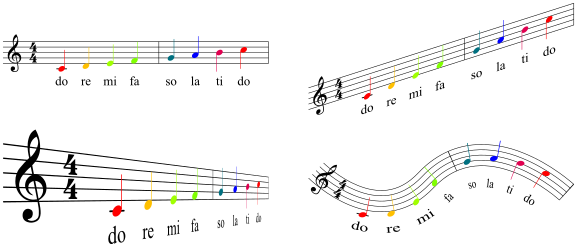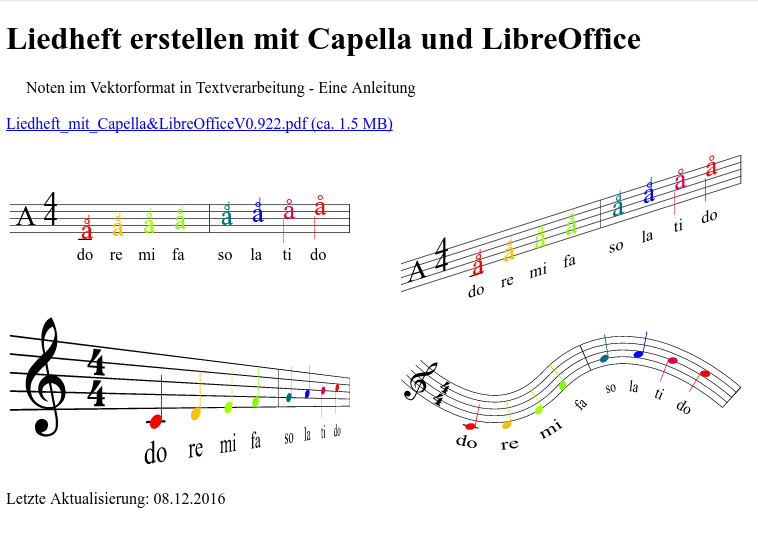- The resulting SVG has then a "Group of 1 object"; clipped in root.
- This SVG is not displayed e.g. when imported into LibreOffice, just an empty area instead
Now, I found out if I manually select this group in Inkscape-GUI, ungroup it...
- I get e.g. a "Group of. 1133 Objects"
- this group seems to be not clipped anymore
- if I save the SVG again, the file is displayed correctly in LibreOffice.
So the "clipping" seems to be the problem. Strange enough, some files show a "clipping" and some not.
However, I do not want to remove the clipping manually for every file.
Therefore, I tried the following command line:
Code: Select all
inkscape -z -f "Input.pdf" --verb EditSelectAll --verb SelectionUnGroup -l "Output.svg"However it says:
Code: Select all
WARNING: ignoring verb EditSelectAll - GUI required for this verb.
** (inkscape.exe:3320): CRITICAL **: static void Inkscape::EditVerb::perform(SPA
ction*, void*): assertion 'ensure_desktop_valid(action)' failed
Select a <b>group</b> to ungroup.
<b>No groups</b> to ungroup in the selection.Questions:
1) Where does this clipping come from?
2) How to avoid or remove the clipping with command line and without GUI?
 This is a read-only archive of the inkscapeforum.com site. You can search for info here or post new questions and comments at
This is a read-only archive of the inkscapeforum.com site. You can search for info here or post new questions and comments at