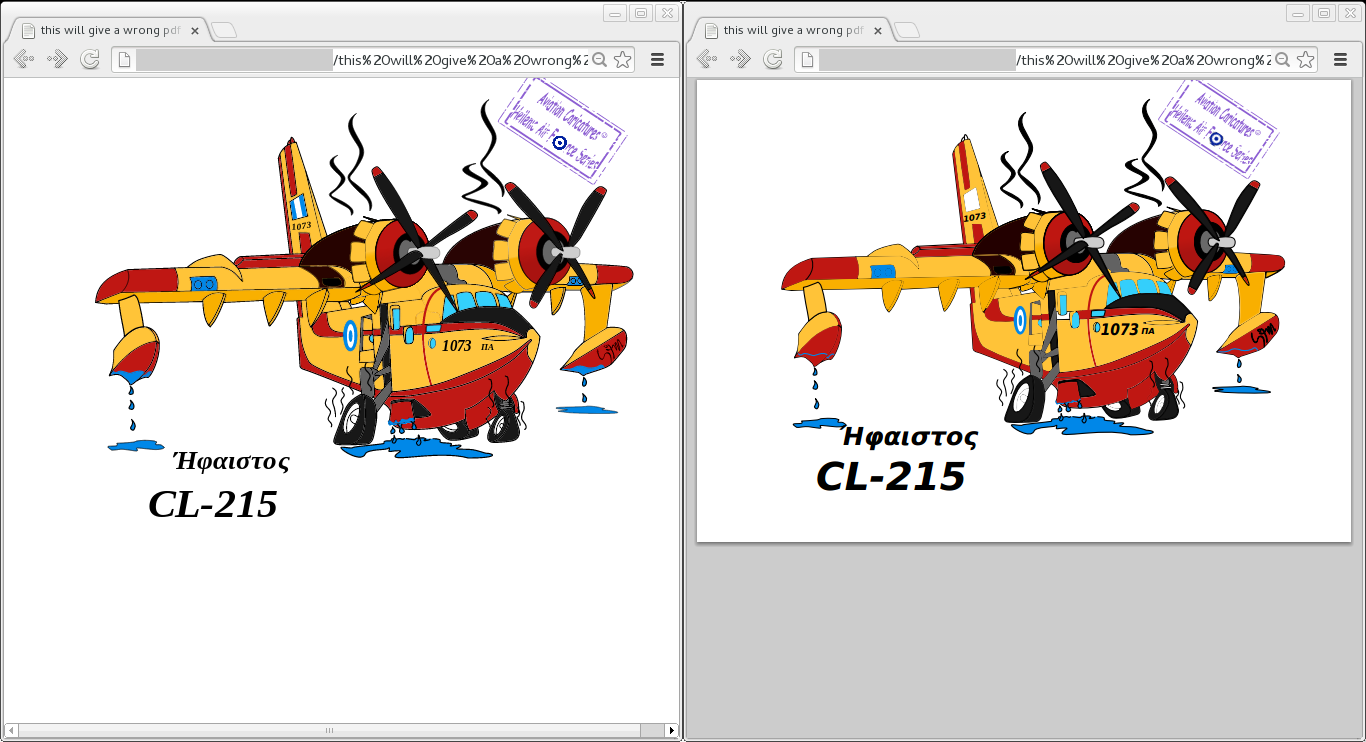Tenths of times when I was trying to save a copy of my .svg work to a .pdf file a VERY strange thing was happening.......
Some of my fill colors were appearing transparent .... that means no color AT ALL!!!! Trying back and forth from my svg to my pdf trying to fix things. Paint bucket over paint bucket.....NOTHING. But sometimes the colors were appearing solid without transparency.
That drove me crazy..........until I found the solution to the problem!
When I was using a stroke along with my fill (same color) things got screwed!!!
REMOVING the stroke was the solution to my problem!!!!
Hope that info helped someone out there with the same problem as mine
Cheers and have fun
 This is a read-only archive of the inkscapeforum.com site. You can search for info here or post new questions and comments at
This is a read-only archive of the inkscapeforum.com site. You can search for info here or post new questions and comments at