I've imported and embedded a customer-supplied pdf, locked it into the bottom layer, then annotated and marked it up one layer up. Looks great on the screen. But when I print it, print it to a .pdf, or even export it to a .png, I get a solid black block with some white text from the pdf, overlayed by my mark ups. Has anyone ever seen this before? The FAQ doesn't seem to have an answer, and Google and the board searches all turned up nothing.
When importing the .pdf, I selected the page I wanted, did not import via Poppler, left the Precision at 2.0, Imported Text as Text, and checked "Replace PDF fonts by closest named" and "Embed images" options. (When I tried importing via Poppler, Inkscape crashed: "This application has requested the Runtime to terminate it in an unusual way. Please contact the application's support team for more information." and "Inkscape has encountered an internal error and will close now." )
I tried to attach the .svg and the exported .png files, but they're too big (12.4 MB and 1.1 MB respectively), so instead I've attached screen-grabs. The .pdf I'm embedding is 364 KB
I'm using Inkscape 0.91. Is it worth mentioning that I can edit the elements from the embedded .pdf?
Thanks in advance!
Help. Embedded pdf prints as solid black block
-
Adoni-Zedek
- Posts: 1
- Joined: Fri Jun 17, 2016 1:01 am
Help. Embedded pdf prints as solid black block
- Attachments
-
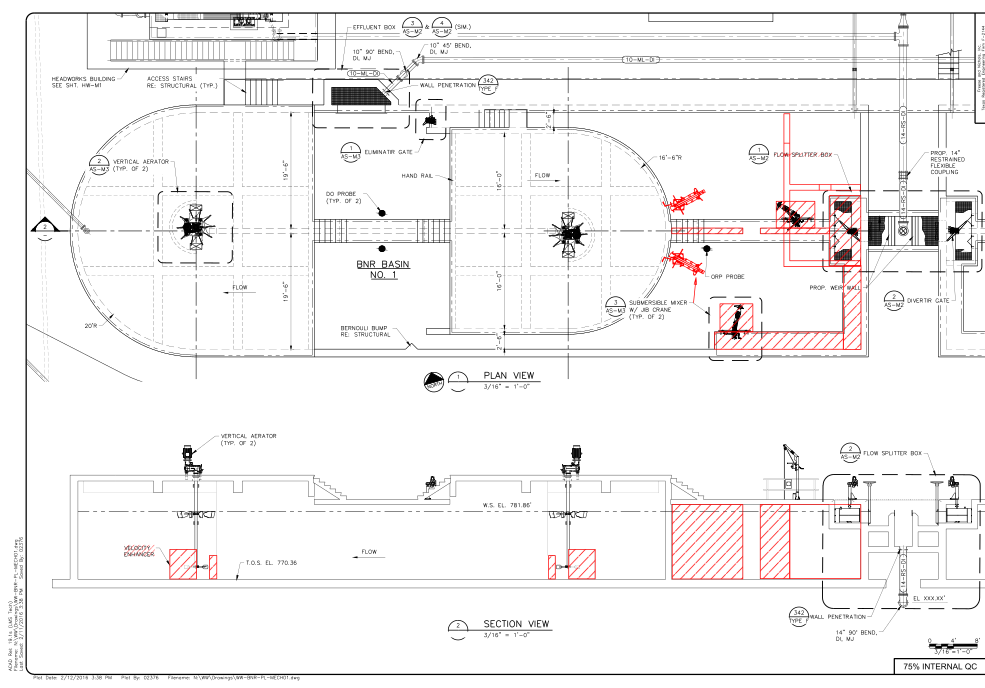
- Screen Grab of Inkscape svg file
- AS-M3 Mark-up.svg.png (150.01 KiB) Viewed 2388 times
-

- Screen Grab of Export-to-PNG
- AS-M3 Mark-up.png.png (104.6 KiB) Viewed 2388 times
Re: Help. Embedded pdf prints as solid black block
Hi.
You can try dropbox to share the file here for example.
Just guessing, the original embedded raster image had an alpha channel.
Usually they are embedded in pdf-s as a raster image with no alpha channel, masked with a generated raster image of the previous alpha channel.
However, masking in general doesn't transfer right to pdf-s so the original pdf may need soem cleaning up once imported.
Also, there seems to be a regression (?) in 0.91 related to alpha transparency, at least a change that now the fully transparent is not transparent white but transparent black, which some browsers don't render right (?).
There may be mentions of such bugs at the bug tracker.
You can try dropbox to share the file here for example.
Just guessing, the original embedded raster image had an alpha channel.
Usually they are embedded in pdf-s as a raster image with no alpha channel, masked with a generated raster image of the previous alpha channel.
However, masking in general doesn't transfer right to pdf-s so the original pdf may need soem cleaning up once imported.
Also, there seems to be a regression (?) in 0.91 related to alpha transparency, at least a change that now the fully transparent is not transparent white but transparent black, which some browsers don't render right (?).
There may be mentions of such bugs at the bug tracker.
 This is a read-only archive of the inkscapeforum.com site. You can search for info here or post new questions and comments at
This is a read-only archive of the inkscapeforum.com site. You can search for info here or post new questions and comments at