I am saving my .svgs as .pdfs.
However, in every instance significant data is missing from the .pdf.
Each svg I'm printing as a .pdf has an animal in the background, with text over the top. The animals are not appearing in the .pdf. They WERE appearing before, but were so faint that the first set of .pdfs were unusable. So I have begun the process of trying to raise the opacity on each animal. (A nightmare in itself, but that's another story!)
Since cut and pasting each section of the animal (to then get opacity control back,) and after raising the opacity and putting the animal back together, then replacing the darker-hued animal in my svg, as mentioned the animal no longer turns up when saving as .pdf. Any thoughts on why replacing the animal would cause it NOT to show up on a .pdf?
(PS I tried making a .pdf from a .png of my .svgs however the quality was such that a book company can't use it. Tried with PrimoPDF and with the pdf program that comes with Microsoft Office Home and Student 2010.)
Also, I found Inkscape struggled with a 300dpi selection in 'Resolution for rasterization dpi' in the pdf box - it often ground to a halt into Not Responding or made a .pdf that was flawed and wouldn't open.
My queries: Why aren't the animals showing up any more in the .pdfs? They are crystal clear in the .svg.
and
Is it normal for Inkscape to struggle with making a 300dpi pdf? Example of file size .98MB, artwork being encased in a rectangle 23cm Wide x 17 High.
PDF problems - areas not printing & .pdf failing
-
Eyesintheskies
- Posts: 55
- Joined: Mon Feb 18, 2013 5:41 pm
PDF problems - areas not printing & .pdf failing
- Attachments
-
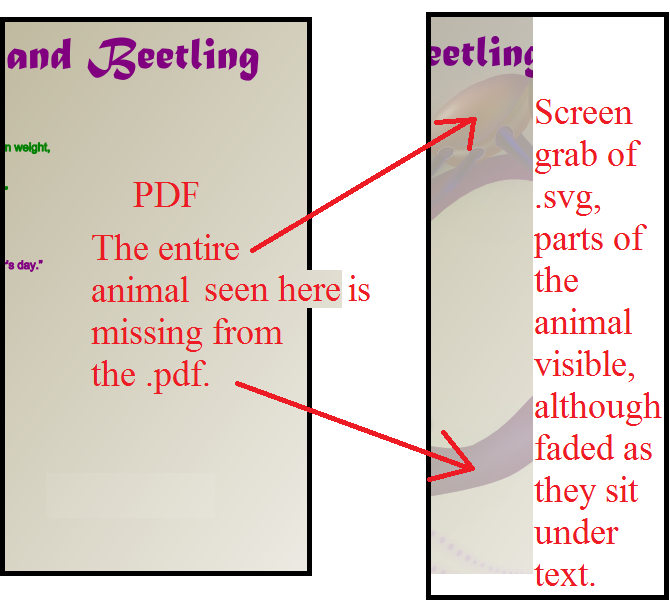
- PDF - where is insect, not appearing.png (105.88 KiB) Viewed 1508 times
Re: PDF problems - areas not printing & .pdf failing
It's hard to tell what's going on.
If you attach some part of your work in the original svg, you may get more helpful replies.
The second question is more about opinions.
Inkscape cannot really use all hardware capabilities as far as I know,
and deciding if a vector program's struggle with raster based filters is a must is beyond me.
What is the file size?
Was .98MB meaning 0,98MB, or was that "file size: 98MB"?
98 MB is a large file for inkscape, 0,98 MB shouldn't cause much trouble.
23 cm/17 cm format at 300 dpi is 2717/2008 pixels, so without the filters it would work like a charm.
Just a quick test: if you zoom in by 333,333%, you will be zoomed to exactly the resolution level of what you want to save/rasterise in the pdf.
Meaning of, if you made a print screen at that zoom level,
you could get the filtered objects in the same number of pixels as they get rasterised at 300 dpi.
Is that zoom level make your computer perform slowly?
On a screen wich displays 1366/768 pixels, inkscape workplace is about 1226/538 pixels.
The 300 dpi raster version of the document would be then 827% bigger.
If it's slow at that zoom level, it would be 8 times slower at exporting I assume.
If you attach some part of your work in the original svg, you may get more helpful replies.
The second question is more about opinions.
Inkscape cannot really use all hardware capabilities as far as I know,
and deciding if a vector program's struggle with raster based filters is a must is beyond me.
What is the file size?
Was .98MB meaning 0,98MB, or was that "file size: 98MB"?
98 MB is a large file for inkscape, 0,98 MB shouldn't cause much trouble.
23 cm/17 cm format at 300 dpi is 2717/2008 pixels, so without the filters it would work like a charm.
Just a quick test: if you zoom in by 333,333%, you will be zoomed to exactly the resolution level of what you want to save/rasterise in the pdf.
Meaning of, if you made a print screen at that zoom level,
you could get the filtered objects in the same number of pixels as they get rasterised at 300 dpi.
Is that zoom level make your computer perform slowly?
On a screen wich displays 1366/768 pixels, inkscape workplace is about 1226/538 pixels.
The 300 dpi raster version of the document would be then 827% bigger.
If it's slow at that zoom level, it would be 8 times slower at exporting I assume.
-
ndiepenhorst
- Posts: 1
- Joined: Sun Jul 07, 2013 3:35 pm
Re: PDF problems - areas not printing & .pdf failing
I am having a similar issue where I'm trying to save my file as an .eps but I'm losing the axes from one of my graphs while another graph appears unaffected.
Is this a simple formatting issue?
Has anyone else had a similar issue?
Is there a way to this does not happen again?
Is this a simple formatting issue?
Has anyone else had a similar issue?
Is there a way to this does not happen again?
Re: PDF problems - areas not printing & .pdf failing
Eps doesn't handle any transparency.
Make sure you don't use any fill with alpha channel, any transparency less than 100%, and use no blur at all.
Many filters are adding transparency too, you may replace those or get rid of them.
Use no masking with other colour then white, so you might as well use clipping instead of masking.
These are the most common issues I can think of with eps-s.
Make sure you don't use any fill with alpha channel, any transparency less than 100%, and use no blur at all.
Many filters are adding transparency too, you may replace those or get rid of them.
Use no masking with other colour then white, so you might as well use clipping instead of masking.
These are the most common issues I can think of with eps-s.
-
Eyesintheskies
- Posts: 55
- Joined: Mon Feb 18, 2013 5:41 pm
Re: PDF problems - areas not printing & .pdf failing
I did resolve that issue in the end of the animals just not turning up in the .pdf. However that prob was just one of dozens of problems to sort out; now I cannot for the life of me remember  what I did to solve it. The method will come to me (eventually) and I'll include it in this topic.
what I did to solve it. The method will come to me (eventually) and I'll include it in this topic.
I've made 500dpi .pngs to turn into pdfs out of nearly all necessary files. But two files keep failing during the export. They start off exporting ok, get about 25% of the way thru, then Inkscape brings up a message saying it has encountered an internal problem and must be closed. I've tried exporting the two files at increasingly lower dpi - no luck.
Is there anything the info below might reveal about why the exports are failing?
The two files vital statistics are:
File 1: 762 KB (780,633 bytes) Canvas size in mm: 237 x 174.
File 2: 14.4 MB (15,159,585 bytes) Canvas size in mm: 237 x 174.
I've made 500dpi .pngs to turn into pdfs out of nearly all necessary files. But two files keep failing during the export. They start off exporting ok, get about 25% of the way thru, then Inkscape brings up a message saying it has encountered an internal problem and must be closed. I've tried exporting the two files at increasingly lower dpi - no luck.
Is there anything the info below might reveal about why the exports are failing?
The two files vital statistics are:
File 1: 762 KB (780,633 bytes) Canvas size in mm: 237 x 174.
File 2: 14.4 MB (15,159,585 bytes) Canvas size in mm: 237 x 174.
 This is a read-only archive of the inkscapeforum.com site. You can search for info here or post new questions and comments at
This is a read-only archive of the inkscapeforum.com site. You can search for info here or post new questions and comments at