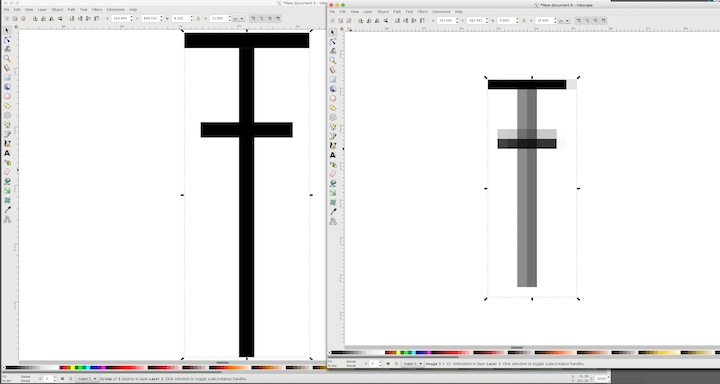I don't know if this is a bug or if this is a setting I need to change. Any help will be appreciated.
I have a collection of symbols that I've made over the years. When I need to make a new drawing, I copy the symbols from that older file to the new file. I recently bought a new Mac desktop that is currently running High Sierra: 10.13.6 and the symbols are not being copied correctly. If I select multiple symbols and then paste into the new file, they are all one thing, as though they are grouped, but they will not ungroup. The symbols also appear pixelated after being pasted.
I'm thinking that the problem stems from the pasted symbols becoming images as noted at the bottom of the screen. I haven't seen any other posts about this and am wondering how to paste them so they are exactly the same as they were in the original document (which is to say, the same way it's always worked). I tried redrawing a symbol on my new computer and pasting it, but it didn't make a difference.
I am using version 2.7.11 for XQuartz and 0.92 for Inkscape.
This is a screenshot:
The text at the bottom is difficult to read, the black one on the left says "group of 3 objects in layer..." the pixelated one on the right says "image 9 x 22: embedded in layer"
9 x 22 is the pixel size of the symbol (9 px wide by 22 px high).
This is the actual file of the pixelated symbol in case that is helpful:
Cannot copy from one file to another anymore
-
Crochet Amerz
- Posts: 2
- Joined: Mon Nov 19, 2018 11:08 am
-
tylerdurden
- Posts: 2344
- Joined: Sun Apr 14, 2013 12:04 pm
- Location: Michigan, USA
Re: Cannot copy from one file to another anymore
Have you made the adjustments to the XQuartz settings as recommended here:
https://inkscape.org/release/inkscape-0 ... x/107/dmg/
https://inkscape.org/release/inkscape-0 ... x/107/dmg/
Have a nice day.
I'm using Inkscape 0.92.2 (5c3e80d, 2017-08-06), 64 bit win8.1
The Inkscape manual has lots of helpful info! http://tavmjong.free.fr/INKSCAPE/MANUAL/html/
I'm using Inkscape 0.92.2 (5c3e80d, 2017-08-06), 64 bit win8.1
The Inkscape manual has lots of helpful info! http://tavmjong.free.fr/INKSCAPE/MANUAL/html/
-
Crochet Amerz
- Posts: 2
- Joined: Mon Nov 19, 2018 11:08 am
Re: Cannot copy from one file to another anymore
That did the trick, thank you very much for your help.
I guess I expected the settings to be the same since I just moved everything over.
I guess I expected the settings to be the same since I just moved everything over.
 This is a read-only archive of the inkscapeforum.com site. You can search for info here or post new questions and comments at
This is a read-only archive of the inkscapeforum.com site. You can search for info here or post new questions and comments at