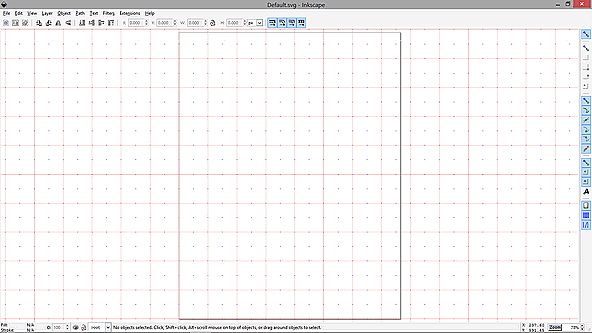brynn wrote:If you don't think it would be helpful, then please KINDLY say so. There's no reason to denigrate the person who sees to it that you actually have messages to answer; which I assume is the reason you like to visit this forum (to answer messages)...... If you don't see me around for the next few days, just keep re-reading this topic. Maybe you'll figure it out!
Didn't mean to denigrate you, or anyone. I do think it's possible to use humor to make a point more effectively than outright criticism, although in this instance I would have to say that I misjudged its effectiveness. I understand that you feel slighted, but since your original post said,
brynn wrote:'I know about the key shortcut, but that's not really my thing'
without offering any explanation of why it's not your 'thing', my responses were neither off-topic nor an attempt to 'hijack' your thread.
It's difficult to be a moderator, I'm sure. and in that position I, and perhaps anyone, would find it hard to remember which hat I was wearing, forum user or moderator, when making a post or responding to one.
I have many reasons to visit this forum, only a minor one of which is to answer questions. There are many others that do a far more creditable job in that area.
In fact, I do know what the command bar is. That was humor. The command bar's buttons generally support the feeble point I am making here. Look at the Open, New, Print, Save, Copy, Cut, Paste, Redo and Undo buttons. The shortcuts for these are standard. A first time user (to computers) should use the menus to avoid having to say in the future, "I didn't know there was an option to --- ! There's no button for it!"
Not opening the menus slows down acquisition of a program's functions. An experienced user (of computers) will find the shortcuts to these commands standard across applications and even platforms. Having to move the cursor to the toolbar for these functions is a huge waste of time. Encouraging it is not doing users any favors.
That leaves the other buttons - ones that are applicable to Inkscape only. The ones that have shortcuts have popups that tell you the shortcut. They have been designed for you to remember the shortcut!
Shift + Ctrl = Open a dialog, the letter following indicates the dialog it will open in the simplest way: F for fill and stroke, A for align and distribute, T for text and Font, L for Layers, X for XML .... (I am not being facetious when I say I truly don't understand what the difficulty might be with remembering to associate the letter L with Layers etc.)
It's a stunning waste of time - and I've watched students do it - to drag your mouse up to the command bar or the menu to open the frequently used fill and stroke and align dialogs. Again and again and again. (The only thing that wastes more time is traveling to the toolbar to switch to the selector, node, and Bezier tools).
brynn wrote:Well then let's just remove every button which also has a key shortcut.
Although you are probably not being serious here, I think this would be a pretty good idea. It's not really necessary because the toolbars can be hidden, but I think people would in general learn to use the program faster and more efficiently. The only toolbars that I recommend users have showing are the ones that contain buttons that have no shortcuts. I also think that shortcuts that are more than three keys are not really shortcuts so buttons for those are reasonable too... (E.g.
Ctrl + Shift + Alt + X)
It's definitely on my favorites bar - it's easily the most useful link on it. And yes, when doing a lot of node editing I DO have it open for reference.
And that brings me to your initial request - not wanting to travel all the way to the bottom of the filter menu to open the filter editor. This is exactly my point - having to move around the screen is a huge waste of time if you can use a shortcut -
whether you are going to a toolbar or to the bottom of a menu. So it seems we are in agreement after all. Sadly,there isn't a shortcut for the filter editor. If you are on a dev. build you can easily add one through the prefs, and if you are on an older version try dropping this
Code: Select all
<bind
key="i"
modifiers="Ctrl,Shift"
action="DialogFilterEffects"
display="true" />
<bind
key="I"
modifiers="Ctrl,Shift"
action="DialogFilterEffects" /> into your 'keys' folder's default.xml. No guarantees! Save a copy first. I used
Ctrl + Shift + I for obvious reasons...
Sorry that your feelings were hurt. I will definitely be more careful with them in the future.
Your mind is what you think it is.
 This is a read-only archive of the inkscapeforum.com site. You can search for info here or post new questions and comments at
This is a read-only archive of the inkscapeforum.com site. You can search for info here or post new questions and comments at